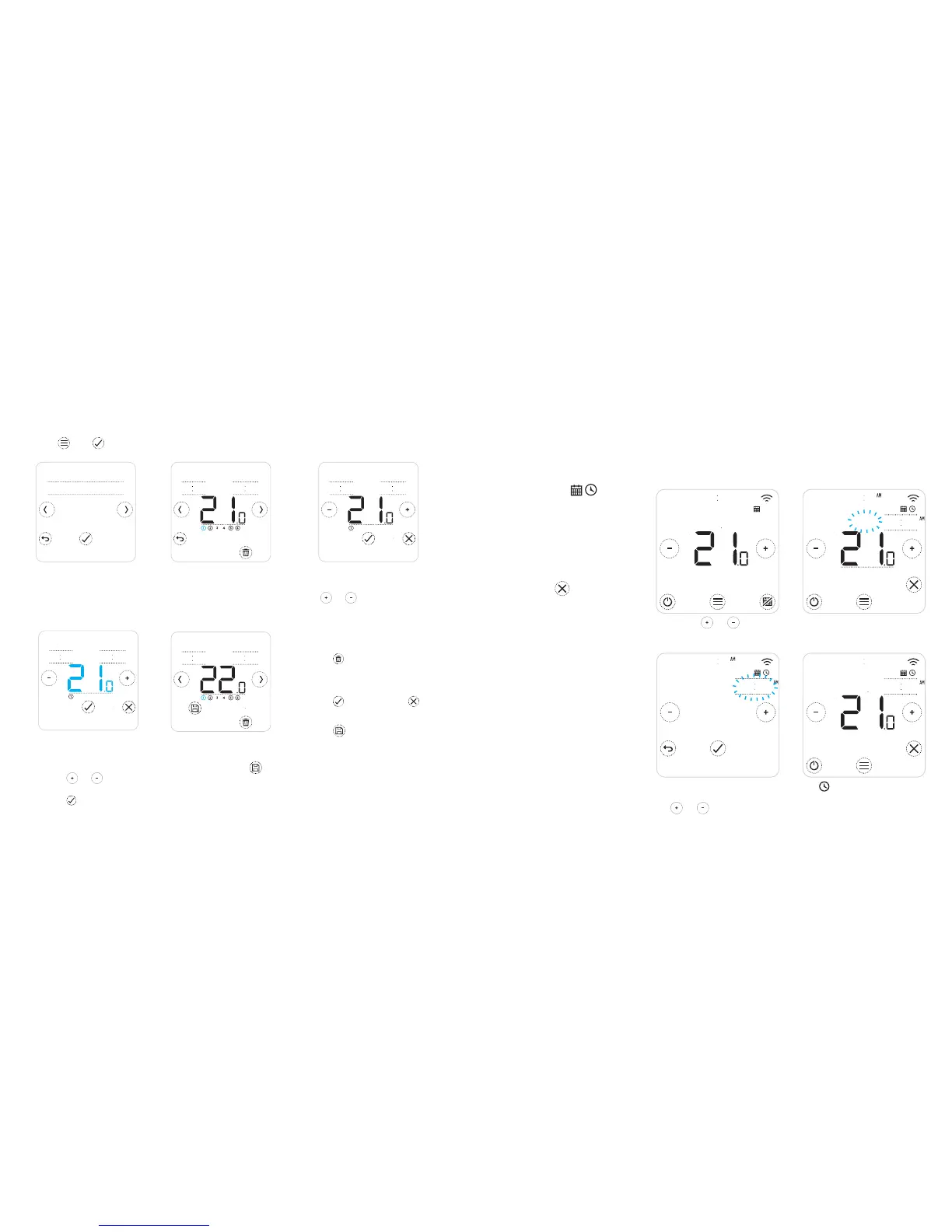10 11
Adjusting a program schedule
1. Use and to go to SCHEDULE
Delete a period
Touch to delete the
selected period. The
screen will read DELETE.
Touch
to confirm or
to cancel without deleting.
Touch
to save the
schedule changes.
SCHED
***MON-FRI**
1040*TO∂1500
MO-FR
1040*TO∂1500
MO-FR
1050*TO∂1500
MO-FR
1050*TO∂1500
MO-FR
2. Select day(s) to
be adjusted.
1. Touch or to
adjust temperature.
3. Select time period to be
adjusted. The selected
period flashes.
4. Touch time that needs
to be changed. Touch
or to change it.
Repeat with other time.
5. Touch the period’s
temperature to change it.
It will start flashing.
Touch
or to
adjust the temperature.
Touch
to confirm
the changes.
6. When you have
finished adjusting the
schedule, touch
to save the changes.
Overriding a program schedule
You can override the program schedule in two different ways:
1. Temporary override “Hold Until”
2. Permanent override “Permanent Hold”
Hold Until
• The schedule will
resume when
the Hold Until
time expires.
• Touch
to cancel
the Hold Until
and resume the
regular schedule.
