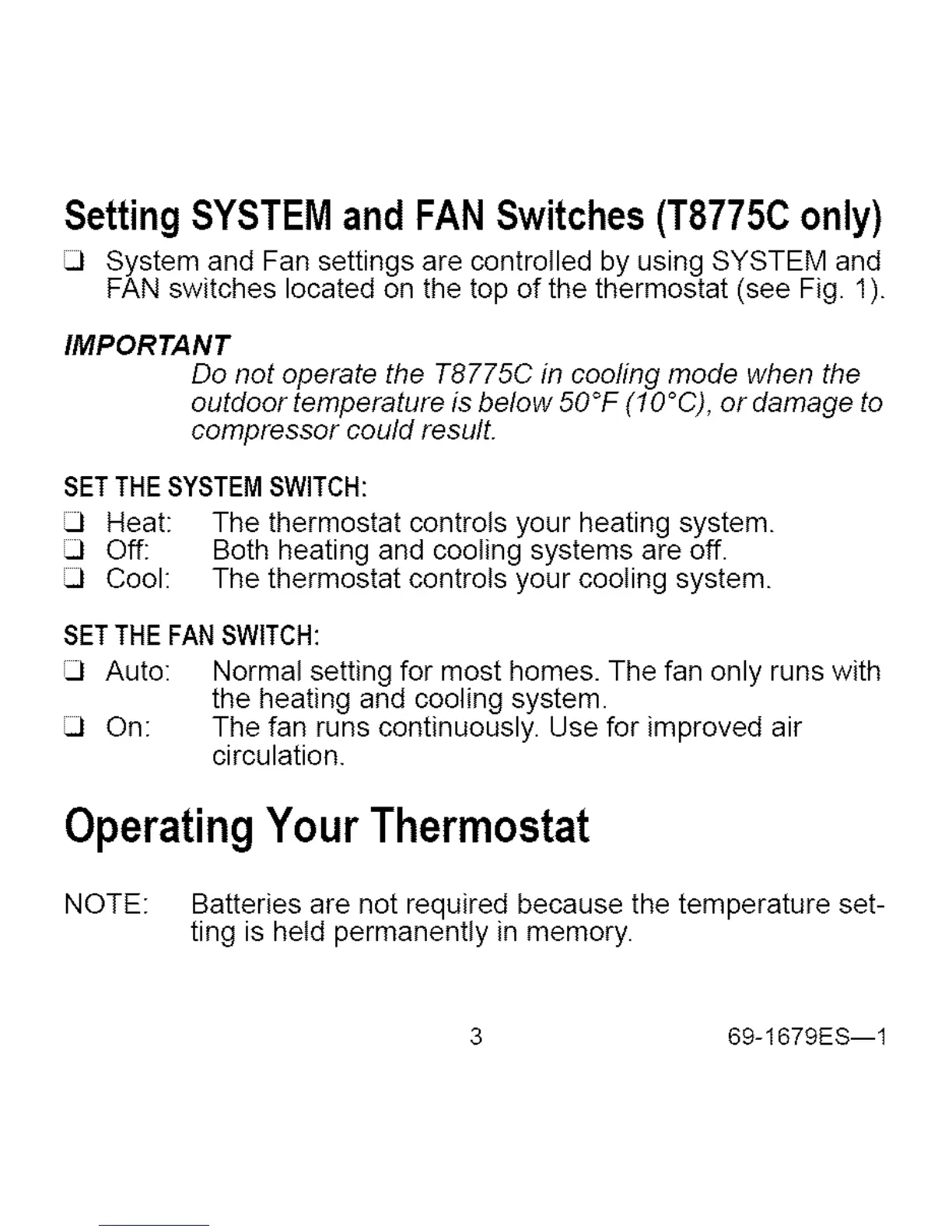Setting SYSTEM and FANSwitches (T8775Conly)
System and Fan settings are controlled by using SYSTEM and
FAN switches located on the top of the thermostat (see Fig. 1).
IMPORTANT
Do not operate the T8775C in cooling mode when the
outdoor temperature is below 50°F (10°C), or damage to
compressor could result.
SETTHESYSTEMSWITCH:
Heat: The thermostat controls your heating system.
Off: Both heating and cooling systems are off.
Cool: The thermostat controls your cooling system.
SETTHE FANSWITCH:
Auto: Normal setting for most homes. The fan only runs with
the heating and cooling system.
On: The fan runs continuously. Use for improved air
circulation.
OperatingYour Thermostat
NOTE: Batteries are not required because the temperature set-
ting is held permanently in memory.
3 69-1679ES--1
