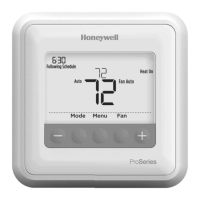
Do you have a question about the Honeywell TH4210U2002 and is the answer not in the manual?
| Model Number | TH4210U2002 |
|---|---|
| Display | Digital |
| Programmable | Yes |
| Programmability | 7-Day Programmable |
| Backlight | Yes |
| Hold Function | Yes |
| Temperature Range | 40°F to 90°F (4°C to 32°C) |
| Power Source | Battery or Hardwired |
| Compatibility | Heat Pump |
| Power Method | Battery, Hardwired |
| Display Type | LCD |
| Voltage | 24V |
| Stages | 2 Heat/1 Cool |
Steps for installing the optional decorative cover plate.
Guide to installing the Universal Wiring Plate (UWP) on the wall.
Details on using AA batteries or AC power for thermostat operation.
Instructions for setting internal slider tabs for system configurations.
Explanation of each terminal on the Universal Wiring Plate (UWP).
Wiring diagrams for conventional forced air and hydronic systems.
Wiring instructions for 1H/1C and 2H/1C heat pump systems.
Steps to securely mount the thermostat onto the UWP.
How to select and activate system modes like Heat, Cool, Auto, and Off.
How to select and activate fan modes like Auto and On.
Procedure for entering and navigating the Installer Setup (ISU) menu.
Configuration for scheduling, temperature scale, and heating system type.
Settings for equipment type, reversing valve, stages, fan control, and differentials.
Configuration for backup heat timers, cycle rates, compressor protection, and setpoints.
Settings for air filter reminders, backlighting, clock format, and temperature offset.
Procedure for performing system tests for heat, cool, and fan.
Technical specifications including temperature ranges, dimensions, and electrical ratings.
Solutions for common problems like blank display, system non-response, and temperature settings.
Contact information and resources for product support.






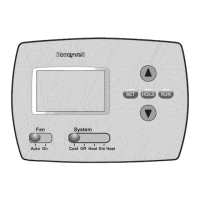





