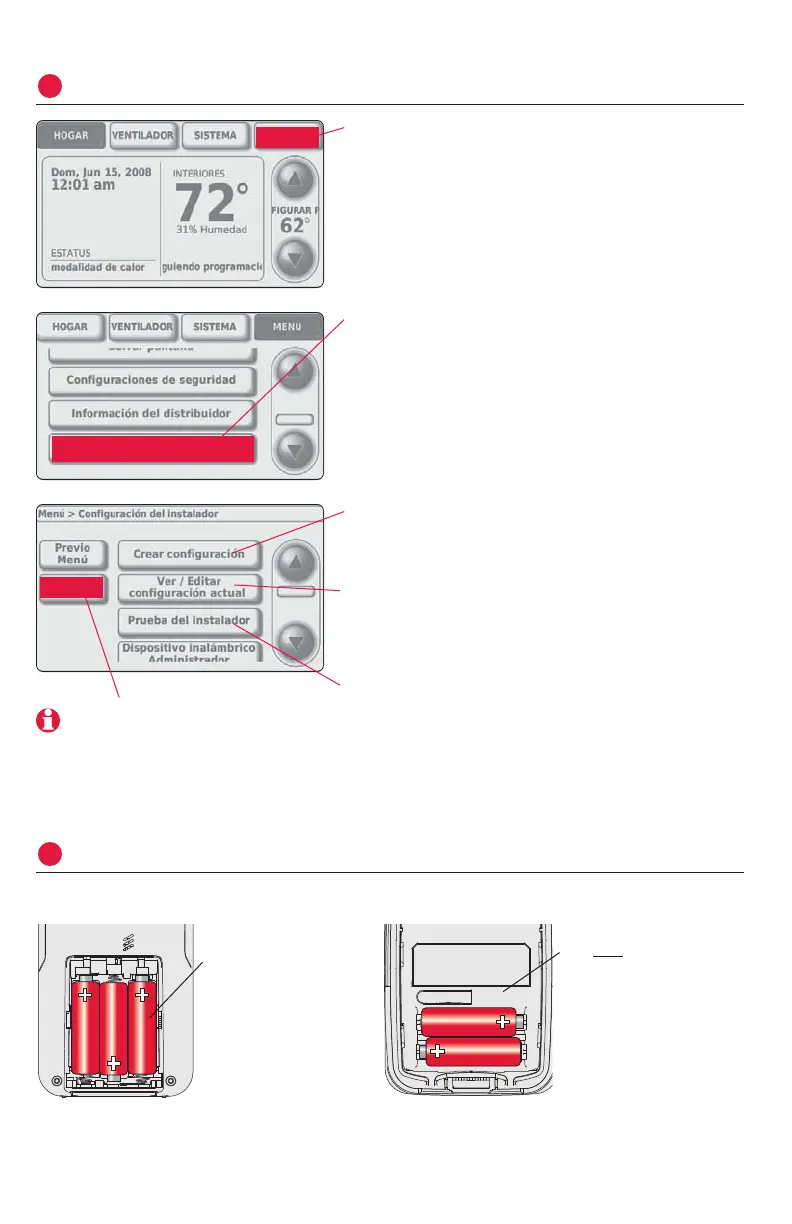40
Prestige™ Installation Guide
Presione
MENÚ
.
Personalice el termostato (opciones del instalador)
2
MENÚ
Presione ▼ para desplazar hacia abajo,
después presione
CONFIGURACIÓN DEL INSTALADOR
.
Ingrese el código de seguridad cuando se
lo pida.
El código de seguridad es el código de
fecha del termostato (impreso en la parte
posterior de la placa de montaje). O pre-
sione
MENÚ
>
ESTATUS DEL EQUIPO
para
encontrar el código.
Configuración del instalador
Presione
CREAR CONFIGURACIÓN
para ajustar
todas las configuraciones del sistema una
por una.
Presione
VER
/
EDITAR
para seleccionar una
función específica y para realizar cambios
rápidos. (Vea la lista completa de las con-
figuraciones del sistema en las pág. 44-45).
Presione
PRUEBA DEL INSTALADOR
para probar el
sistema. Siempre se debe probar el
sistema después de realizar cambios en
las configuraciones.
Nota: presione
AYUDA
para obtener
más información sobre esta y
otras opciones.
Instalar las baterías en los accesorios inalámbricos
3
Control remoto (opcional) Sensor de aire exterior (opcional)
Instale 3 baterías
AA nuevas
Instale 2 baterías AA
de litio nuevas
AYUDA
