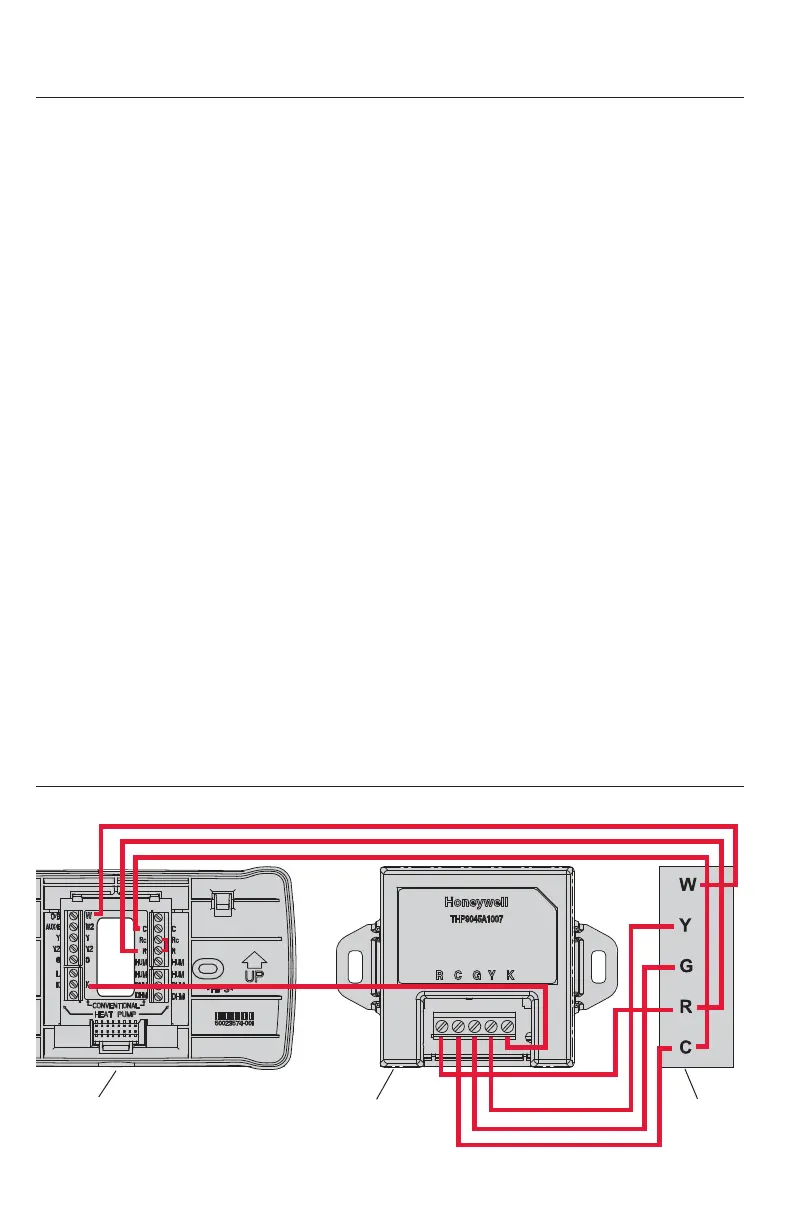46
Prestige™ Installation Guide
Reemplazo de los componentes del sistema
Guía de instalación del THP9045
W
R
C
K
R
Y
G
C
Termostato THP9045
Wiresaver
Equipo de
HVAC
Termostato
Después de instalar un termostato nuevo, se deben volver a conectar todos
los accesorios al termostato nuevo, como se indica a continuación.
1 Instale y conecte el termostato nuevo (vea las pág. 35 a la 39)
2 Personalice el termostato nuevo (vea la pág. 40)
3 Conecte los accesorios inalámbricos( vea las pág. 41 a la 42)
En el control remoto:
• Presione y mantenga presionado el espacio en blanco (o la flecha, si la
hubiera) en la esquina inferior derecha de la pantalla hasta que cambie
(vea la pág. 26).
• Presione
QUITAR
y luego
SÍ
para desconectarlo del termostato anterior.
• Siga los procedimientos que figuran en la pág. 42 para conectar el
termostato nuevo.
En el sensor de aire exterior:
• Presione
CONECTAR
para conectar el termostato nuevo (vea la pág. 42).
4 Presione
HECHO
en el termostato.
Control remoto y sensor exterior
Para remplazar un control remoto o sensor de aire exterior, instale las baterías
y siga los procedimientos de las pág. 25-26 para conectarlo al termostato.
