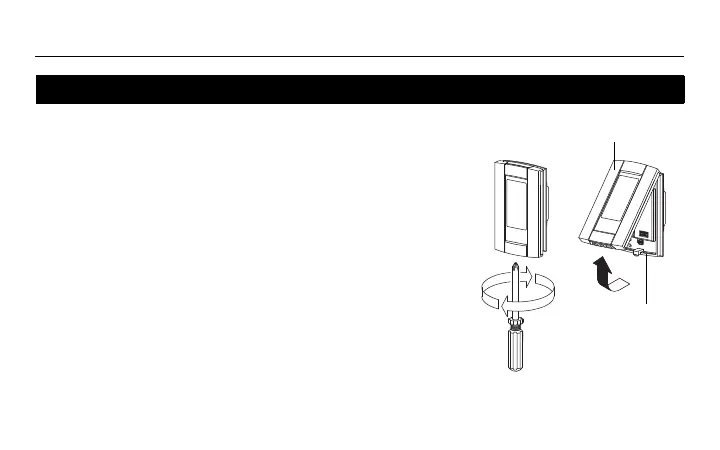TL8130A1005
5
1) Turn the heating system off at the main electrical panel.
2) Loosen the bottom screw and remove the thermostat faceplate
from its wallplate. (The screw cannot be completely removed.)
3) Connect the thermostat to the load and to the power supply
(see page 6).
4) Install the wallplate to the electrical box using the provided
screws.
5) If necessary, set the configuration switches on the back of the
faceplate (see page 7).
6) Install the faceplate back on the wallplate and tighten the
screw. If there is a sticker on the screen, peel it off.
7) You can now return power to the heating system at the main
electrical panel.
Installing the thermostat
69-1805EF-03.book Page 5 Thursday, February 28, 2013 4:21 PM
