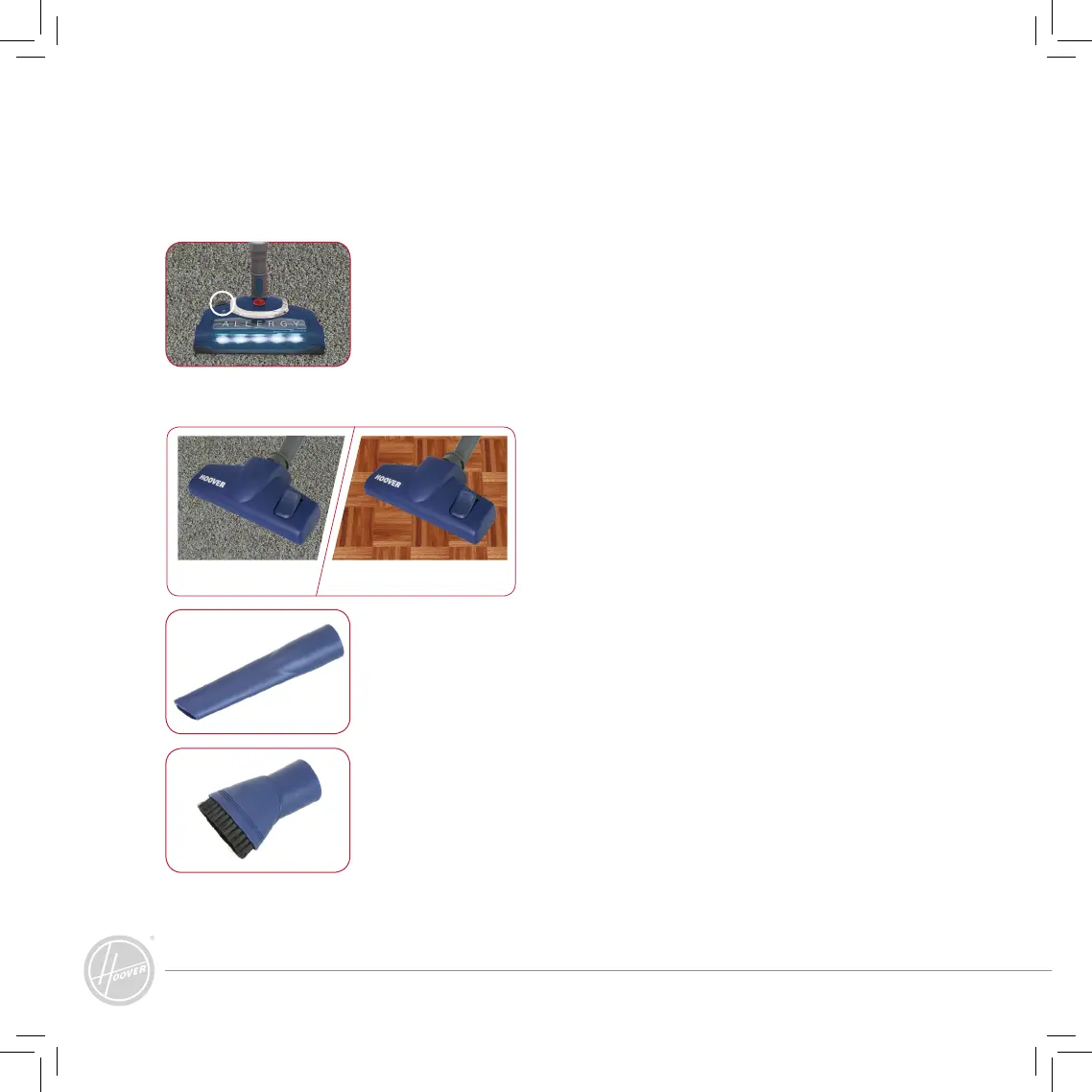8.
Combination Floor Tool
This multi purpose combination floor tool easily
switches from a carpet cleaning tool to a hard floor
cleaning tool.
Carpet Hard Floors
Crevice Tool
Eliminates dust from hard to reach places such as from corners and in between
cushions.
Powerhead
Deeply cleans carpets by effectively lifting and removing deeply embedded
dust and dirt. The height of the powerhead can be adjusted to be used on
different types of carpet.
Note: not recommended for use on hard floors.
WARNING! Seek advice from carpet manufacturers before using
the motorised powerhead on woollen or delicate carpets.
Note: The Crevice Tool & Dusting Brush are stored in the Accessory Storage
Compartment. To access the compartment, press the Dust Container Release
Button to remove the dust container.
Accessories
Dusting Brush
Cleaning blinds, bookshelves and lampshades is made easy with this dusting
brush.
Powerhead Height
Adjustment Button