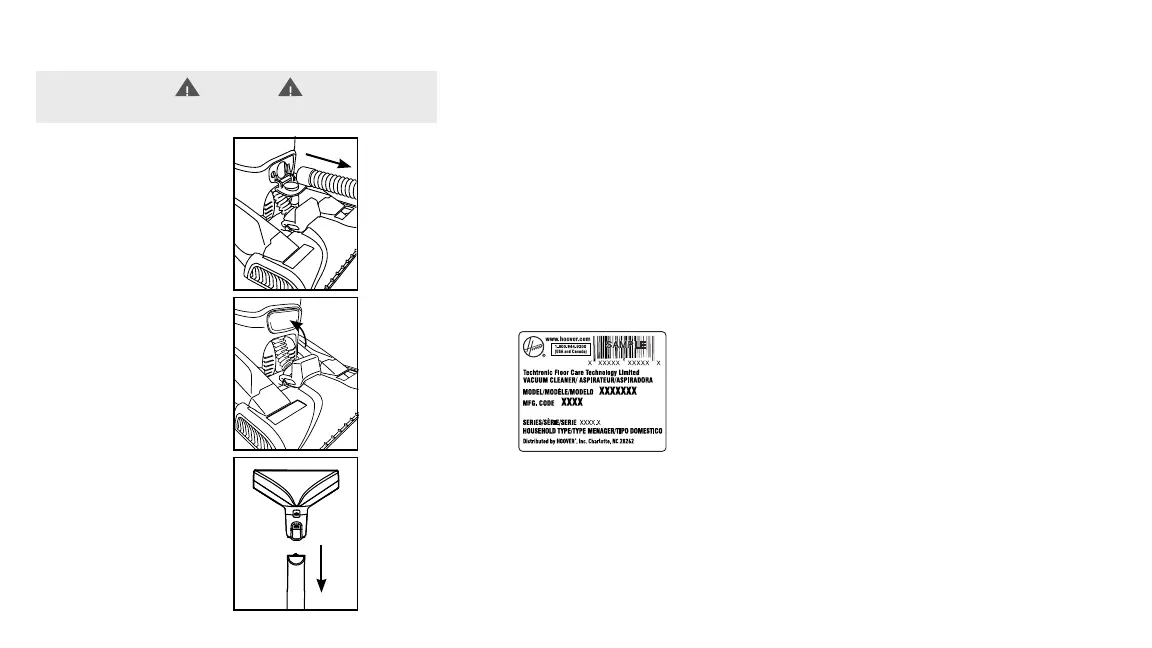15
How to Remove Hose and Tools
If you need further assistance:
If your product needs servicing within the
warranty period, please contact Customer
Service at 1-800-944-9200; Mon-Fri
7am-6pm EST. Always identify your carpet
washer by the complete model number
when requesting information or ordering
parts. (The model number of the carpet
washer is located on the data plate on the
back of the product.)
Please do not return this cleaner to the
store.
QUESTIONS OR CONCERNS?
Contact Us: 1-800-944-9200
If you have any questions, visit
Hoover.com or connect with us:
Twitter: @HooverUSA
Facebook: facebook.com/hoover
Do not return to store. See back of
product for model number.
Need Help?
Troubleshooting:
This product contains no servicable parts.
If appliance is not working as it should,
has been dropped, damaged, left
outdoors, or dropped into water, call
Customer Service at 1-800-944-9200
prior to continuing use.
USE TROUBLESHOOTING GUIDE AS A FIRST
STEP TO RESOLVE ANY PROBLEMS YOU
MAY BE EXPERIENCING.
Turn cleaner o. Press trigger
on tool to ensure all fluid has
discharged from the hose.
Press button on end of hose
and pull to remove hose and
solution connection from
cleaner.
1
2
Close the Hose Port Door back
into place. Make sure to close
door to ensure proper suction.
Cleaner may lose suction if
not closed properly.
Using your thumb, push
forward and up on the latch
to remove tool.
3
CAUTION
Always turn off this product before connecting or disconnecting hose.
