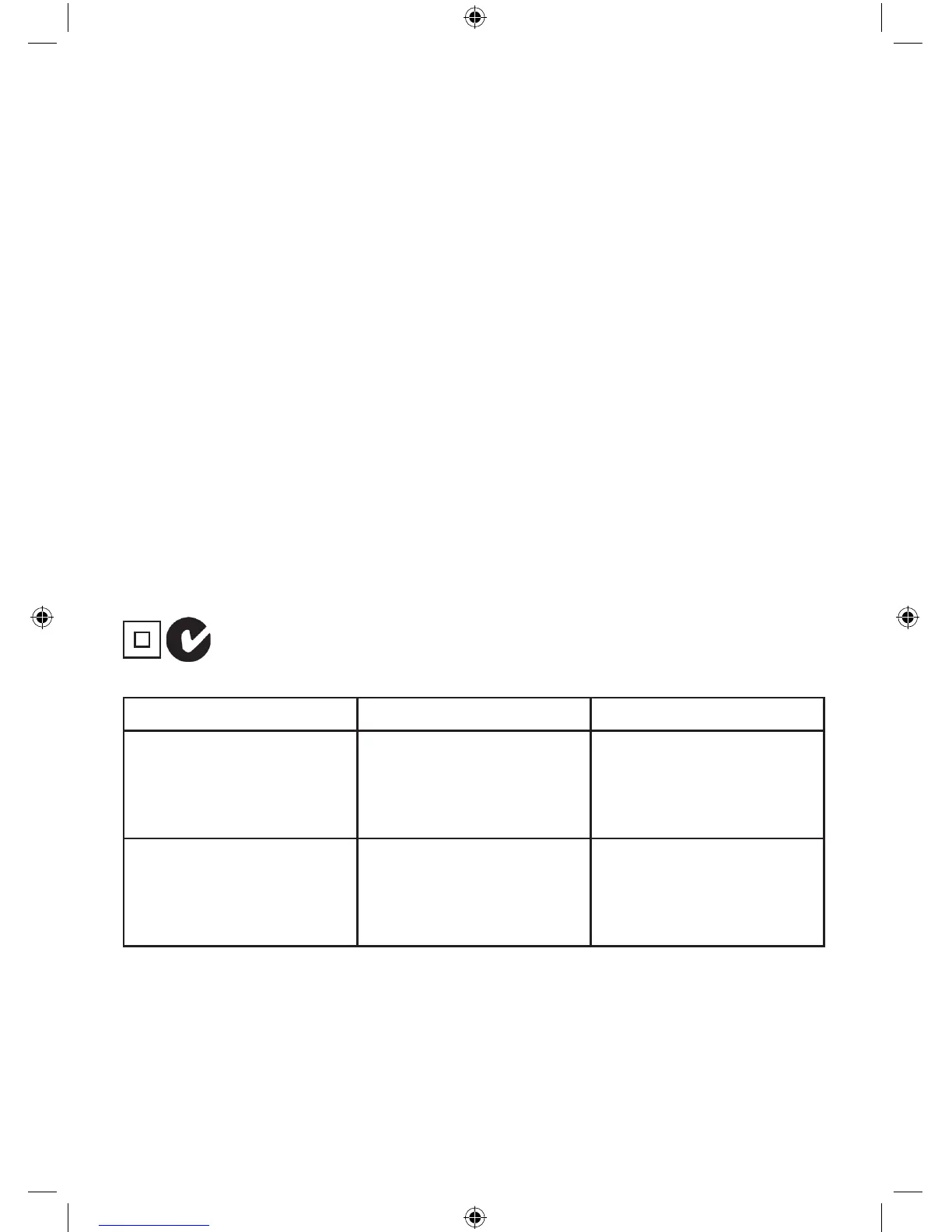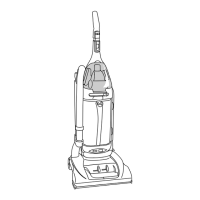FAULTS
Do not continue to use this appliance if it appears to be faulty.
If the supply cord is damaged, it must be replaced by the manufacturer or its service agent
or a similarly qualied person in order to avoid a hazard.
Consult the trouble shooting guide in this manual if your vacuum cleaner fails to operate
properly. Contact an authorised service agent if the problem persists.
AFTER USE
Switch the cleaner off and remove the plug from the electricity supply. Always switch off
and remove the plug before attaching any accessories or cleaning the appliance.
PROTECTING THE ENVIRONMENT
When you have unpacked the unit, do not simply throw the packing into the household
waste. Take them to an appropriate collecting point for the recycling.
HOOVER
Harmony
220-240V 50Hz
1800W MAX
App. No: Q080096
N127
Due to our program of continuous product improvement and innovation, sometimes the
product you buy may differ slightly from the one shown on this product carton.
3
PROBLEM CAUSE REMEDY
Motor does not start or
stops.
No power supply Check cable, plug
and socket. If still
inoperative, contact
service agent.
Suction force gradually
decreases.
Dust-bag is full, suction
hose, wand is blocked or
dirty lters.
Replace dust-bag,
remove objects from
hose, wand, replace
lters.
TROUBLE SHOOTING
