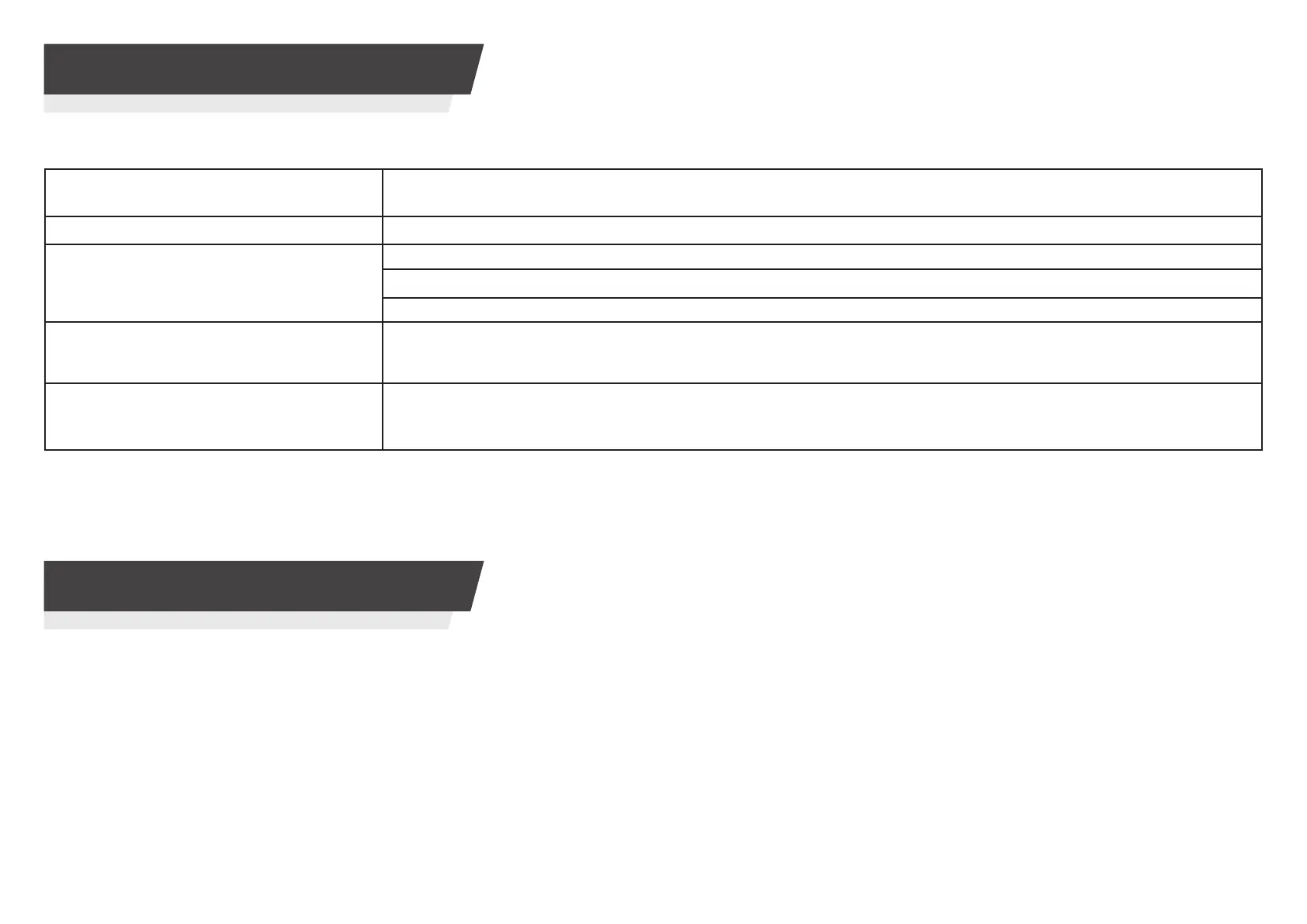P11
5. TROUBLESHOOTING
Hoover Spares and Consumables
Always replace parts with genuine Hoover spares. These are available from your local dealer or direct from Hoover. When ordering parts always quote your model number.
Quality
Hoover’s factories have been independently assessed for quality. Our products are made using a quality system which meets the requirements of ISO 9001.
Your Guarantee
The guarantee conditions for this appliance are as dened by our representative in the country in which it is sold. Details regarding these conditions can be obtained from
the dealer from whom the appliance was purchased. The bill of sale or receipt must be produced when making any claim under the terms of this guarantee.
Subject to change without notice.
6. IMPORTANT INFORMATION
The following is a list of commonly encountered problems and solutions.
If there is any doubt call the our Service Oce for advice, they may be able to assist you over the telephone. A service charge will be made if the cleaner is examined and
found to be in working order, has not been assembled in accordance with these instructions or has been used incorrectly.
Fault Solutions
The cleaner does not switch on. Unplug the cleaner and check the power supply with another appliance.
Cleaner is not picking up debris. Empty the dust bin and clean the lters. (see pages 8 & 9)
Check your brushbar for excessive debris and blockages. (see page 10)
Check your oorhead, hose, handle and accessories for blockages. (see page 10)
Brushbar is not turning.
The frontal LED lights on the oorhead
(brushbar warning lights) are ashing.
a. Check your brushbar for excessive debris and blockages. (see page 10)
b. Check the power switch is on the correct Carpet or Hardoor mode. (see page 5)
c. Adjust the suction control located on the handle to medium or minimum setting. (see page 5)
Cleaner cuts out. Your cleaner is tted with a thermal cut out to prevent overheating by automatically turning your cleaner o.
Once activated, as a safety precaution, unplug the cleaner and do not turn on or use again for 1 hour.
If your cleaner does cut out, perform all maintenance tasks contained in the manual before resuming.(see pages 8,9 &10)
