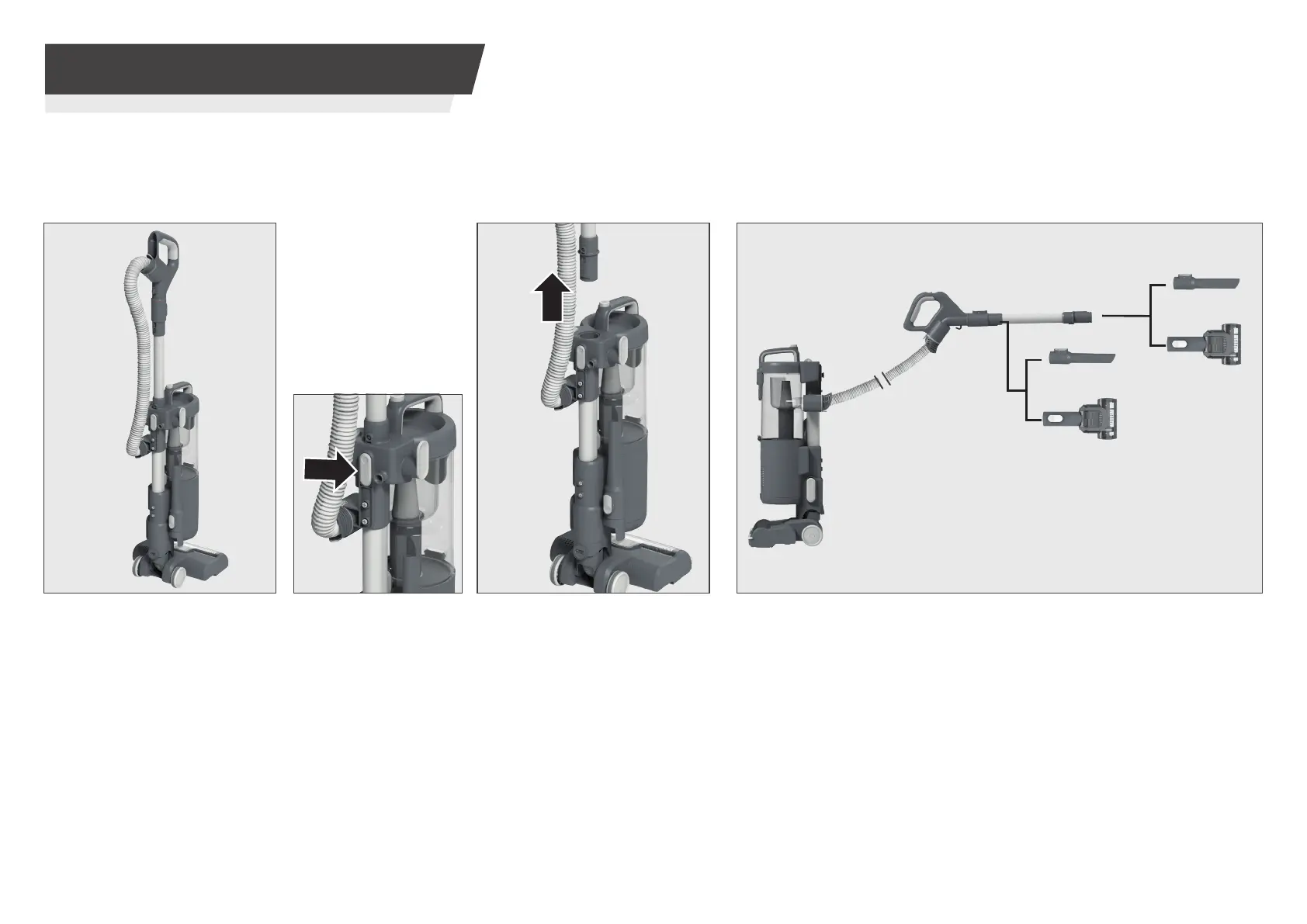P6
3. USING YOUR CLEANER
3.2 UPRIGHT - ACCESSORY MODE
IMPORTANT: When using cleaning tools in upright accessory mode, please hold or support the cleaner in a safe position whilst using the wand.
Accessories will t directly onto the end of the
wand and handle for above oor and direct
cleaning using the latch t mechanism.
To use your product in Upright-Accessory mode:
STEP 1:
Place your product in the
upright position.
STEP 3:
Remove the handle & wand from
the main product.
STEP 4:
Attach your required accessory to the end of the wand or handle.
STEP 2:
Press the wand release
button to release the
wand.
To use your accessories in upright mode:
* Certain Models Only
*
*
