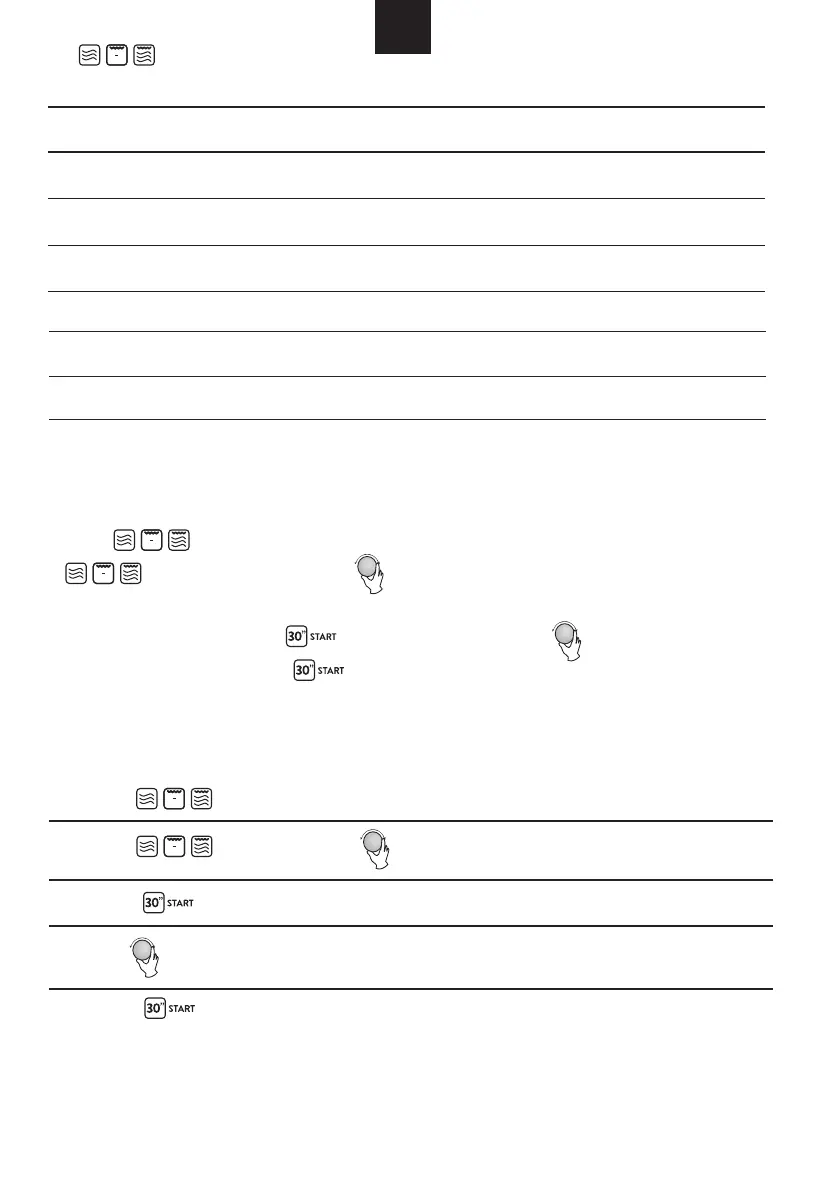Order
Microwave
Power
Display
1
2
3
4
5
6
7
8
100%
80%
50%
30%
10%
1) Press " " once, the screen display "P100".
3) Press " " to confirm, and the screen displays "C-1".
4) Turn " " to adjust the cooking time until the oven displays "10:00".
5) Press " " to start cooking .
2) Press " " times or turn " " to choose combi. 1 mode.
Grill
Power
100%
45%
64%
0%
55%
36%
"
" Pad instructions
Note:If half the grill time passes, the oven sounds twice, and this is normal.
In order to have a better effect of grilling food, you should turn the food over,
close the door, and then if no operation the oven will continue cooking.
P100
P80
P50
P30
P10
G
C-1
C-2
3. Grill or Combi. Cooking
Press " " once,"P100" displays and then press
" " for times or turn the " " to choose the power you
want, and "P100","P80","P50","P30","P10","G","C-1" or "C-2" will display for each
added press. Then press
" " to confirm, and turn " " to set cooking time
from 0:05 to
95:00. Press " " again to start cooking.
Example: If you want to use 55% microwave power and 45% grill power(C-1) to cook for
10 minutes, you can operate the oven as the following steps.
GB
