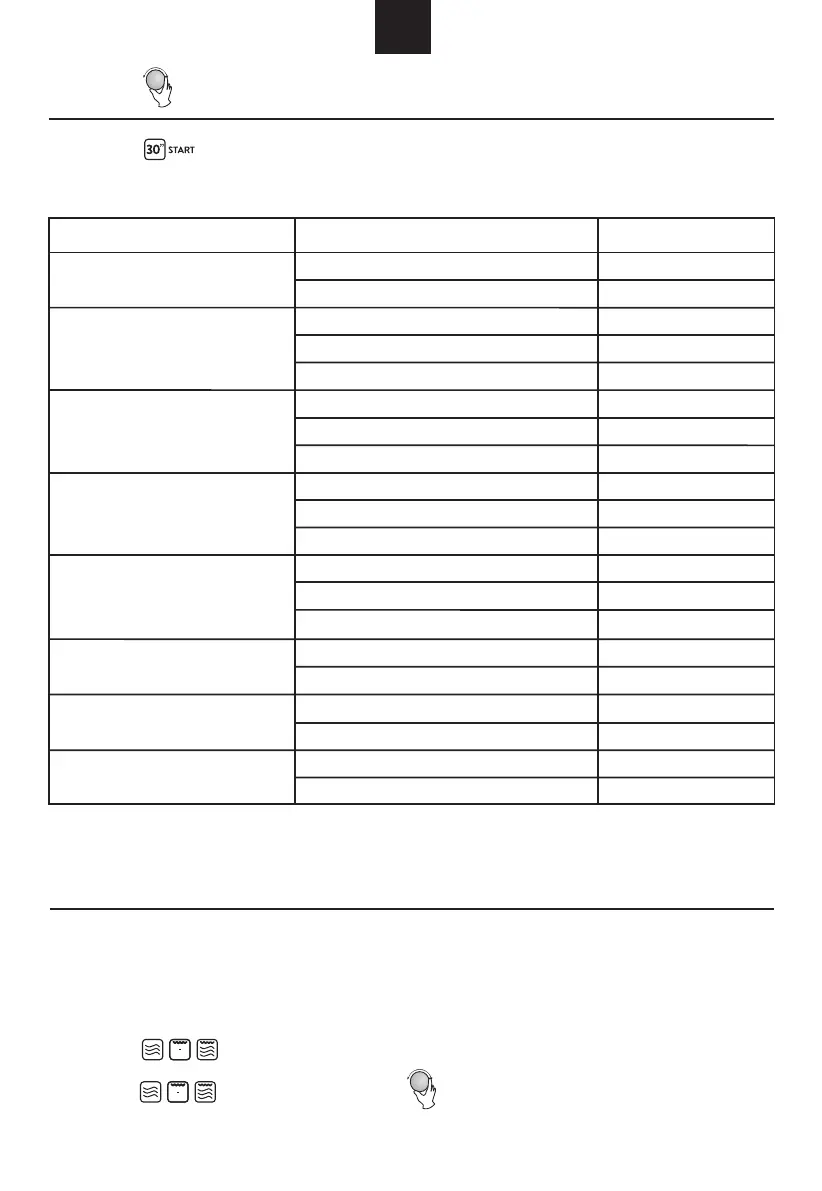3) Turn " " to select the weight of fish till "350" display.
4) Press " " to start cooking.
The menu chart:
Menu
Weight
Display
A-2
Potato
A-3
Meat
A-4
Vegetable
A-5
Fish
A-6
Pasta
A-7
Soup
A-8
Porridge
200 g
400 g
200 g
400 g
600 g
250 g
350 g
450 g
200 g
300 g
400 g
250 g
350g
450 g
50g(with 450 cold water)
100g(with 800 cold water)
200ml
400ml
550g
1100g
A-1
Pizza
200 g
400 g
200 g
400 g
600 g
250 g
350 g
450 g
200 g
300 g
400 g
250 g
350g
450 g
50g
100g
200ml
400ml
550g
1100g
a. Press " " once, the screen display "P100".
b. Press " " once again or turn " " to choose 80% microwave
power.
9. Program set in Advance
1) Set the clock first. (Consult the instruction of clock setting.)
2) Input the cooking program. Two stages can be set at most.
Defrost should not be set as the cooking program.
Example: If you want to cook with 80% microwave power for 7 minutes, operate it as the
following:
GB
