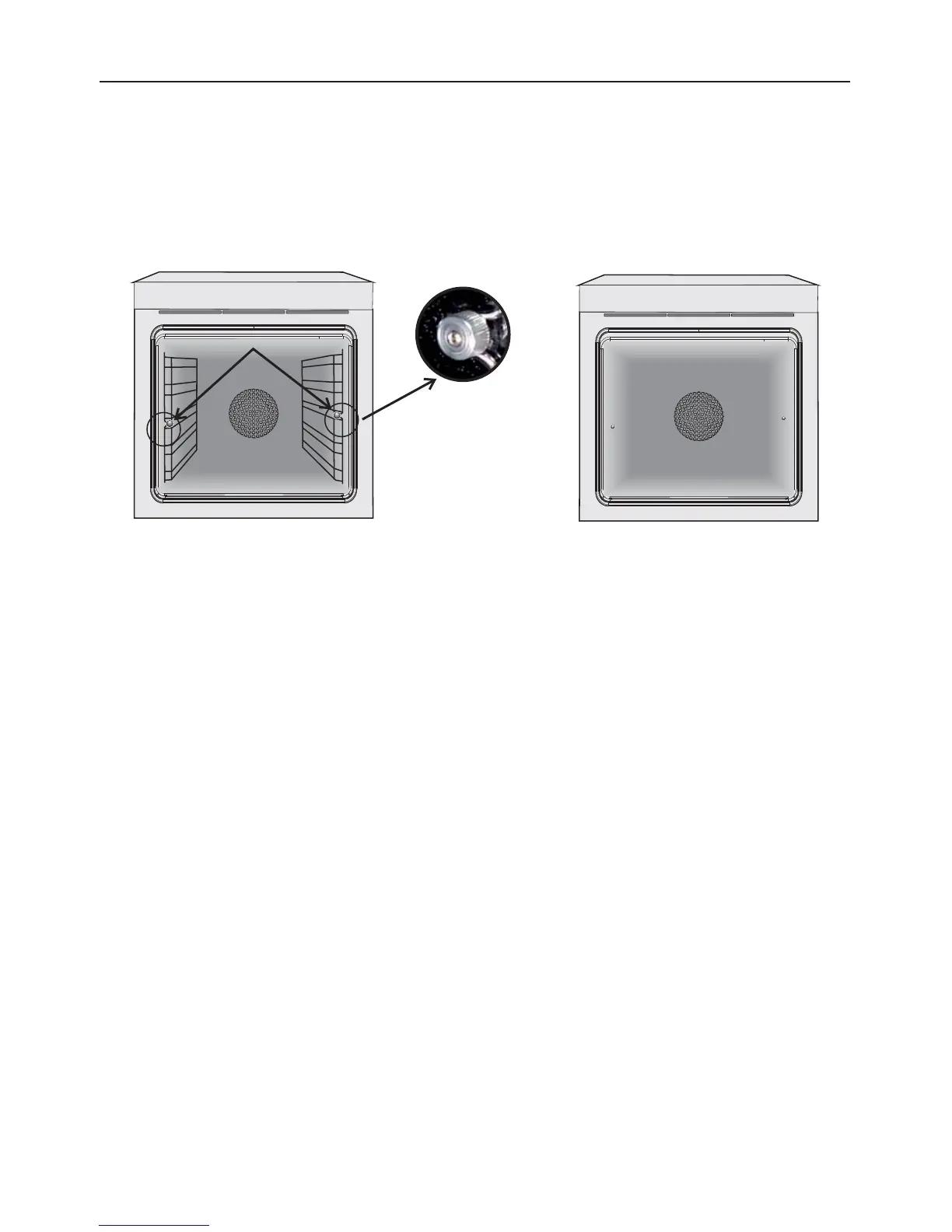EN 12
REMOVAL AND CLEANING OF THE SIDE RACKS
1. Unscrewtheboltin an anti-clockwise direction.
2. Removethesideracks by pulling them towardsyou.
3. Clean the side racks in a dishwasher or with a wetsponge and then dry them immediately.
4. Having cleaned the side racks, put them back in and reinsert the bolts, ensuring that they are fully
tightened.
REMOVAL OF THE OVENWINDOW
1. Open the front window.
2. Open the clamps of the hinge housing on the right and left side of the front window by pushing them
downwards.
3. Replacethe window by carrying out the procedurein reverse.
4.3 Maintenance
A
