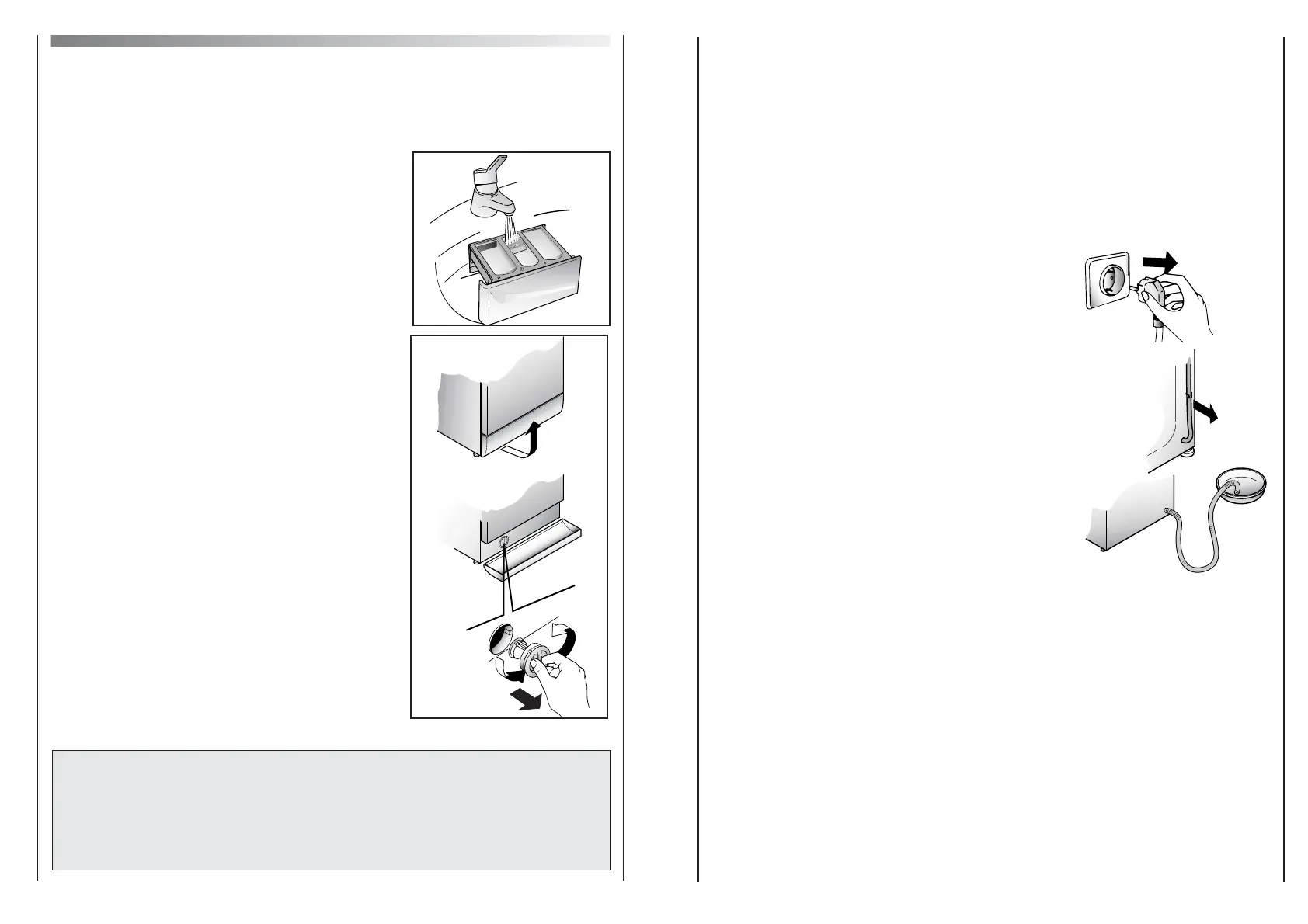Cleaning the door glass
Regularly clean the door glass with a damp cloth. A build
up of soiling and
residues from the water may result in water leaking from
the door.
Do not use abrasive cleaners as they can scratch the
surface.
Transporting the appliance or long
periods when appliance is not in
use
If the appliance is being transported or is out of use for
long periods in unheated places, all remaining water
must be completely removed from the hoses.
Ensure mains power is off, then unclip the hose and
point it downwards into a basin until all the water has
emptied out.
When finished, repeat the operation in the reverse order.
23
Cleaning and routine maintenance
Do not use alcohol-based scourers and /or thinners on the outside of your washing machine,
just a wipe with a damp cloth will suffice. The washing machine needs very little maintenance:
- Cleaning the drawer compartments.
- Cleaning the filter.
- Cleaning the door glass.
Cleaning the drawer compartments
Even if it is not strictly necessary, it is good to clean the
compartments for bleaching detergents and additives
occasionally.
A) To do this you just need to pull them out firmly, but
without forcing them.
B) Clean everything in the compartment under running
water.
C) Put everything back in its proper place.
Cleaning the filter
The washing machine is fitted with a special filter for
handling large deposits which could block the discharge
hose (coins, buttons etc.) and which can, therefore, be
easily retrieved.
We recommend that the filter be cleaned at least
once a month.
The cleaning operation is as follows:
1) Ease off the plinth cover as shown in picture.
2) Turn anti-clockwise the filter until it stops
in the vertical position.
Remove and clean.
3) After cleaning, replace the filter.
Then follow all procedures described above in reverse order.
Attention: if the filter needs cleaning while there is
washing still in the drum, follow the instructions on the
following page to empty the water. This will prevent
excessive loss of water via the filter.
22