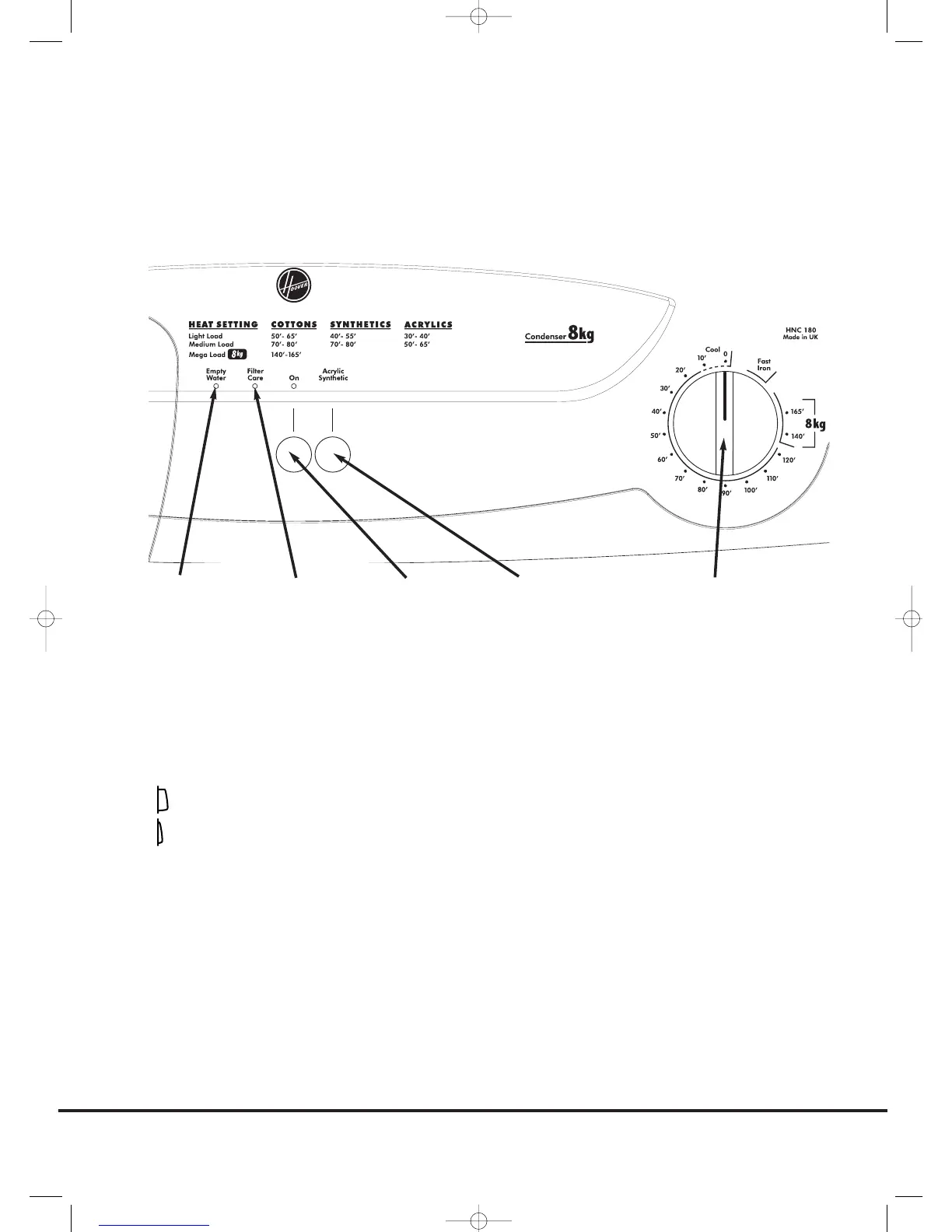Control panel and indicator lights
‘ON’ Button and Indicator – press to switch on, the indicator
will light.
‘ACRYLICS/SYNTHETICS’ Button – press to reduce the heat level
for delicate items, press again to select high temperature.
HIGH heat setting
LOW heat setting
‘DRYING TIME’ Selector – selects drying time or the Fast Iron
option.
‘FILTER CARE’ Indicator – lights when the filter needs cleaning.
‘EMPTY WATER’ Indicator – lights when the water container is
full.
11
Controls and indicators
ACRYLICS/SYNTHETICS
BUTTON
ON
BUTTON
FILTER CARE
INDICATOR
EMPTY WATER
INDICATOR
DRYING TIME
SELECTOR