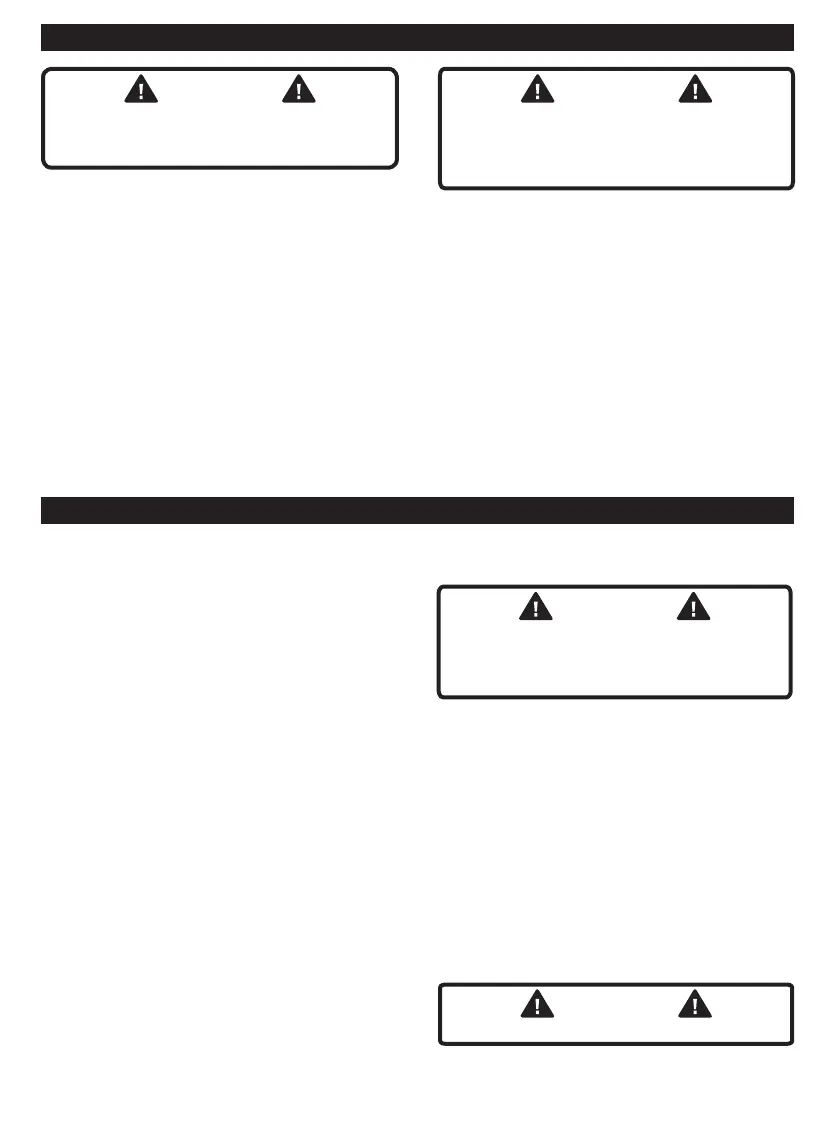PG.4
OPERATION
ASSEMBLY
Charging your Product See Figure 3, page 8
•
hours. Due to federal regulations, the battery does not come fully
charged.
• Plug the charger into a power outlet.
• Attach the battery pack to the charger by aligning the ribs on the
battery pack to the grooves in the charger. Slide the battery pack
into the charger.
• When charging, the lights on the battery will illuminate to show the
•
-
tery or the charger. Try again or call customer service for support.
• Once charge is complete, the lights on the battery will turn off and
the light on the charger will be solid.
• To remove the battery pack from the charger, press the latches and
pull up on the battery pack.
• During charging, the pack and ambient temperature should be be
-
tween 32 to 86
C).
• The charger will sense if the pack, or ambient temperature, is too
cold or too hot, and will return an error code (red LED will be on)
and not charge the pack.
Using your Product See Figure 4, page 8
• Press the ON/OFF (0) button located on the handle. The ON/
OFF (0) button and battery level indicator lights on the
handle will illuminate when ON.
• To maximize run time, activate Eco Mode by pressing the button on
the dashboard.
• -
ing on carpets, press the Carpet button on the dashboard.
Handheld Mode See Figure 5, page 8
• Press the handheld release button. Pull to separate the handheld
from the reach wand.
• Choose an accessory.
• Push the accessory into the handheld until it clicks into place.
Cleaning Up High See Figure 6, page 8
• Press the powered nozzle release button and pull to remove the
powered nozzle from the reach wand.
• Choose an accessory.
• Push the accessory into the reach wand until it clicks into
place.
This vacuum cleaner is not free standing. In between
uses or when carrying out any maintenance always lie
become a trip hazard or can be stepped on.
Battery tools are always in operating condition. Therefore,
switch should always be in the OFF position when not in
use or carrying at your side.
If any parts are damaged or missing, please call
1-800-406-2005.
Product Assembly
See Figure 1, page 7
• Install the dirt cup onto the handheld by rocking into
place
• Push the reach wand down onto the powered nozzle until
it clicks into place
• Push the handheld down onto the reach wand until it
clicks into place
•
into the handheld.
Wall Mount Assembly
See Figure 2, page 7
• Choose the desired location for the wall mount.
• Place the mount on the wall at the desired height. Mark
the wall anchor locations. Install the anchors and screw
the mount to the wall.
•
mount to secure.
• Always ensure the vacuum is securely locked into place.
• Accessories can be stored by sliding them onto the top
of the wall mount.
WARNING! WARNING!
To reduce the risk of personal injury from moving
parts, turn the power switch to OFF and disconnect
battery pack before connecting or disconnecting
accessories.
WARNING!
Not to be used for grooming a pet.
CAUTION!
