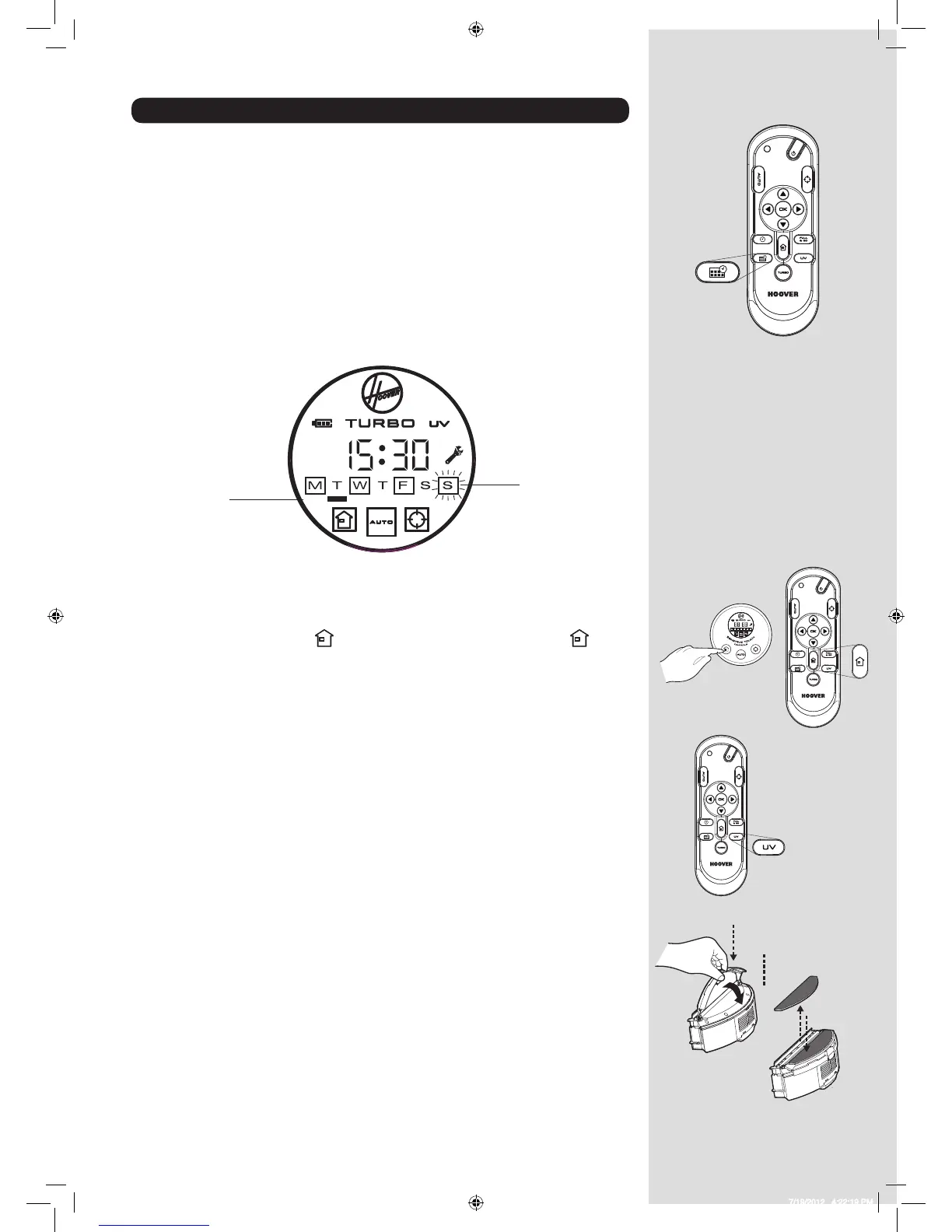* Certain Models Only
** May vary according to model
USING YOUR ROBO.COM² CLEANER
Setting up the Cleaning Schedule*
The Robo.com² can be programmed to automatically clean each day or on specic days as desired.
Once set up this will occur at the same time on each day specied. To set up a cleaning schedule over
one week complete the following:
1. Press the Scheduling Function button on the Remote Control**. A ashing box will appear around
M (Monday).
2. Use the up and down arrow keys to select the desired day and then press the OK Conrmation
Button to conrm that day. You can also choose multiple days (up to 7 days).
3. Once each day of the week have been selected, you can decide the hour of the cleaning schedule:
the hour will start ashing on the display. Use the up and down arrow keys to select the desired
hour. Press the OK Conrmation Button.
4. The minute display will ash, use the up and down arrow keys to select the desired minute. Press
the OK Conrmation Button.
5. The cleaning schedule for the days has been selected.
NOTE: The cleaning hour will be the same each day scheduled for cleaning.
Additional Features
Automatic Return to
the Charger
Base Station:
Press the Sensitive touch control on the robot or press the button
on the remote control, this will activate the Automatic Return to the Charger
Base Station.
UV Lamp*: Press the UV button on the remote control** to activate the UV lamp* for
more hygienic cleaning. The UV indicator will light on in the LCD display. To
deactivate the UV lamp*, just repress the UV button on the remote control**.
Floor Polisher Pad*: Attached via the Floor Polisher Pad Holder * to the underside of the cleaner,
the Floor Polisher Pad* is used to polish marble, parquet, wooden and other
delicate ooring.
NOTE: Do not use on a carpeted surface.
This bar below
the letter of the
day indicates the
‘Current day’
The xed box around
the letter of the
day indicates that
day has a cleaning
schedule set.
S
E
N
S
I
T
I
V
E
T
O
U
C
H
C
O
N
T
R
O
L
S
robo_com2 IM Australia.indd 9 7/19/2012 4:22:19 PM
