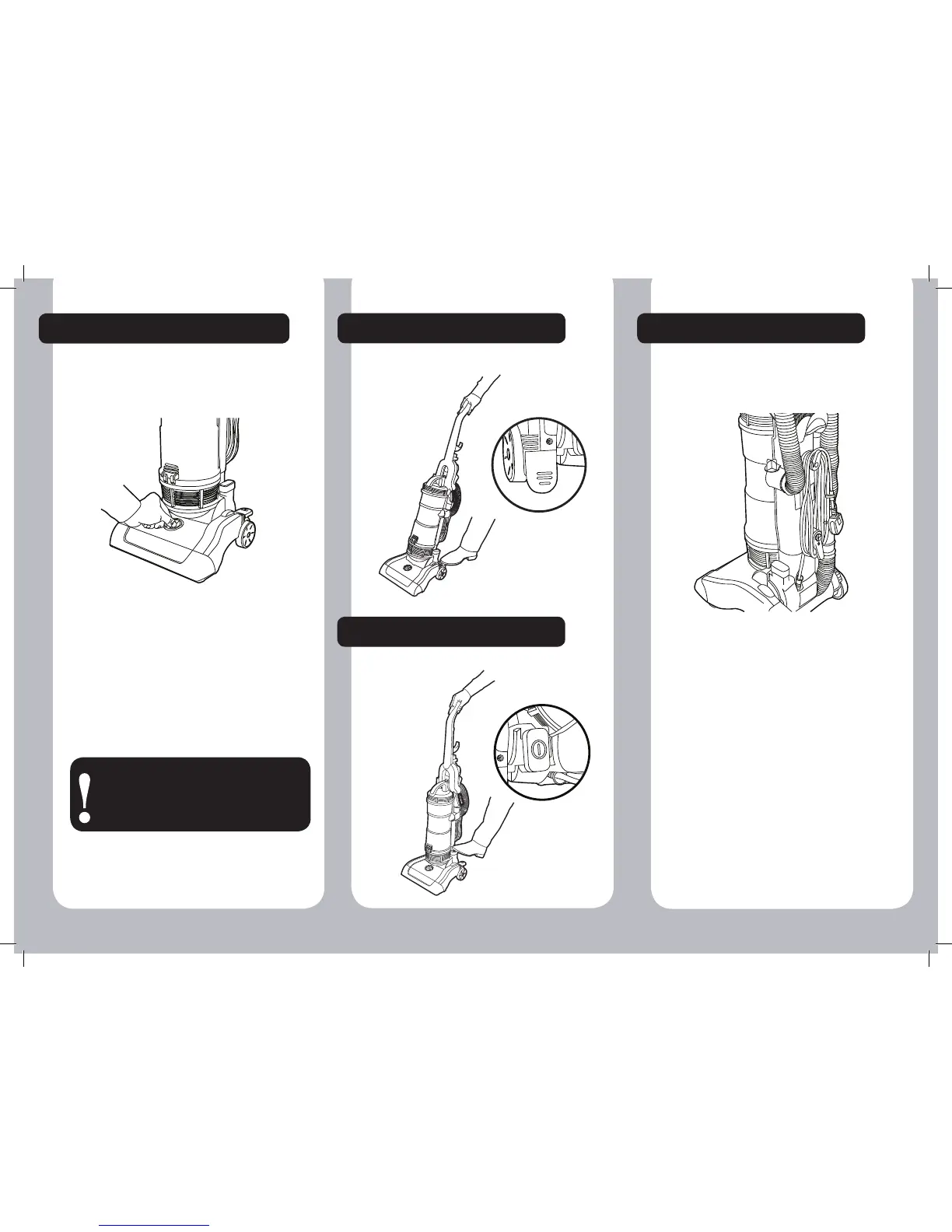CARPET CARE CONTROL SELECTOR
The carpet care control selector raises and lowers the
height of the foot.
For typical carpets, the best carpet cleaning is achieved
by setting the selector to the SHORT PILE position.
For all other types of carpet try various settings until you
get the best result for your carpet.
Ensure that the cleaner is in an upright (parked) position.
Rotate knob to position best suited to depth of carpet pile.
Note: Using this cleaner for loop carpets or carpets
with pile greater than 30mm is not recommended.
Please consult the floorcare/carpet manufacturer’s
recommended cleaning instruction before vacuuming.
!
IMPORTANT! When cleaning hard floors
such as vinyl or linoleum, move the selector
knob to the LONG PILE position. Failure to
do so may cause damage to the floor
surface.
CLEANER RELEASE CLEANER STORAGE
Unlock the cleaner by pressing down on the pedal
with your foot.
Turn the cleaner off and remove the plug. Wrap the
cord around the cord storage hooks.
For quick release of the full length of the power cord,
rotate the top storage hook.
POWER SWITCH
To switch the cleaner on or off press down on the
pedal with your foot.
- 5 -
* Certain models only.
