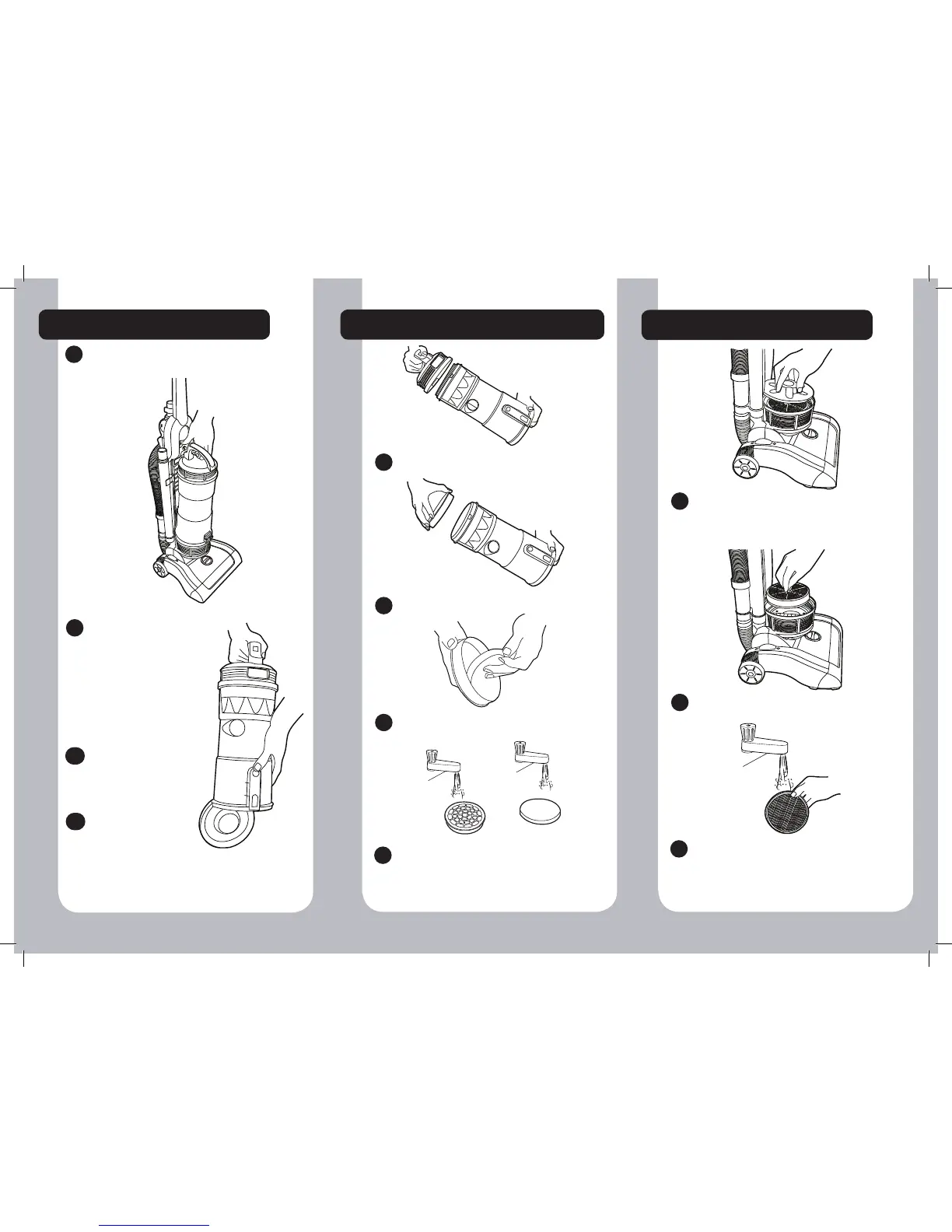EMPTYING THE DUST CONTAINER
Hold the container
over the bin and
press the bin open
button.
The dust container
door will open and
you can empty with
no contact with the
dust.
Once emptied, gently
tap or shake the
container to release
any excess dust from
the filters.
2
43
44
To remove the dust container from the
cleaner press the bin release button.
1
CLEANING THE PRE MOTOR FILTERS
Rotate the upper part of the dust bin to open.
1
Remove the lter assembly from the dust bin.
2
Separate the foam lter from the lter pack.
3
4
3
Wash both lters under hand warm water until
the water runs clean. Remove excess water by
shaking and leave to dry for 24 hours.
When completely dry reassemble and refit
filters to cleaner.
Wash the lter under hand warm water until
the water runs clean. Remove excess water by
shaking and leave to dry for 24 hours.
When completely dry reassemble and refit
filters to cleaner.
CLEANING THE EXHAUST FILTER
- 7 -
Remove the dust container rotate and remove
the exhaust lter cover.
1
Remove the xhaust lter.
2
