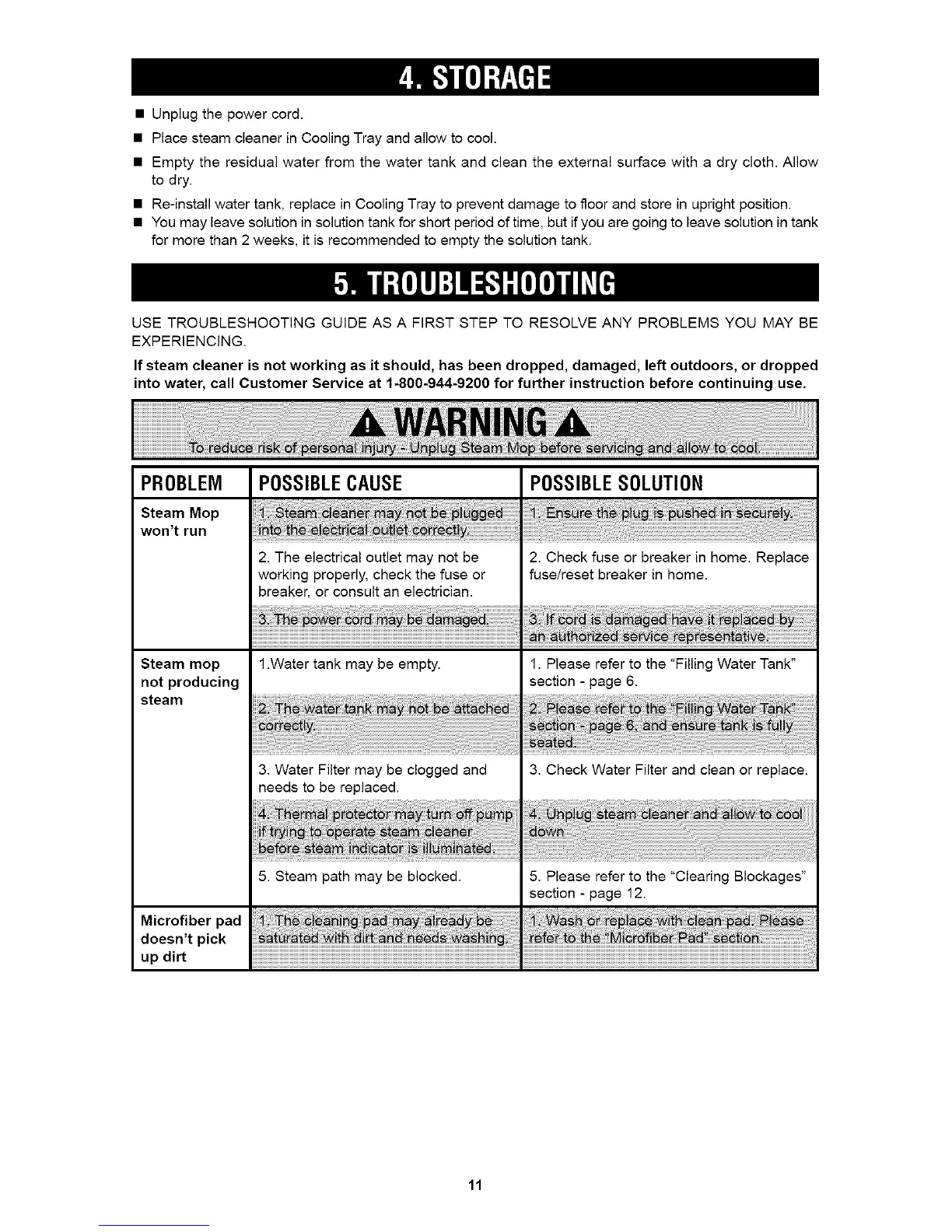• Unplugthepowercord.
• PlacesteamcleanerinCoolingTrayandallowtocool.
• Emptytheresidualwaterfromthewatertankandcleantheexternalsurfacewithadrycloth.Allow
todry.
• Re-installwatertank,replaceinCoolingTraytopreventdamagetofloorandstoreinuprightposition.
• Youmayleavesolutioninsolutiontankforshortperiodoftime,butifyouaregoingtoleavesolutionintank
formorethan2weeks,itisrecommendedtoemptythesolutiontank.
USETROUBLESHOOTINGGUIDEASAFIRSTSTEPTORESOLVEANYPROBLEMSYOUMAYBE
EXPERIENCING.
Ifsteamcleanerisnotworkingasitshould,hasbeendropped,damaged,leftoutdoors,ordropped
into water, call Customer Service at 1-800-944-9200 for further instruction before continuing use.
PROBLEM
Steam Mop
won't run
Steam mop
not producing
steam
POSSIBLECAUSE POSSIBLESOLUTION
2. The electrical outlet may not be 2. Check fuse or breaker in home. Replace
working properly, check the fuse or fuse/reset breaker in home.
breaker, or consult an electrician.
1.Water tank may be empty. 1. Please refer to the "Filling Water Tank"
section - page 6.
Microfiber pad
doesn't pick
up dirt
3. Water Filter may be clogged and 3. Check Water Filter and clean or replace.
needs to be replaced.
5. Steam path may be blocked. 5. Please refer to the "Clearing Blockages"
section - page 12.
11
