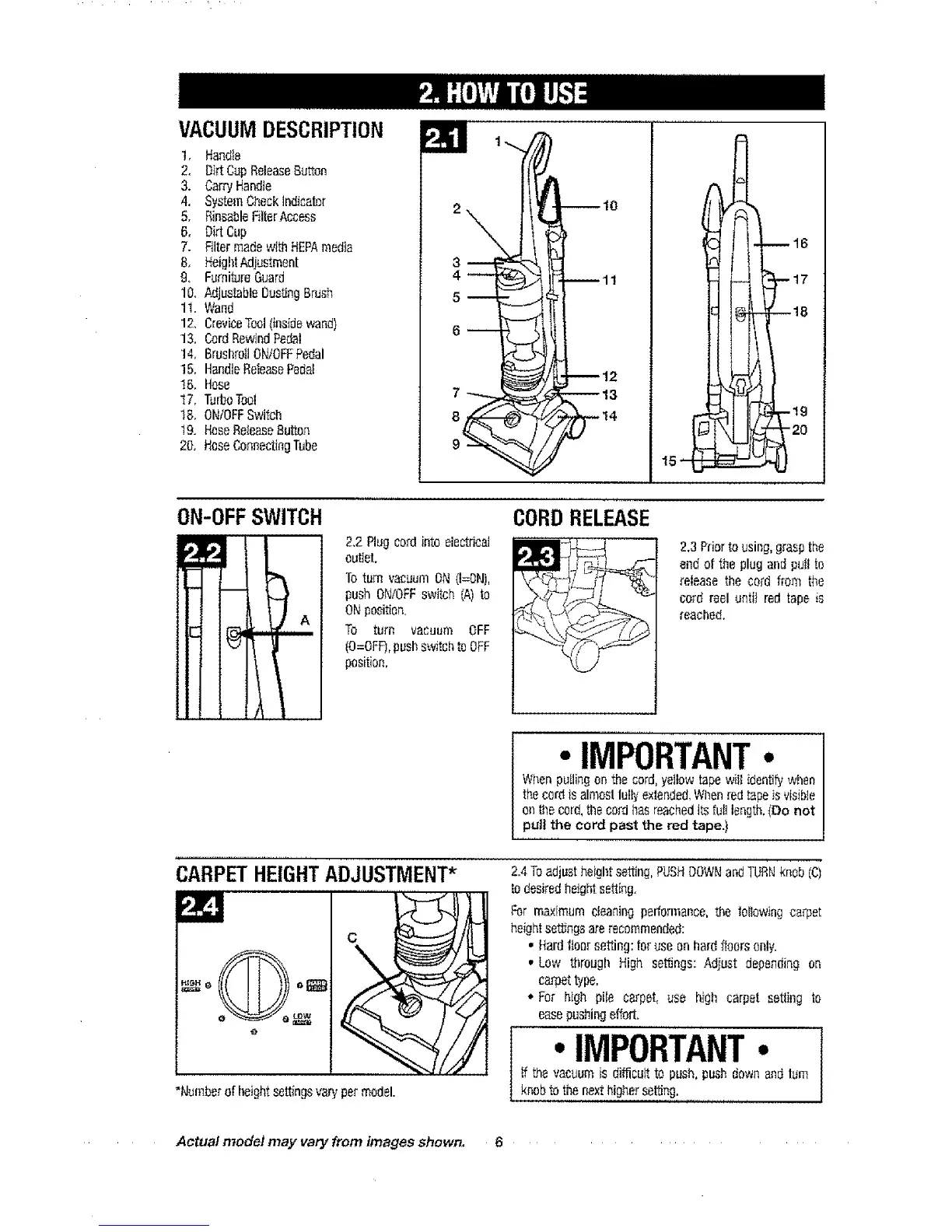VACUUM DESCRIPTION
1. Handle
2. Dirt CupReleaseButton
3. CarryHandle
4. SystemCheckIndicator
5. RinsableFilterAccess
6, Dirt Cup
7. Riter madewith HEPAmedia
8. HeightAdjustment
g. FurnitureGuard
lg. AdjustableOust_ngBrush
1!. Wand
12. CreviceTool(insidewand)
13. CordRewindPedal
t4. BrushrotlONtOFFPOdal
t5. HandleReleasePedal
16. Hose
17, TurboTool
t8, ON/OFFSwiDh
t9. HoseReleaseButton
20, Hose ConnectingTube
!
7
8
9
t5
16
17
18
19
ON-OFF SWITCH
II!t IA |
22 Plug cord into electrical
outlet.
To turn vacuum ON (I--ON),
push ON,OFFswitch (A) to
ONposition.
To turn vacuum OFF
(O=OFF-),pushswitchto OFF
pesitbn,
CORDRELEASE
2.3 Priorto using, grasp the
endof the plug and putl to
release the cord from the
cord reel until red tape is
reached.
•IMPORTANT•
Wt_enpuilingon the cord,yetlow tape wiltidentifywhen
thecord is almosl lul_yexiended,Whenred tapeJsvisible
on i_lecord, tile cord has reachedits fu[tlength,(Do not
pull the cord past the red tape.)
,_ARPETHEIGHTADJUSTMENT*
"Numberof heightse_ngs vary"per model.
2.4 Toadjust heigl_tsetting,PUSHDOWNand TURNknob(C)
to desiredheightsetting.
For maximum cleaning performance, the iollowing carpet
heightse_ngs are recnmmeodec_:
• Hardfloor setting: for use on hard floors only.
• Low through High se_ngs: Adiust depending on
ca-_ettype.
', For high pile carpet, use high carpet setting to
easepushingeffort,
• IMPORTANT•
if the vacuum is difficult to push, push down andturn
knobto thenext highersetSng.
Actual model may vary from images shown, 6
