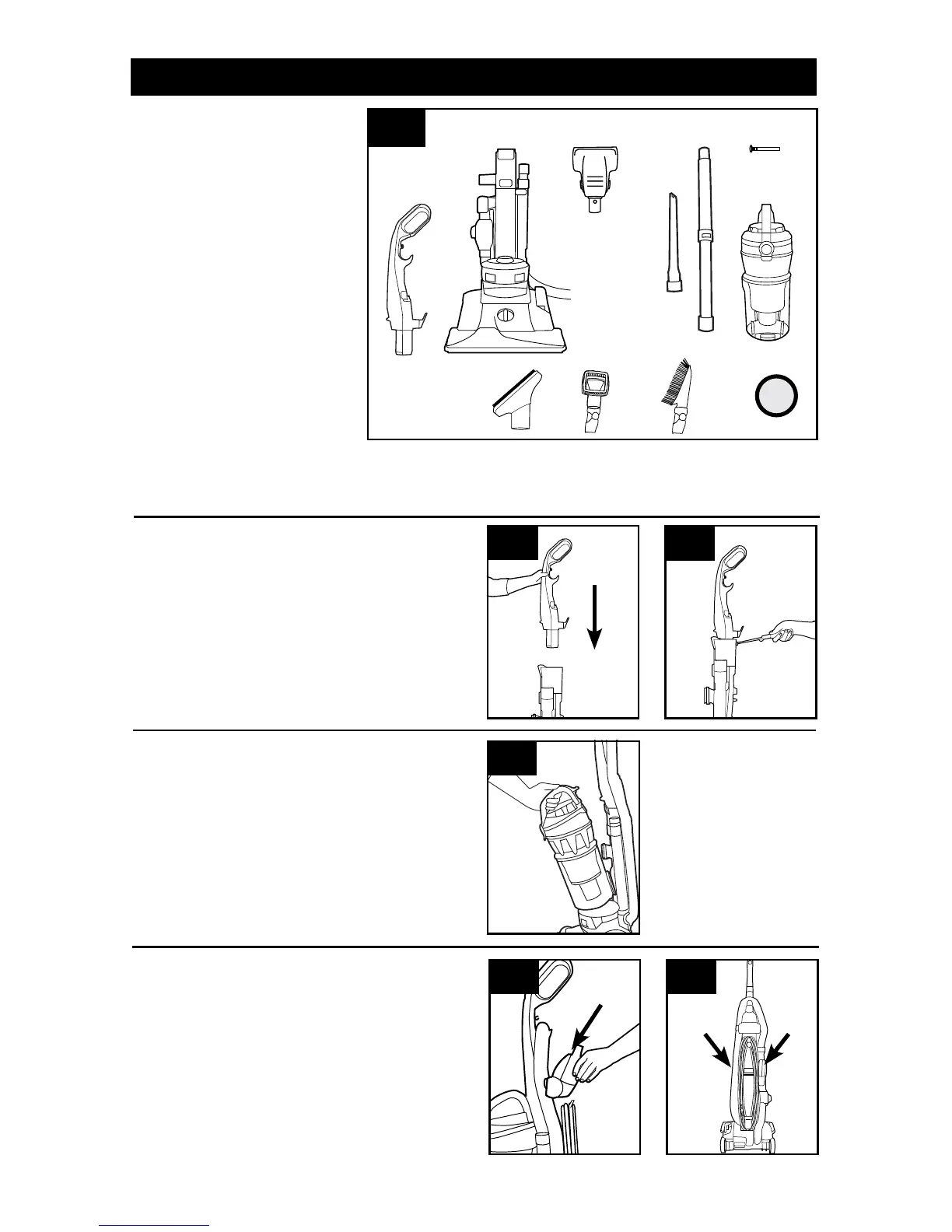ATTACH HANDLE
POSITION TOOLS
(varies per model)
1. VACUUM ASSEMBLY
A. Handle
B. Vacuum Base
C. Pet Turbo Tool/Turbo Tool*
D. Crevice Tool
E. Telescoping Wand
F. Screw (for assembly)
G. Dirt Cup
H. Pet Upholstery Tool*
I. Articulating Upholstry Tool*
J. Articulating Dusting Tool*
K. Extra Filter*
*Varies per model
Remove all parts from carton
and identify each item shown.
Make sure all parts are located
before disposing of packing
materials.
Additional parts may be ordered at
Hoover.com or call 1-800-944-9200.
5
1.3
1.2
Note: Remove the screw located in the vacuum
base and set aside until instruction 1.3
1.2 Insert handle section into vacuum base. Push
down firmly.
1.3 Using a Phillips screwdriver, fasten (1) screw
behind handle into vacuum base.
ATTACH DIRT CUP
1.4
1.4 Place bottom of dirt cup into vacuum body first.
Pivot cup into vacuum. Dirt cup is secure when you
hear a click.
1.5 1.6
1.5 Attach bottom of Turbo Tool (A) and pivot into Air
powered Tool Clip until secure.
1.6 Place Crevice Tool into Wand and slide into
tool storage area on left back side (B) of vacuum
and place Upholstery Tool or Articulating Tool on
right back side (C) of vacuum as shown.
B
C
CARTON CONTENTS
A
Actual model may vary from images shown.
B
C
E
1.1
F
G
H
K
J
I
D
A
