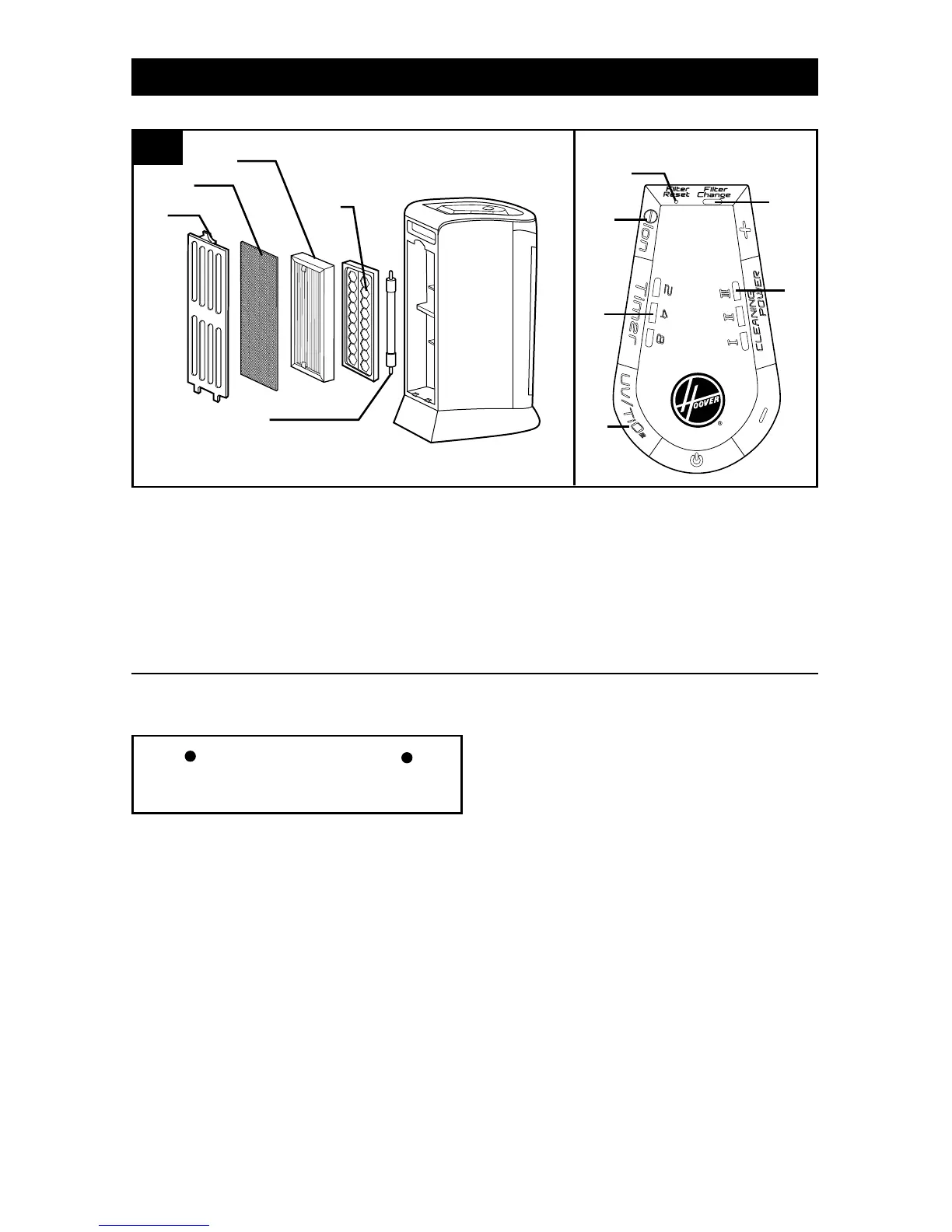5
1. set-uP & How to use
ProduCt desCriPtion
BACK/FRONT
1. Rear Grille
2. Rinsable Pre-Filter
3. Replaceable Filter made with HEPA Media
*
4. UV Bulb
5. TiO
2
Coated Screen
1
1.1
CONTROL PANEL
6. UV Bulb/ TiO
2
On
7. Ionizer
8. 2/4/8 Hour Timer
9. Filter made with HEPA Media Replacement
Indicator
10. 3 Speed Fan Control
11. Filter Reset
set-uP
- Remove the air purifier from its packaging.
BACK FRONT
CONTROL PANEL
2
3
5
4
7
8
6
10
9
IMPORTANT
Place the unit on a flat, stable surface with
adequate ventilation.
- Plug the unit into an AC outlet.
- Press the POWER button.
- Adjust the Air Cleaning Power with the “+” and “-“
buttons. The unit has 3 Air Cleaning Power
settings, and an LED will indicate which setting is
in operation.
- Press the “UV/TiO
2
” button to toggle on/off. The
curved light at the front of the unit will illuminate
when the UV/TiO
2
mode has been activated.
- Press the “ION” button to toggle on/off. The
button will illuminate with an amber light when the
ION mode has been activated.
- Press the TIMER button to set the timer to 2
hours/4 hours/8 hours/OFF (hours indicated
with LEDs).
11
