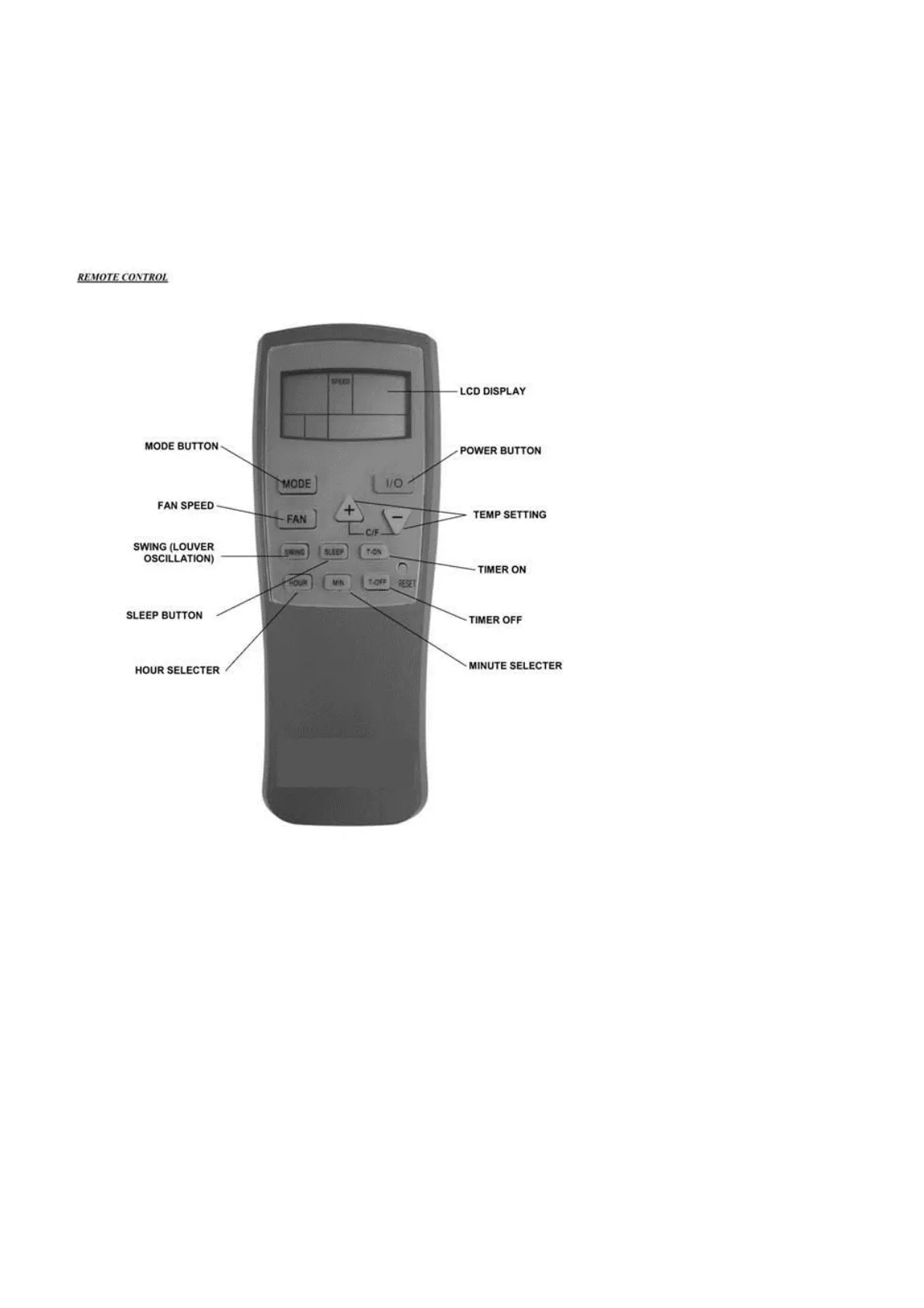13
REMOTE CONTROL & OPERATION
The remote control provided with the unit can be used to operate the portable air conditioner. The remote
control uses 2 AAA batteries (provided). Install the batteries before using the remote control.
The remote control can be used to do all the operations that can be programmed from the control panel.
The LCD display on the remote control can show either Celsius or Fahrenheit. Press the + and - keys
simultaneously to change the display from Celsius to Fahrenheit or vice versa.
