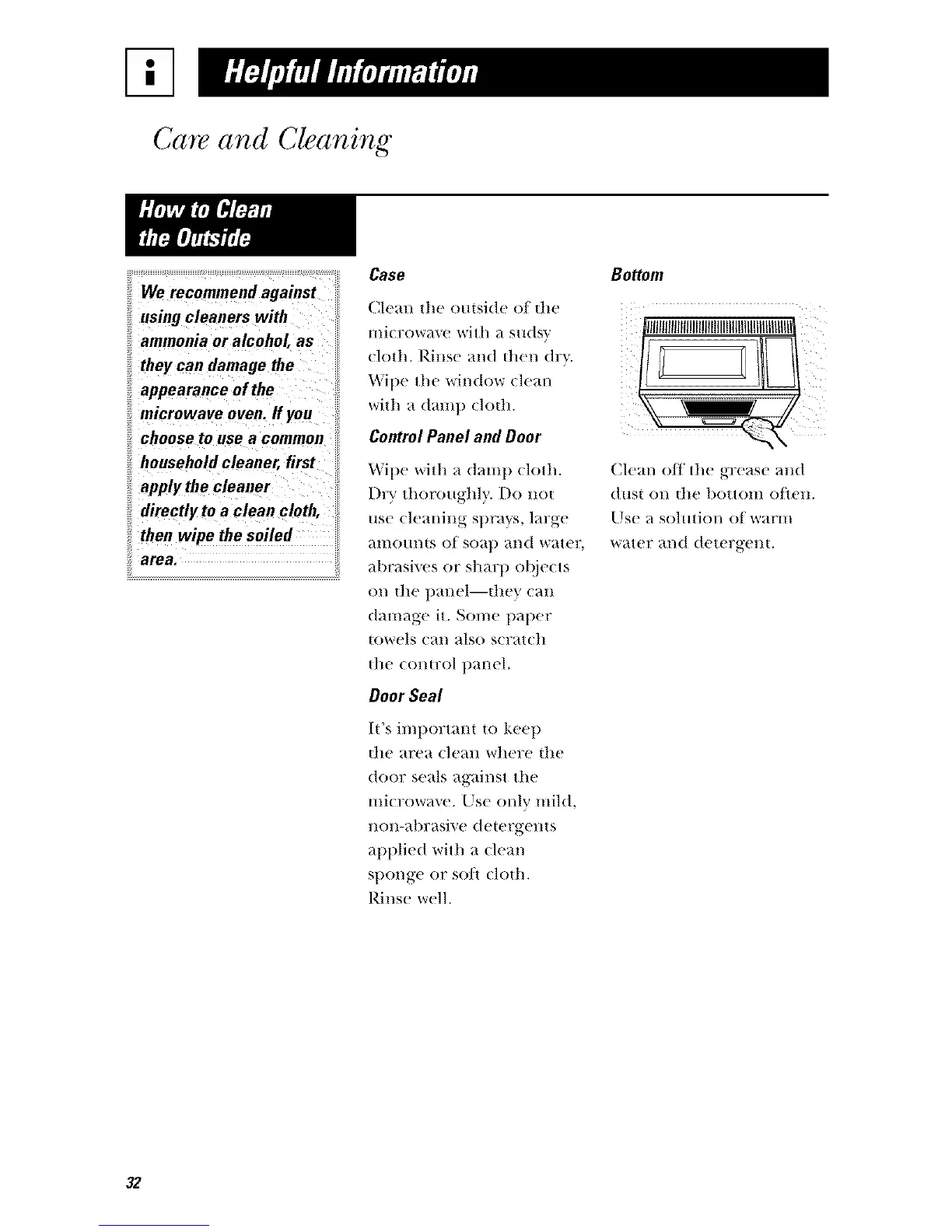%
Care and Cleaning
We recommend against
using cleaners with
ammonia or alcohol, as
they can damage the
appearance of the
microwave oven. If you
choose to use a comlnofl
household cleaner, first
apply the cleaner
directly to a clean cloth,
then wipe the soiled
Case
Clean the outside of the
microwave with a su(tsv
ch)th. Rillse and then (/r_.
Wil)e the window clean
with a dam t) cloth.
Control Panel and Door
Wipe with a dam 1) ch)th.
Dry thoroughl}. [)o not
use cleaning sl)ra?_'% lm:ge
am(rants of soap and water,
area. abrasixes or sharp ol!je(ts
OI/ the t)al/el--the}' (all
damage it. Some 1)al)er
|owels (all also s(ratch
[he (OllH;Ol t)al/el.
Door Seal
It's important to kee t)
the area clean where the
door seals against the
mi(row_ve. Else OI/l_ r mild,
non-abrasive detergents
_ll)l)lie(t with a (lean
St)Doge or sol1 cloth.
Rinse well.
Bottom
;
Clean off the grease and
(ttlSi OI/ the bottolll o/lell.
Llse a solution of warm
water and (h'tergeHt.
32
