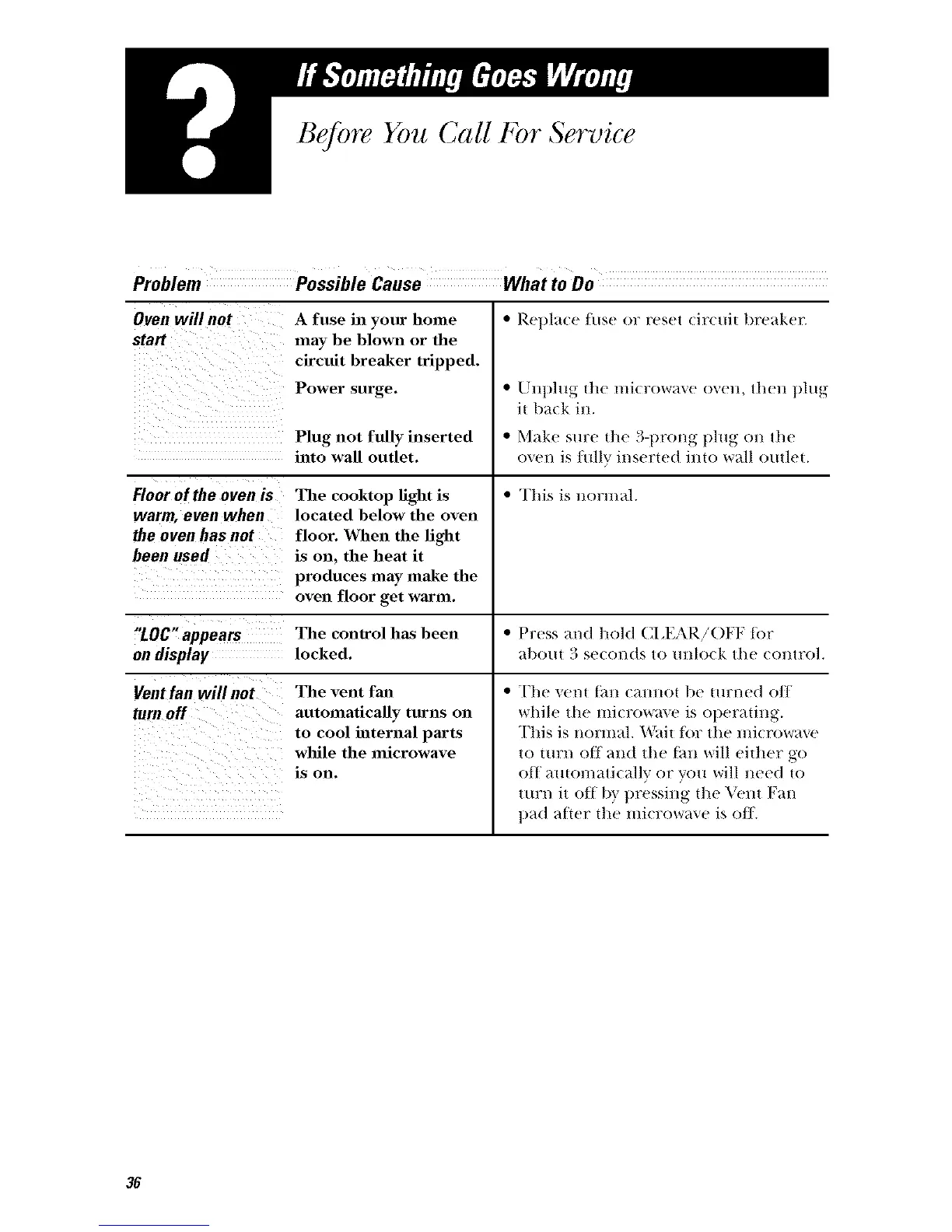Before You Call For Service
Problem
Oven will not
start
A fuse in your home
may be blown or the
circuit breaker tripped.
Power surge.
Plug not fully inserted
into wall outlet.
Floor of the oven is
warm, even when
the oven has not
been used
The cooktop light is
located below the oven
floor. When the light
is on. the heat it
produces may make the
oven floor get warm.
• Rel)lace tuse or reset circuit breaker.
• Unl)lug the lilJcrowa_,e o'_ell, then t)lug
it 1)a(k in.
• Make sm:e die 3-t)rong plug on the
oven is tully inserted into w_tll outlet.
• This is normal.
"LOC"appears The control has been • Press ;rod hold C[,EAR/()/:F ti)r
on display locked, ;d)om 3 se(on(ts lo mflo(-k lhe (-onlrol.
Vent fan will not The vent fro1 • ['he '_em tml cmmot l)e turned oil
turn off
automatically turns on
to cool hlternal parts
wlfile the microwave
while the microwave is operating.
This is normal. Wait ii)r the microwave'
to turn off and the tim will el{her go
off mltomati(allv or you will need to
turn it off 1)} pressing tlle Vent Fan
pad atier the microwave is o/li
36
