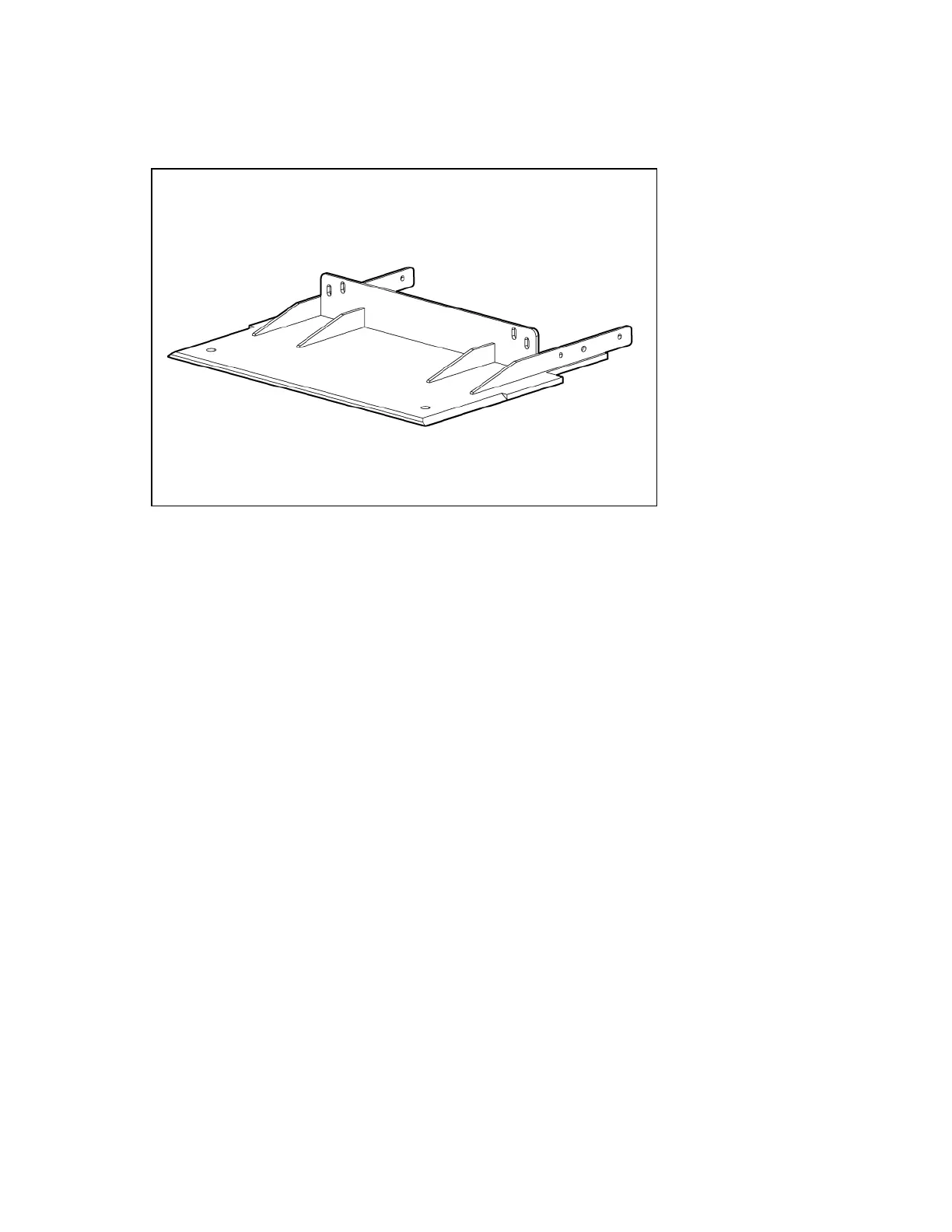Preparing the rack for component installation 17
• Heavy duty 600-mm (23.6-in) or 800-mm (31.5-in) front foot—Required if you have a stand-alone
rack with a single rack-mountable component that exceeds 99.8 kg (220 lb). This kit is also required
if you have three or fewer bayed racks with a single rack-mountable component that exceeds 99.8
kg (220 lb).
For more information, see the HP Rack Stabilizer Option Kit Installation Instructions.
Rack baying option kit
The 10000 and 10000 G2 series rack can be bayed together by installing the HP Rack Baying Option
Kit, as long as they are the same series, height, and depth. For example, an HP 10636 Series Rack and
an HP 10636 G2 Series Rack can be bayed together. This configuration helps decrease space needs and
increase stability. For more information, see the HP Baying Rack Option Kit Installation Instructions.
Rack tie-down option kit
The HP 10000 G2 Series Rack Tie-Down Option Kit enables you to secure HP 10000 G2 Series Racks to
the floor.
