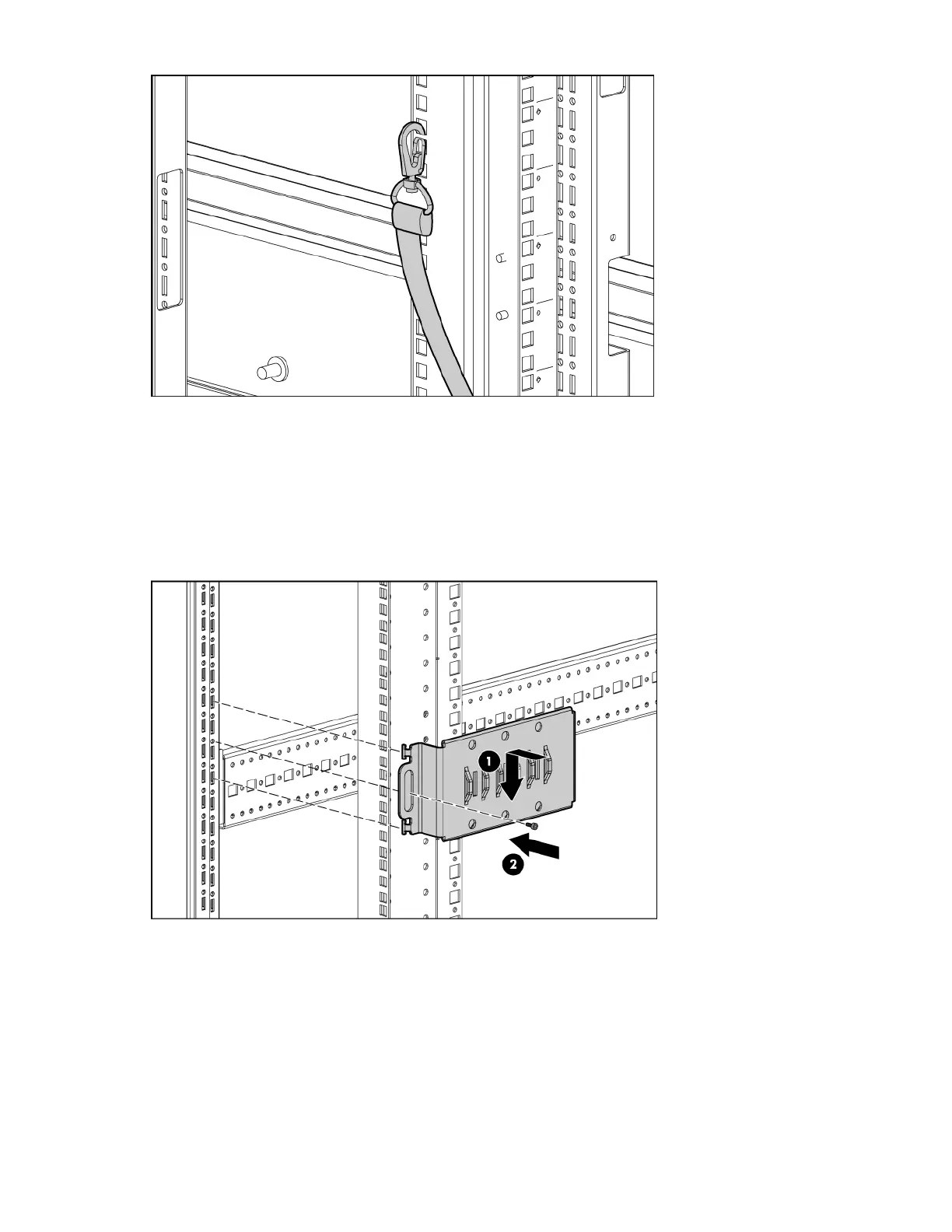Installing components 22
Installation is complete.
Installing the cable management brackets
1. Position the cable management bracket so that one side is attached to the inside of the rack frame.
2. Slide the cable management bracket into place (1).
3. Secure the cable management bracket to the rack frame and extension kit using one screw (2).
Installation is complete.
