A: Assistance, Batteries, and Service 121
Determining if the Calculator Requires Service
8VHWKHVHJXLGHOLQHVWRGHWHUPLQHLIWKHFDOFXODWRUUHTXLUHVVHUYLFH,I
WKHVHSURFHGXUHVFRQILUPWKDWWKHFDOFXODWRULVQRWIXQFWLRQLQJSURSHUO\
UHDGWKHVHFWLRQ´,IWKH&DOFXODWRU5HTXLUHV6HUYLFHµRQSDJH
n
The calculator won’t turn on (nothing is in the display):
7KLVFRQGLWLRQPRVWOLNHO\LQGLFDWHVWKDWWKHEDWWHULHVKDYHUXQRXW
,QVWDOOQHZEDWWHULHV
,IWKHFDOFXODWRUVWLOOGRHVQRWWXUQRQZKHQ\RXSUHVV
1
UHVHWWKHFDOFXODWRUVHHEHORZDQGLIQHFHVVDU\
HUDVHWKHPHPRU\VHHEHORZ
7KH
All Clear PHVVDJHVKRXOGQRZEHGLVSOD\HG,IWKLVLVQRWWKH
FDVHWKHFDOFXODWRU UHTXLUHVDVH UYLFH
Resetting the calculator
7XUQWKHFDOFXODWRURYHUDQGUHPRYHWKHEDWWHU\FRYHU
,QVHU WWKHHQGRIDSDSHUFOLSLQWRWKHVPDOOURXQGKROHORFDWHG
EHWZHHQWKHEDWWHULHV,QVHUWWKHFOLSDVIDUDVLWZLOOJR+ROGIRU
RQHVHFRQGDQGWKHQWKHQUHPRYHWKHFOLS
3UHVV
1
,IWKHFDOFXODWRULVVWLOOQRWUHVSRQGLQJHUDVHWKHPHPRU\VHH
EHORZDQGUHSHDWVWHSVWRDERYHRQHPRUHWLPH
Erasing the calculator’s memory
+ROGGRZQWKH
1
NH\
+ROGGRZQWKH
P
DQGWKHQWKH
/
NH\
5HOHDVHDOOWKUHHNH\V
0HPRU\LVFOHDUHGDQG
All ClearVKRXOGEHGLVSOD\HG
n
The calculator doesn’t respond to keystrokes (nothing
happens when you press the keys):
5HVHWWKHFDOFXODWRUVHHDERYHDQGLIQHFHVVDU\
HUDVHWKHPHPRU\VHHDERYH
7KH
All Clear PHVVDJHVKRXOGQRZEHGLVSOD\HG,IWKLVLVQRWWKH
FDVHWKHFDOFXODWRU UHTXLUHVDVH UYLFH
10B.book Page 121 Wednesday, June 21, 2000 5:19 PM
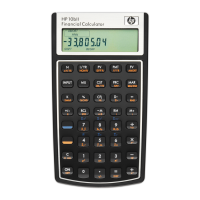
