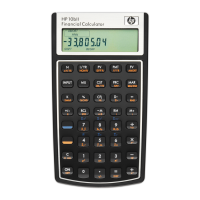
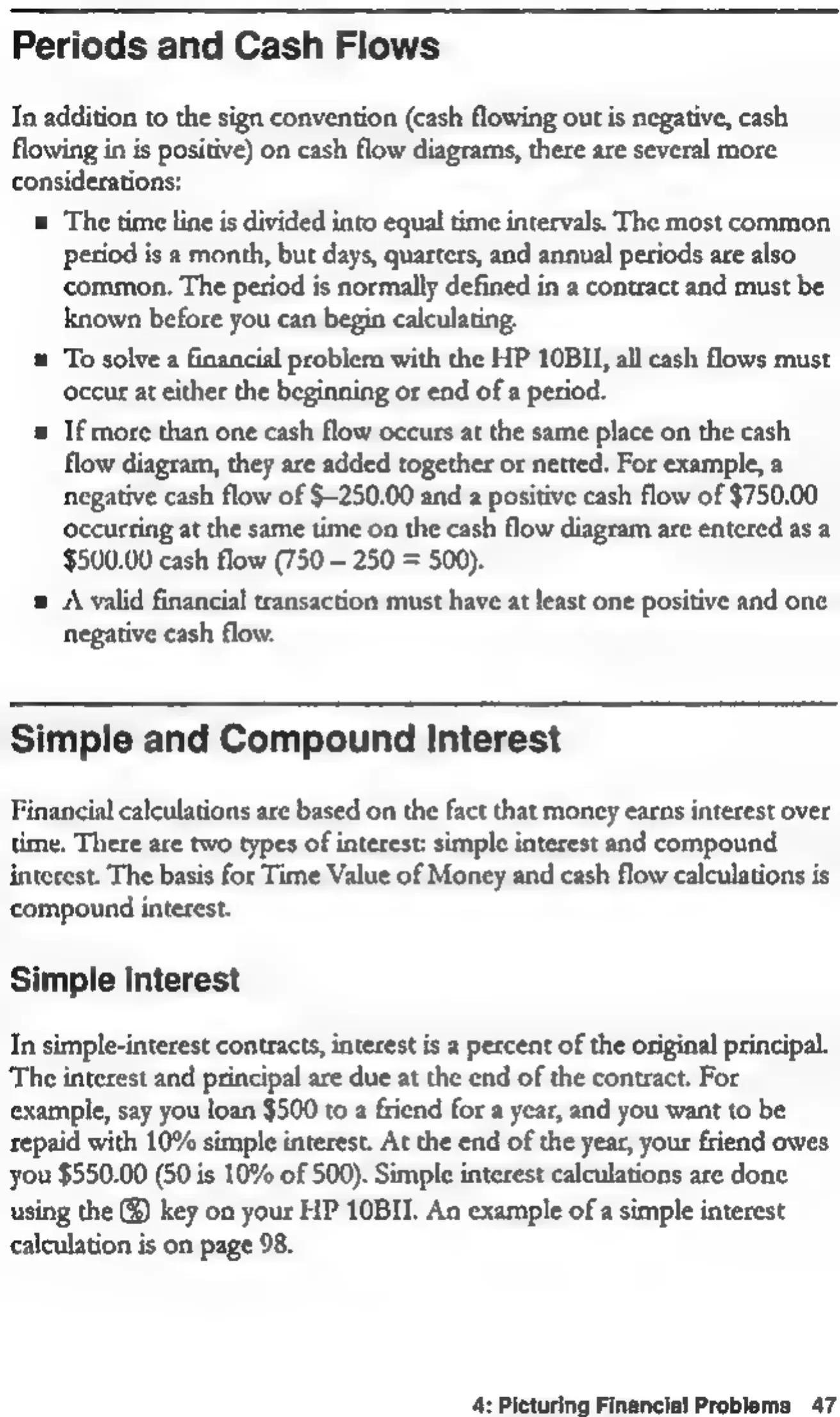 Loading...
Loading...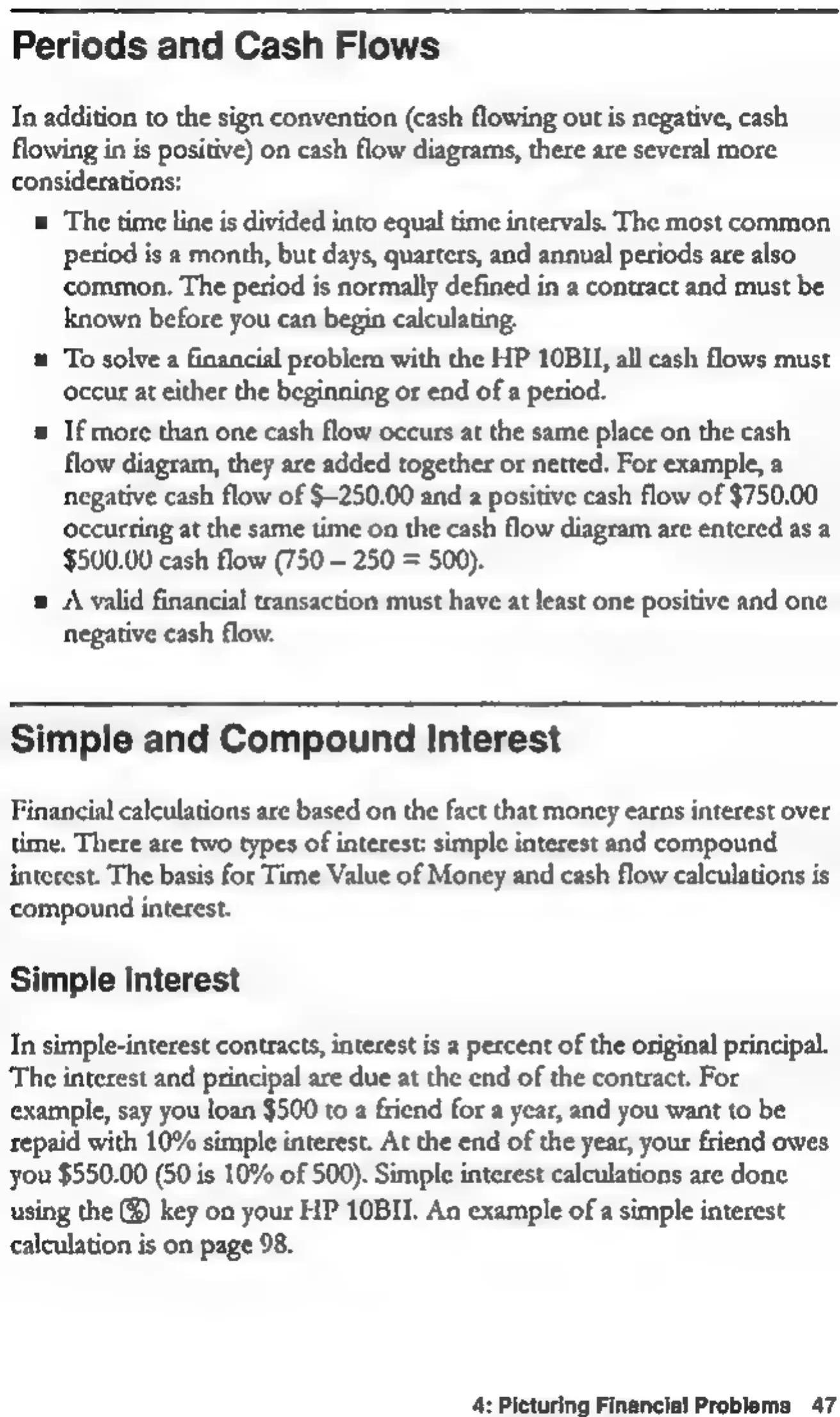
Do you have a question about the HP 10bII and is the answer not in the manual?
| Digits | 12 digits |
|---|---|
| Display type | LCD |
| Display tilting | No |
| Display size (HxV) | 16 x 63.5 mm |
| Display number of lines | 1 lines |
| Display number of characters | 12 |
| Type | Financial |
| Form factor | |
| Control type | Buttons |
| Product color | Black, Grey |
| Battery life | 1 year(s) |
| Battery type | CR2032 |
| Power source | Battery |
| Auto power off | Yes |
| Auto power off after | 5 min |
| Number of batteries supported | 2 |
| Operation | 170 |
| Memory registers | 22 |
| Storage media type | - |
| Depth | 145 mm |
|---|---|
| Width | 80.9 mm |
| Height | 14 mm |
| Weight | 85 g |