36
Automatic Power-Saver
If you have not used the calculator for 5 minutes, it will
automatically turn off. Press
to turn it on again.
Replacing the Battery
This calculator is powered by solar with a LR44
battery backup.
Replace the battery as soon as possible when the
display becomes dim. A dim display indicates that
battery power is low.
1. Press
(OFF).
2. Remove the screw that secures the battery cover,
and then remove the battery cover.
3. Remove the old battery.
4. Insert a new battery positive side upward.
5. Replace the battery cover and secure it with the
screw.
6. Press the following keys to reset all modes and
settings:
(Mode)
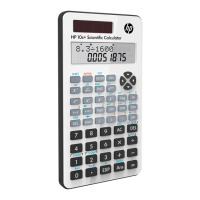
