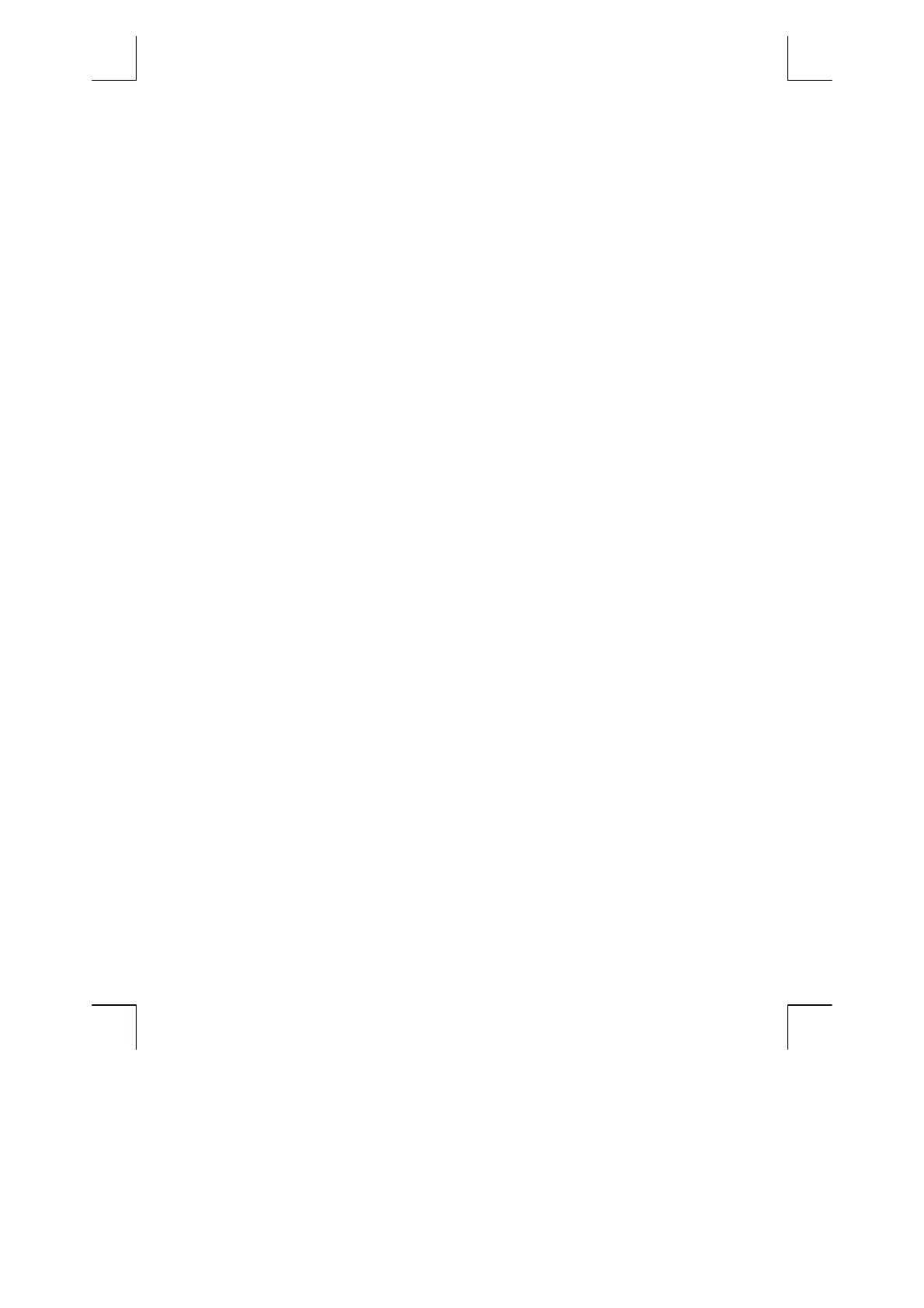Appendix B: Algebraic Mode (ALG) 241
File name: hp 12c pt_user's guide_English_HDPMF123E27 Page: 241 of 275
Printed Date: 2005/8/1 Dimension: 14.8 cm x 21 cm
Percentage Functions
In most cases,
b
divides a number by 100.
The one exception is when a plus or minus sign precedes the number.
For instance, 25
b
results in 0.25.
To find 25% of 200, press: 200
§
25
b}
. (Result is 50.)
You can also calculate a net amount all in one calculation:
For instance, to decrease 200 by 25%, just enter 200
-
25
b}
. (Result is 150.)
Example:
You borrow $1,250 from a relative, and agree to repay the loan in a
year with 7% simple interest. How much money will you owe
?
Keystrokes
(ALG mode)
Display
OO
0.00
Clears any pending operations.
1250
+
7
b
87.50
Interest on the loan is $87.50.
}
1,337.50
You owe this amount at the end of
one year.
Percent Difference
To find the percent difference between two numbers:
1. Key in the base number.
2. Press } to separate the other number from the base number.
3. Key in the other number.
4. Press à.
Example:
Yesterday your stock fell from 35.5 to 31.25 per share. What is the
percent change
?
Keystrokes
(ALG mode)
Display
OO
0.00
Clears any pending operations.
35.5
}
35.50
Keys in the base number and
separates it from the other number.
31.25
31.25
Keys in the other number.
à
-11.97
Nearly a 12% decrease.
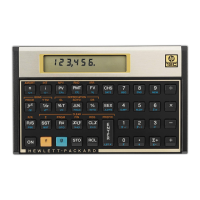