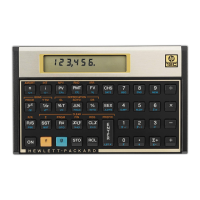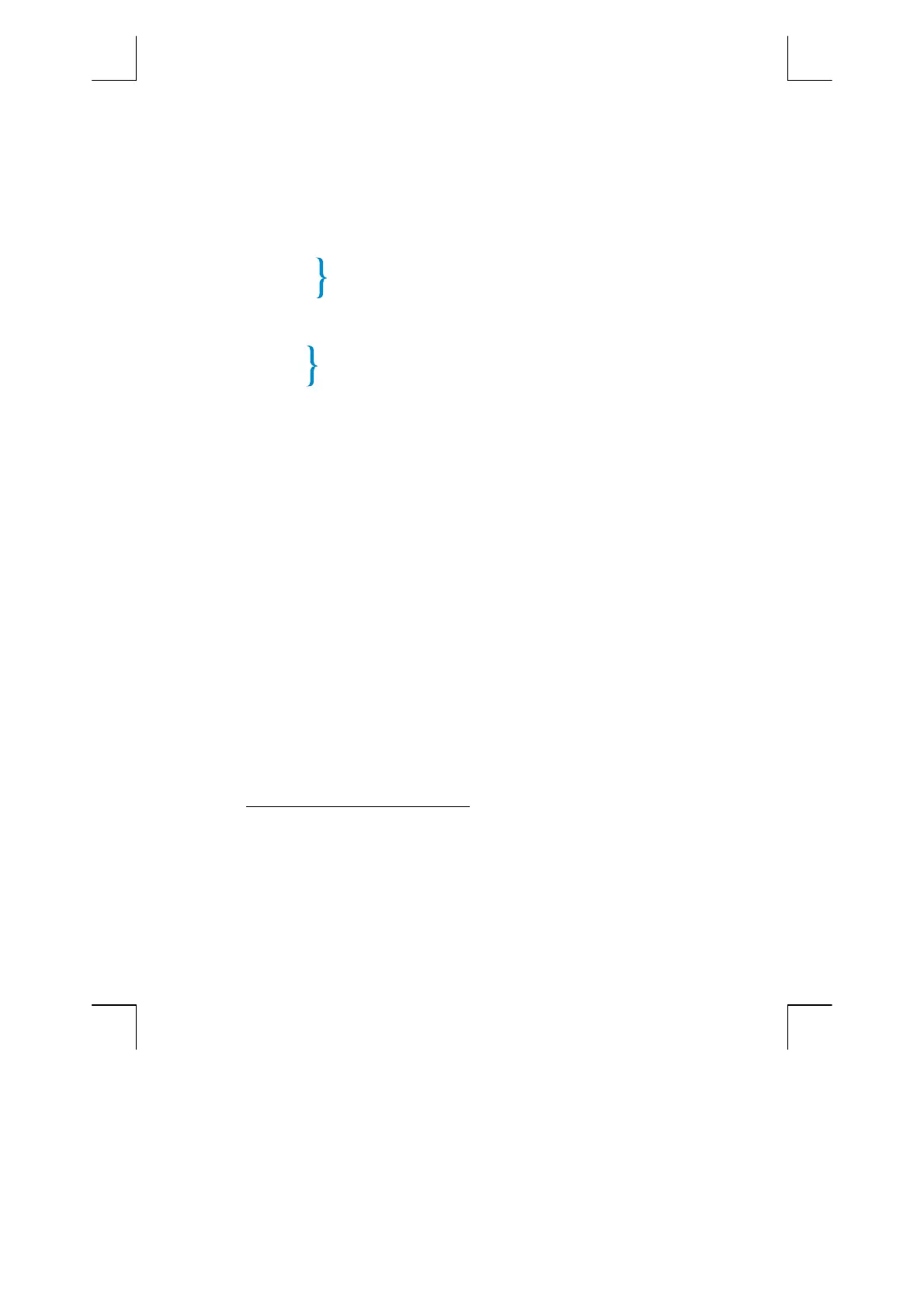Appendix D: Error Conditions 249
File name: hp 12c pt_user's guide_English_HDPMF123E27 Page: 249 of 275
Printed Date: 2005/8/1 Dimension: 14.8 cm x 21 cm
Error 8: Calendar
Operation Condition
Ò
D
Improper date format or illegal date.
D
Attempting to add days beyond calculator’s date
capacity.
E
S
Improper date format or illegal date.
More than 500 years between settlement
(purchase) date and maturity (redemption) date.
Maturity date earlier than settlement date.
Maturity date has no corresponding coupon date
(6 months earlier).
*
Error 9: Service
Refer to Appendix F.
Pr Error
z Continuous Memory has been reset. (Refer to Continuous Memory, page
86.)
z You have reset the calculator using the reset hole (see page 261).
*
This is the case for the 31st of March, May, August, October, and December, plus August 29
(except in a leap year) and 30. For example, there is no September 31, so March 31 has no
corresponding coupon date 6 months earlier.
To correct this problem for all maturity dates except August 29 and 30, add one day to
both
the settlement date
and the maturity date in your calculations. For instance, if a bond were
purchased on June 1, 2004 (the settlement date) with a maturity date of December 31, 2005,
you should change the dates to June 2, 2004 and January 1, 2006 for your calculations.
For August 29 and 30, there is no calculator solution that gives the correct answer.