
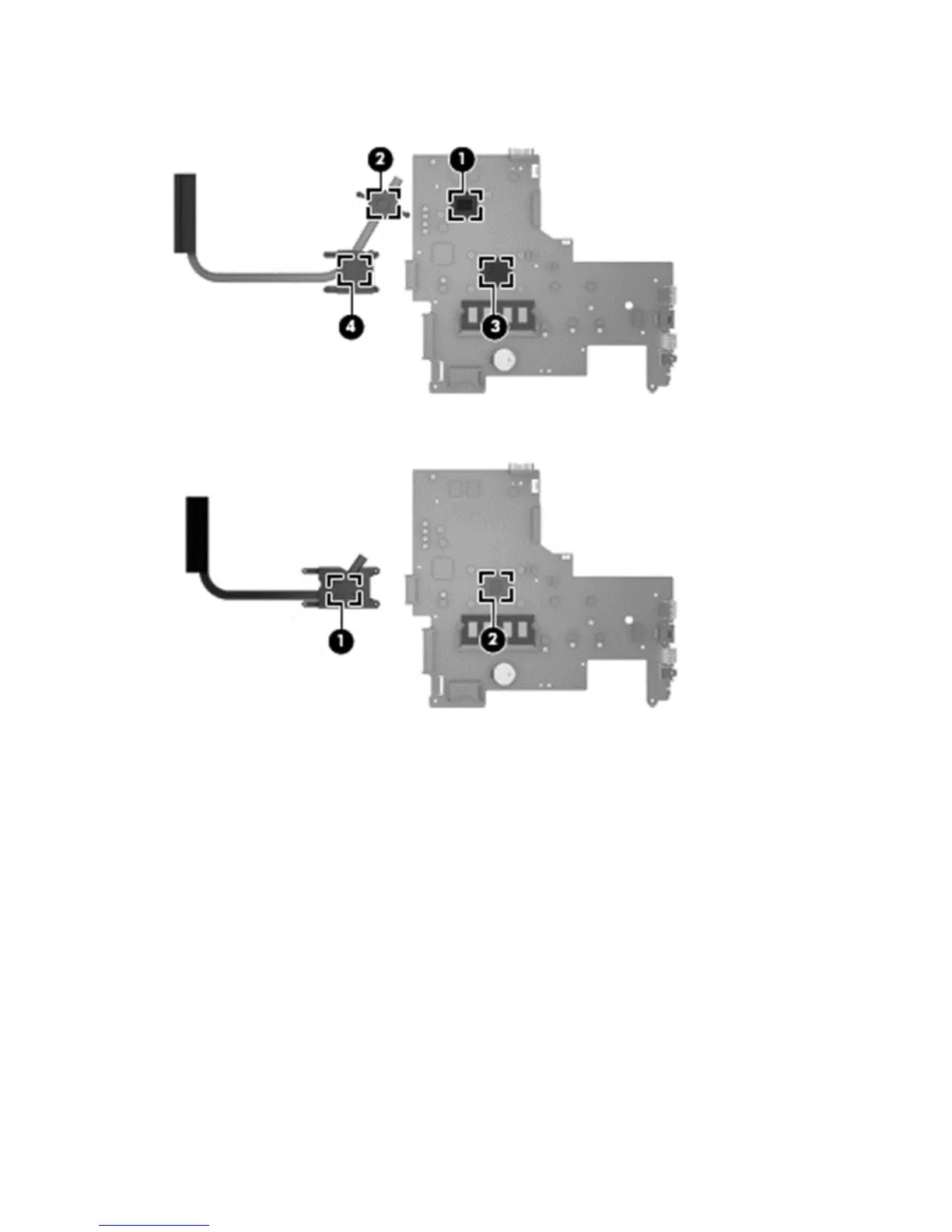
Do you have a question about the HP 15 TouchSmart Notebook PC and is the answer not in the manual?
| Touchscreen | Yes |
|---|---|
| Display | 15.6-inch |
| Display Resolution | 1366 x 768 |
| Graphics | Intel HD Graphics |
| Wireless | 802.11b/g/n |
| Ports | USB 3.0, HDMI, Ethernet, SD card reader, headphone/microphone combo jack |
| Optical Drive | DVD-RW (varies by model) |
| Battery | 4-cell Li-ion |
Lists and illustrates the main internal components of the computer.
Provides a sequential listing of all available spare part numbers.
Explains electrostatic discharge (ESD), grounding procedures, and prevention methods.
Provides steps to remove and replace the laptop battery.
Details removal of display bezel, webcam, and panel without removing the entire display.
Provides instructions for removing and replacing the hard drive.
Provides instructions for removing and replacing the system board.
Details the procedure for removing the entire display assembly.
Explains how to start the BIOS Setup Utility.
Explains how to start the Computer Setup utility in SUSE Linux.
Details how to navigate and select options within Computer Setup.
Provides information on updating the BIOS in SUSE Linux.
Explains how to use HP PC Hardware Diagnostics in SUSE Linux.
Explains how to create recovery media and system backups.
Details the process of creating HP Recovery media.
Outlines different options for restoring and recovering the system.
Explains how to use HP Recovery Manager for system recovery.
Guides on recovering the system using HP Recovery media.
Explains how to back up computer files and system information.
Details how to perform a system recovery in SUSE Linux.