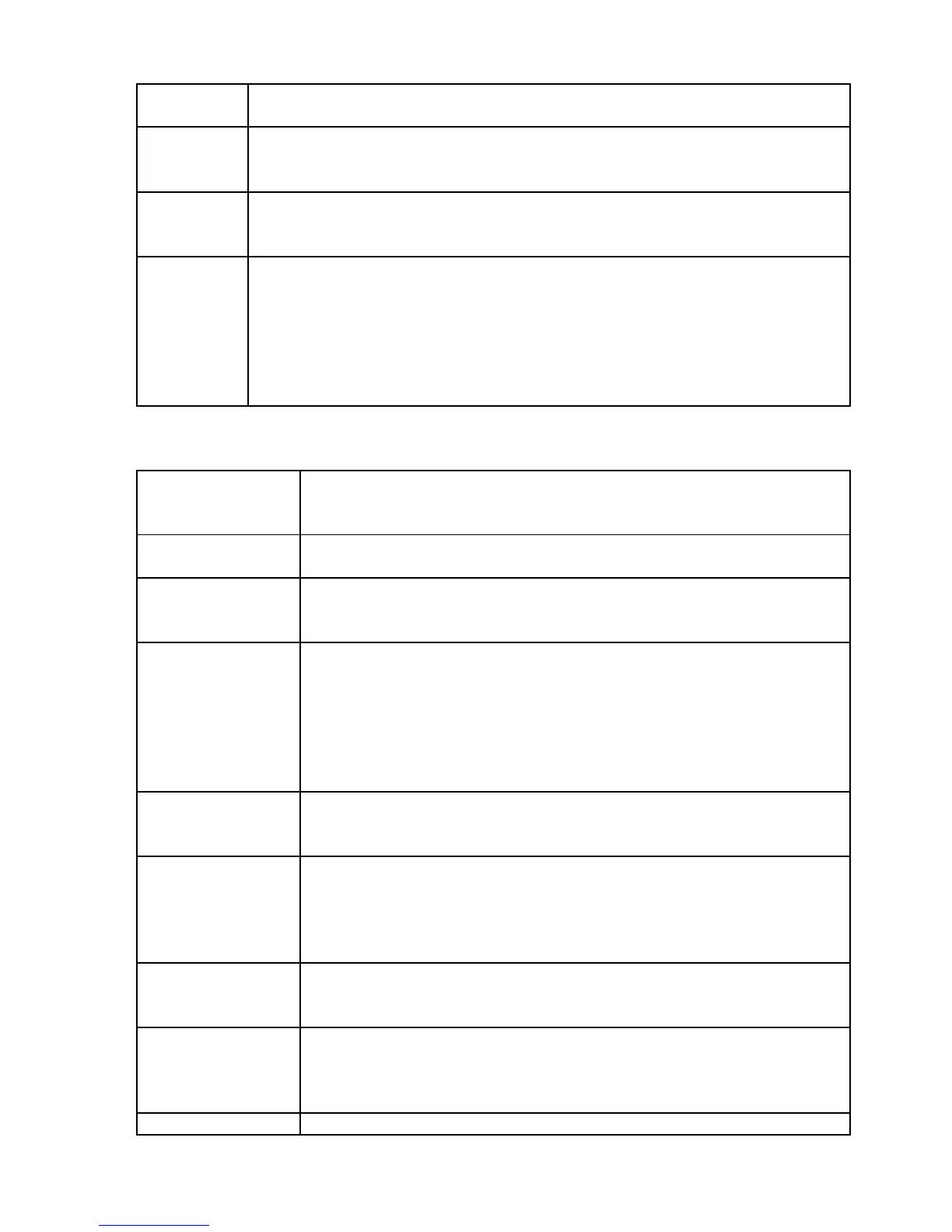HP-15C
x Calculate ∑x & ∑y mean value and place result in X & Y.
Requires n>0
s
Calculate ∑x & ∑y standard deviation and place result in X & Y.
sx = SQRT[ {n∑x
2
– (∑x)
2
} / {n(n-1)} ], accordingly for sy.
Requires n>1
L.R. Linear regression. Calculates a straight line thru the (X,Y) data points and
returns the slope of the line in Y and the y-offset in X.
Requires n>1
y,r
This function assumes a straight line thru the (X,Y) data points and
calculates for a given X the approximatedy value which is returned in X.
In Y this function returns an estimate how close the data points come to a
straight line. +1 indicates that all points lie on a line with positive slope, -1
indicates that all points lie on a line with negative slope, 0 indicates that an
approximation by a straight line isn't possible.
Requires n>1
Programming
P/R Toggles between RUN (program execution) and PRGM (program
entry) mode. See section Clearing Data for program memory and
program step deletion.
SST RUN: Display and execute next program step
PRGM: Step forward thru program, scolls when held down
BST RUN: Display and go back to previous program step but do not
execute any program code
PRGM: Step backwards thru program, scolls when held down
Inserting steps Program entry starts with line number 1.
Line "000-" indicates the start of the program space.
Commands are inserted after the currently displayed line.
Program code values indicate the row & column of a command with
the exception that numbers are displayed as such. Prefix keys have
their own code. Example:
001-42.21. 0 corresponds to "LBL 1" (42=f, 21=SST/LBL, 0=0)
f A-E RUN: Execute program starting at the given label. An error occurs
if the label is not found. Any keypress will halt the program!
PRGM: Insert a "GSB label" command
USER Normally, "f A-E" must be pressed to execute a program, see above.
In USER mode the prefix-f is not needed, ie. pressing e
x
will
immediately execute the program starting at label B.
Use the prefix-f to reach the key's normal function.
USER mode is indicated in the display
R/S RUN: Continue program at current program counter
PRGM: Insert R/S command which will halt the program at this
location
RTN RUN: Set program counter to 000
PRGM: Insert a RTN instruction. This will return from a subroutine
or at the top level end the program and set the program
counter to 000
GTO CHS nnn RUN & PRGM mode: Jump to program line nnn
4
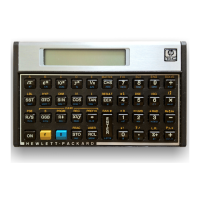