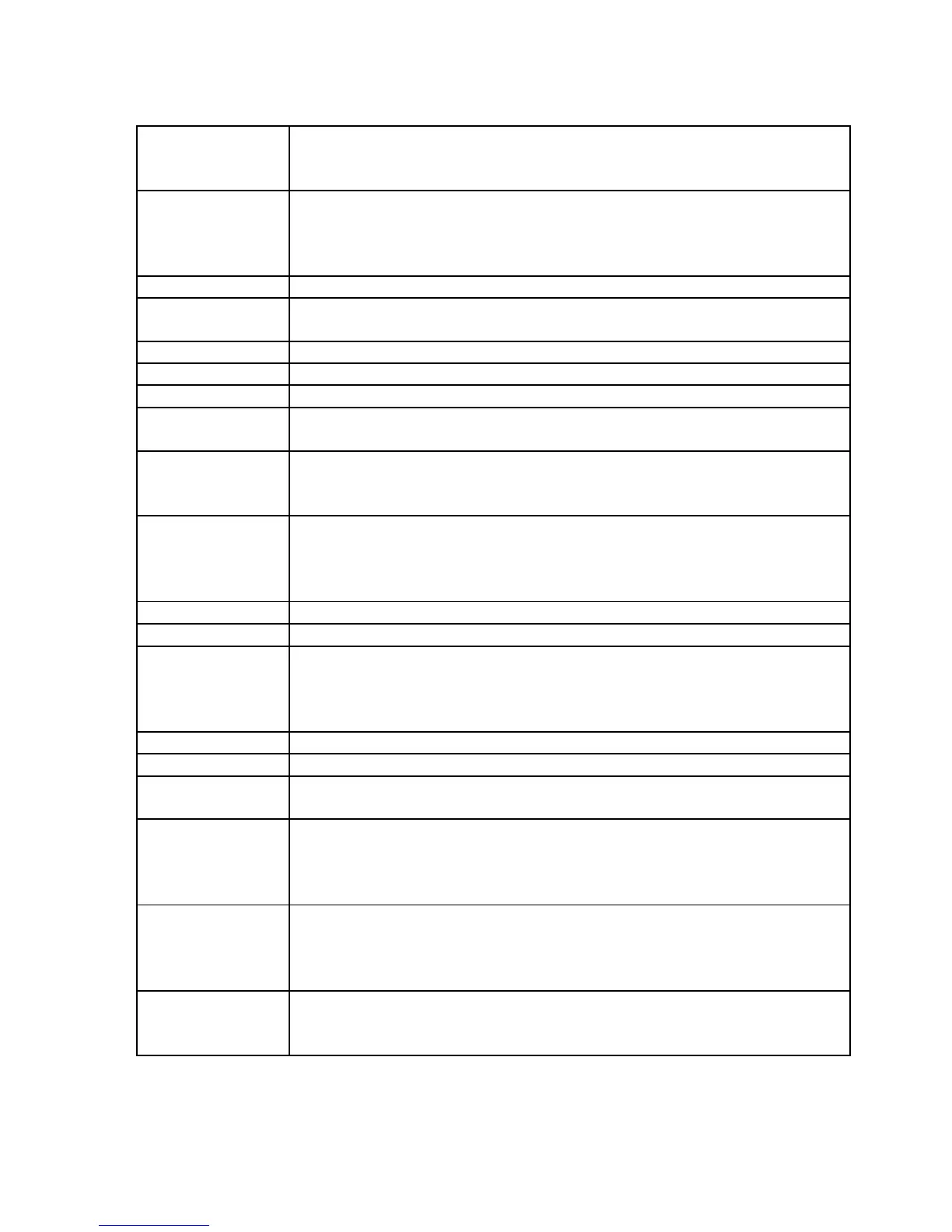HP-15C
Complex Numbers
Memory In complex mode a complex stack including Last-X register exists.
The needed five registers are allocated from the uncommitted
memory space, see MEM.
f I
-or-
Re↔Im
Automatically turns on the complex mode. Indicated by "C" in the
display. To turn off complex mode clear flag 8 (CF8).
NOTE: If stack lift is enabled and a number is keyed in, a stack lift
occurs and the imaginary part is set to 0!
Real number If stack lift is enabled: Enter real part
Imaginary
number
If stack lift is enabled: Enter real part, press Re↔Im
f I Complex number input: <real part> ENTER <imaginary part> f I
f (i) Display imaginary part of number while (i) is held down
Re↔Im
Exchange real and imaginary part
CHS
Changes sign of real part only! Use Re↔Im to negate the imaginary
part as well
CLx or ←
Clears only the real part. However, this disables stack lift for both the
real and imaginary stack so the entry of a complex number after "←"
will do the expected thing
STO & RCL STO & RCL only act on the real part of the number!
Store: STO 1, Re↔Im, STO 2, Re↔Im
Recall: RCL 2, RCL 1, f I
-or-
RCL 2, Re↔Im, ←, RCL 1 (this does not disturb the stack)
x↔y
Replace both real and imaginary part of X and Y register
R↓ R↑
Shift both the real and imaginary part
Sqrt x² Ln Log
1/x e
x
hyp sin cos tan
hyp
-1
sin cos tan
All these unary functions work in complex mode as well.
NOTE: To calculate sqrt(-1) the complex mode must be already
enabled or otherwise an error occurs!
ABS Calculates magnitude of complex number
+ - x ÷ y
x
All these binary functions work in complex mode as well
sin cos tan
sin
-1
cos
-1
tan
-1
Trigonometric functions are only executed in radians (2π)
→ P
Convert from rectangular coordinates (real=X, imaginary=Y) to polar
coordinates (real=R, imaginary=θ).
This operation is affected by the current trigonometric setting
(DEG,RAD, GRD)
→ R Convert from polar coordinates (real=R, imaginary=θ) to rectangular
coordinates (real=X, imaginary=Y).
This operation is affected by the current trigonometric setting
(DEG,RAD, GRD)
Conditional tests These tests work for complex numbers and operate on both the real
and imaginary part: x=y, TEST 0 (X≠0), TEST 5 (X=Y), TEST 6 (X≠Y)
All other tests ignore the imaginary part of the complex number
6
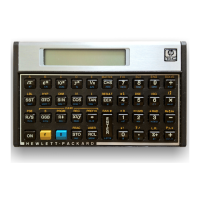