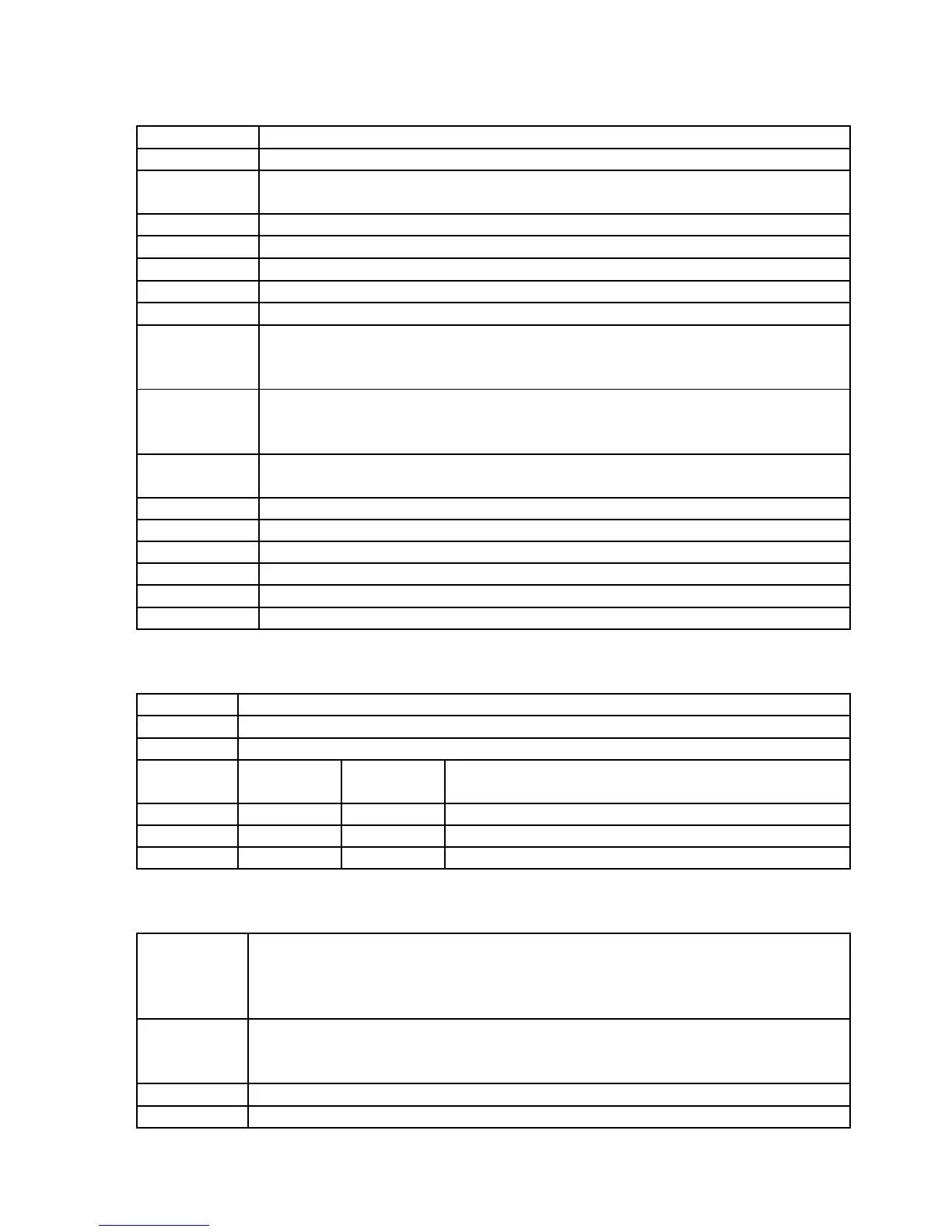HP-15C
Functions (Selection)
RAN#
Create random number 0 ≤ X < 1
STO f RAN# Store X as the new random number seed
→ P Convert (X=x,Y=x) from orthogonal to polar coordinates (X=r,Y=θ)
See label on the back of the calculator
→ R Convert (X=r,Y=θ) from polar to orthogonal coordinates (X=x,Y=x)
→ H.MS
Convert fractional hours to hours, minutes & seconds: H.MMSSs
→ H
Convert hours, minutes & seconds H.MMSSs to fractional hours
→ RAD Convert degress (360) to radians (2π)
→ DEG Convert radians (2π) to degress (360)
Py,x Permutations = Y! / (Y-X)!
Number of possibilities to select X elements from a group of Y different
elements where different sequences count separately.
Cy,x
Combinations = Y! / [X! • (Y-X)!]
Number of possibilities to select X elements from a group of Y different
elements where different sequences
do not
count separately.
x!
Faculty and Gamma. Calculates Γ(x+1)=n! for positive and non-integer
negative numbers
RND Rounds X to the number of currently displayed digits
FRAC Returns the fractional part of X
INT Returns the integer part of X
y
x
Y to the power of X. Works also for negative Y in case X is integer
% Calculates X percent of Y. Does not pop the stack!
∆%
Percential difference from Y to X. Does not pop the stack!
Trigonometric Functions
DEG Set trig mode "degrees" (360)
RAD
Set trig mode "radians" (2π), indicated in display
GRD Set trig mode "grad" (400) , indicated in display
SIN COS TAN Trigonometric functions, performed in current
mode (DEG, RAD, GRD)
SIN
-1
COS
-1
TAN
-1
Inverse trig functions
HYP SIN HYP COS HYP TAN Hyperbolic functions (independent of trig mode!)
HYP
-1
SIN HYP
-1
COS HYP
-1
TAN Inverse hyperbolic functions
Summation & Statistics
General The statistics registers occupy the storage registers 2-7, see calculator's
back label. See section Clearing Data for statistics register deletion.
Stats registers can also be used for vector addition and substraction!
Register usage: 2=n, 3=∑x, 4=∑x
2
, 5=∑y, 6=∑y
2
, 7=∑xy
∑+
STO ∑+
Add X and Y to the stats registers.
This will display the total number of entries and disable stack lift so that
the next entry will overwrite the count.
∑-
Substract X and Y from the stats registers
RCL ∑+ Recall ∑x and ∑y from the summation registers into X & Y
3
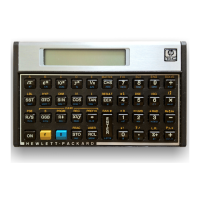