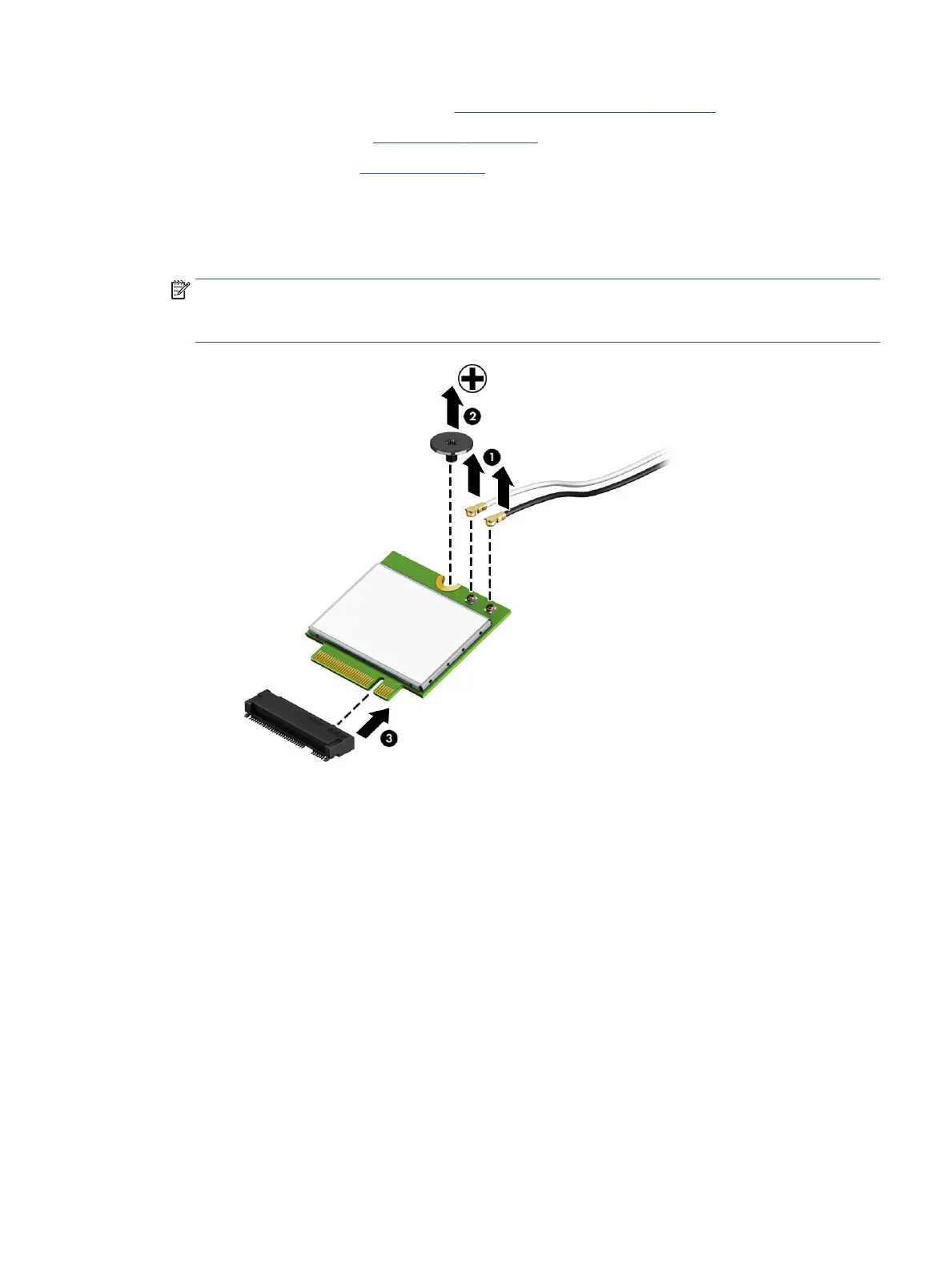1. Prepare the computer for disassembly (Preparation for disassembly on page 27).
2. Remove the bottom cover (Bottom cover on page 27).
3. Remove the battery (see Battery on page 29).
Remove the WLAN module:
1. Carefully disconnect the antenna cables from the module (1).
2. Remove the Phillips M2.0 × 2.5 screw (2), and then remove the WLAN module (3).
NOTE: Models have either one or two WLAN antennas. On models with two antennas, the #1 white
WLAN antenna cable connects to the WLAN module #1 Main terminal. The #2 black WLAN antenna cable
connects to the WLAN module #1 Aux terminal.
Component replacement procedures 31