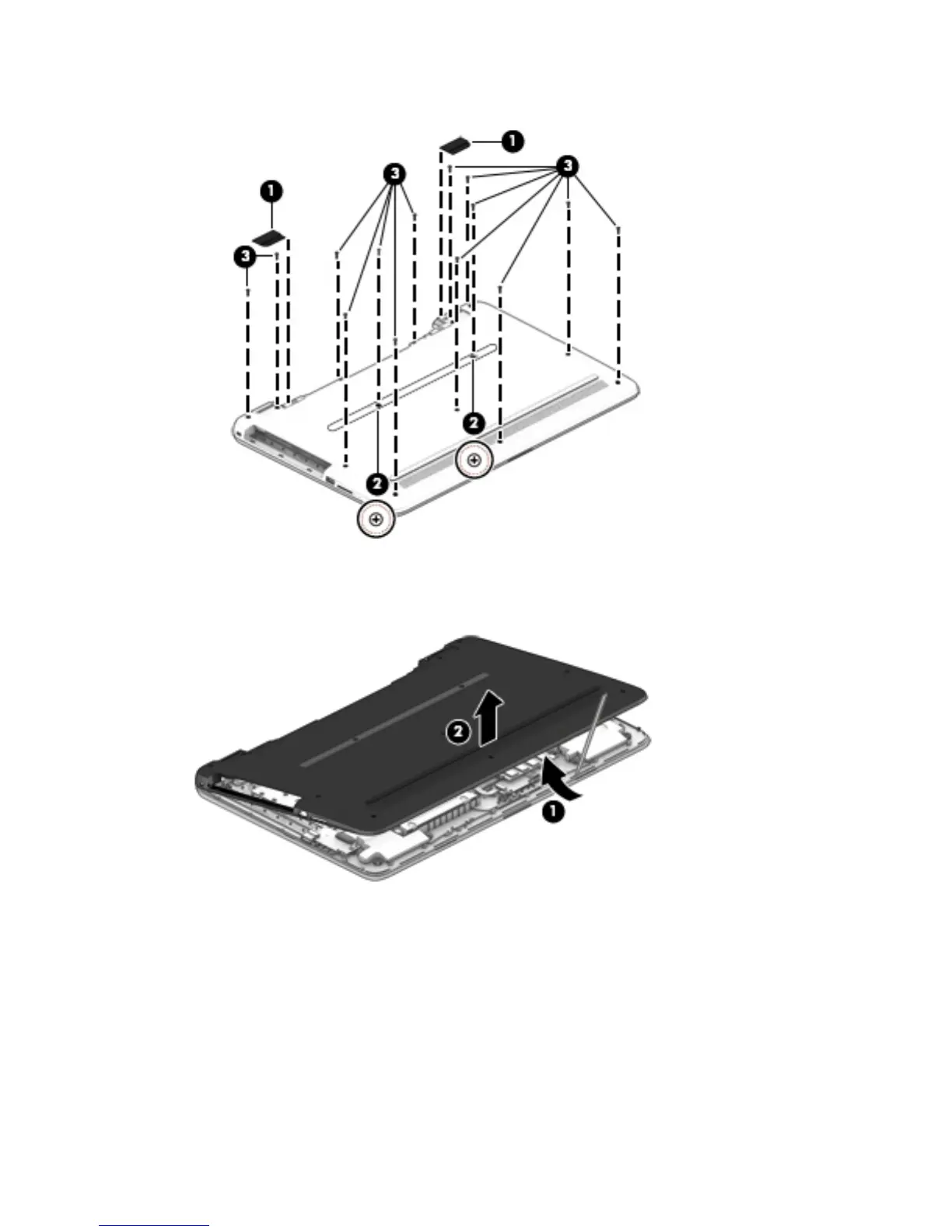4. Remove the 14 Phillips PM PM2.5×8.0 screws (3) that secure the top cover to the computer.
5. Start at the front of the computer and pry to separate the bottom cover from the computer (1). Work
your way around prying to disengage the bottom cover from the computer, and then remove the cover
(2).
Reverse this procedure to install the bottom cover.
40 Chapter 6 Removal and replacement procedures for Authorized Service Provider parts