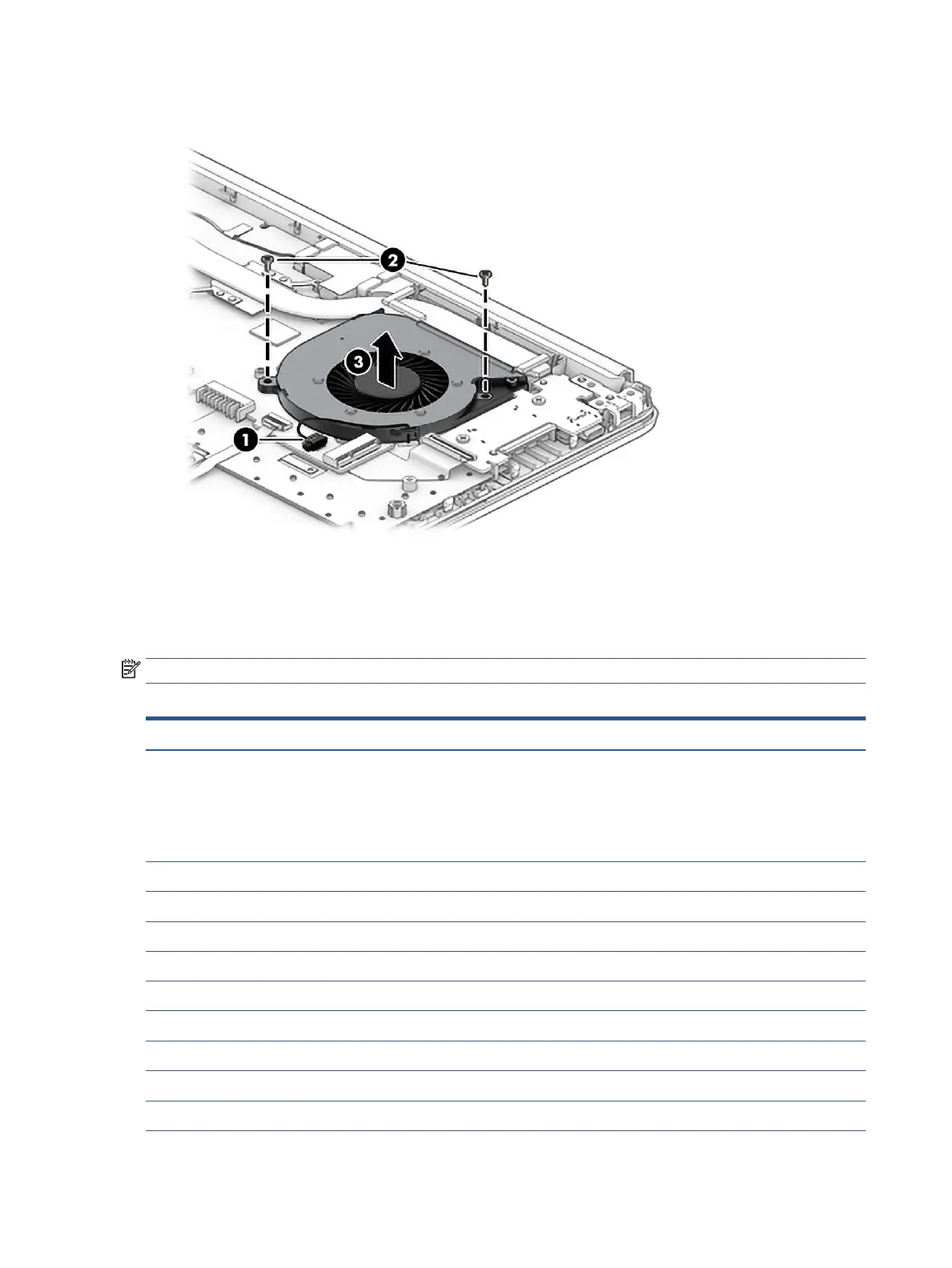3. Lift the fan out of the computer (3).
Reverse this procedure to install the fan.
System board
To remove the system board, use this procedure and illustration.
NOTE: The system board spare part kit includes replacement thermal materials.
Table 5-15 System board descriptions and part numbers
Description Spare part number
System board (includes replacement thermal materials):
All system boards use the following part numbers:
xxxxxx-001: Non-Windows operating system
xxxxxx-601: Windows operating system
For use in models with discrete graphics:
● Intel Core i7-1065G7 processor M23363-xxx
● Intel Core i5-1035G1 processor L89468-xxx
● Intel Core i3-1005G1 processor M13938-xxx
For use in models with UMA graphics:
● Intel Core i7-1065G7 processor M23360-xxx
● Intel Core i5-1035G1 processor L89470-xxx
● Intel Core i3-1005G1 processor L89469-xx1
● Intel Pentium Silver N5030 processor L85889-xxx
42 Chapter 5 Removal and replacement procedures for authorized service provider parts