
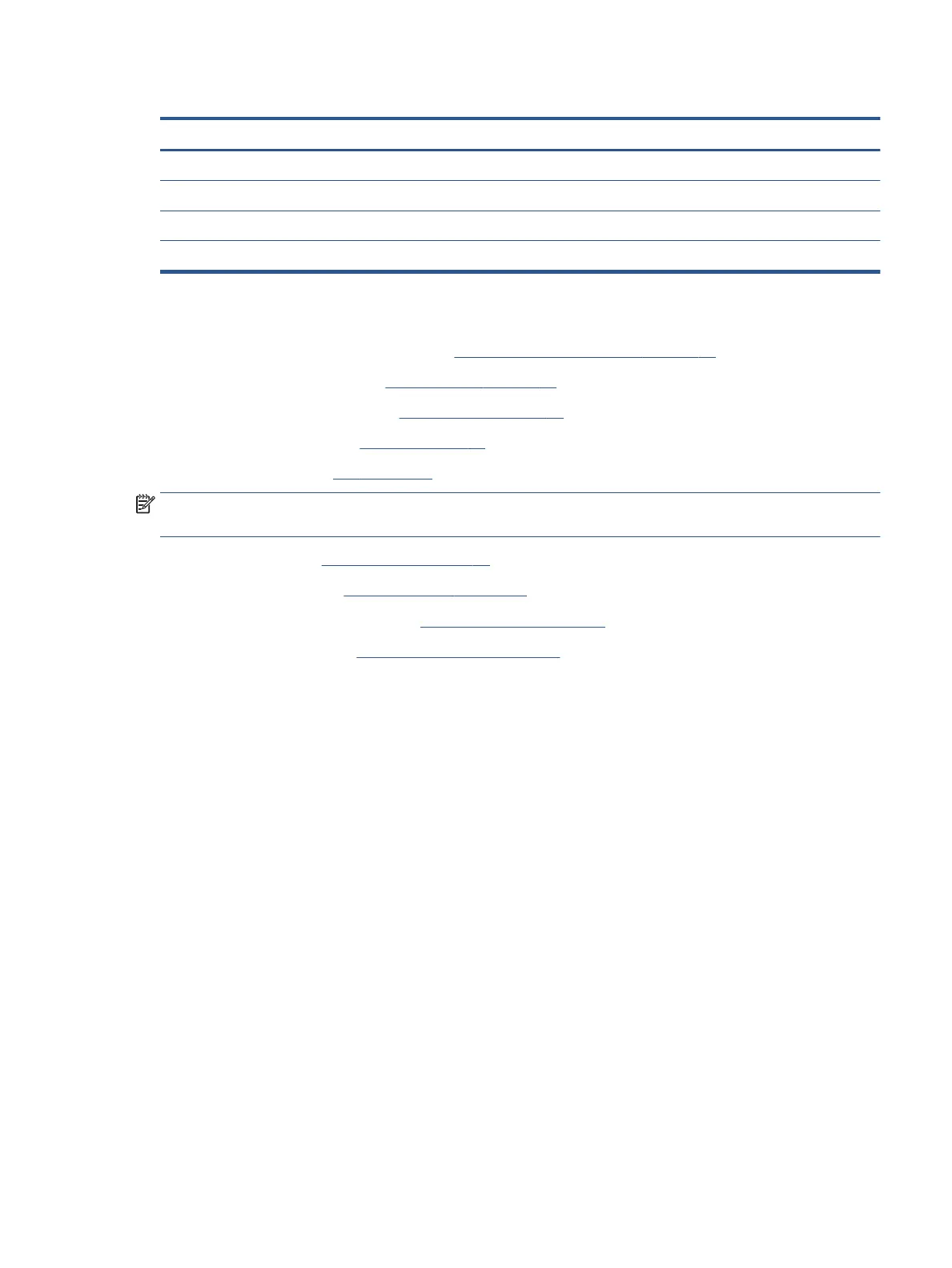 Loading...
Loading...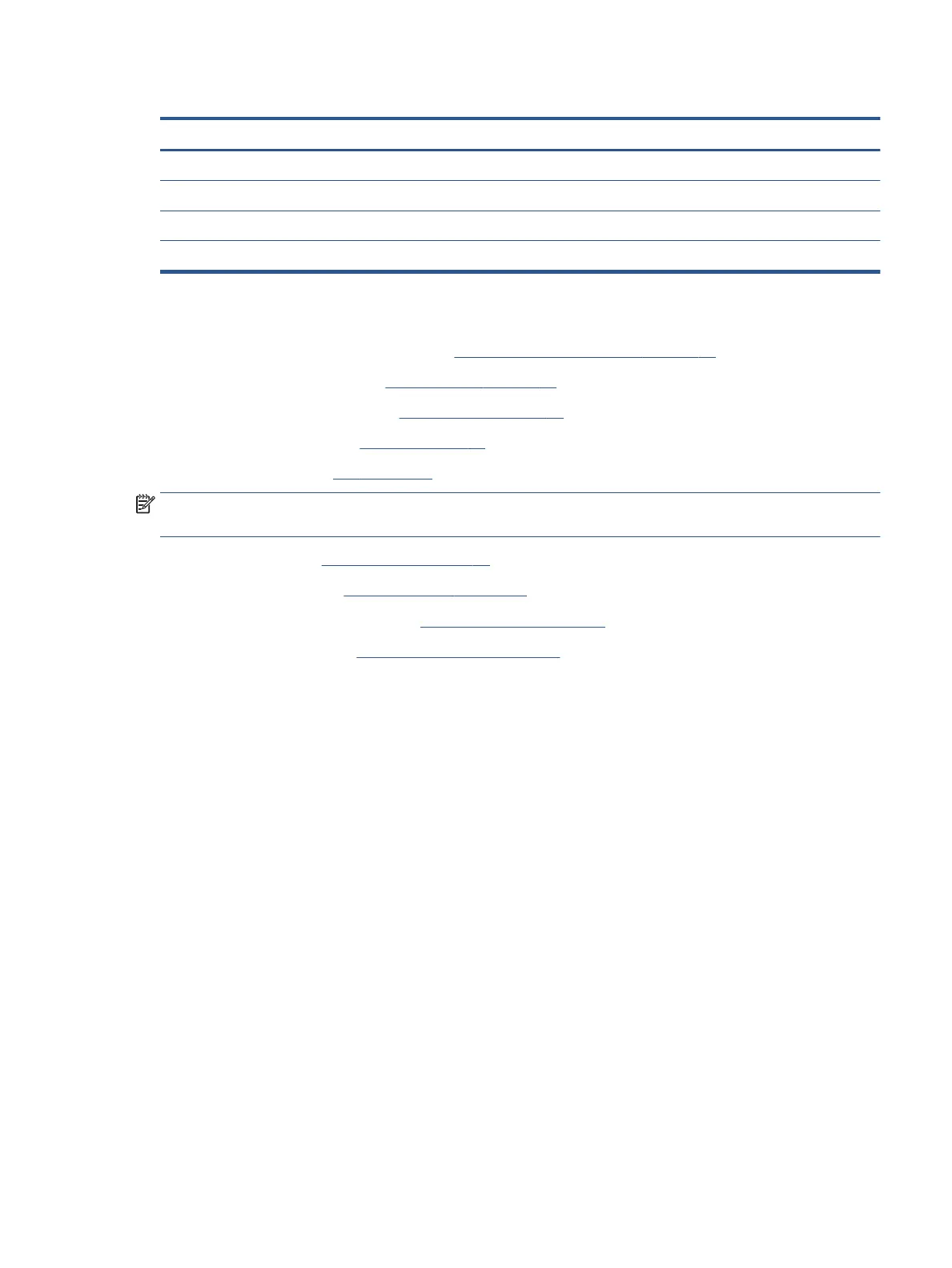
Do you have a question about the HP 240 G8 and is the answer not in the manual?
| Display | 14-inch HD (1366 x 768) or FHD (1920 x 1080) |
|---|---|
| Graphics | Intel UHD Graphics |
| Weight | 1.47 kg |
| RAM | 4GB DDR4 |
| Storage | 1TB HDD |
| Operating System | Windows 10 Home |
| Battery | 3-cell 41Wh Li-ion |
| Ports | 1 x HDMI, 1 x RJ-45, 1 x headphone/microphone combo jack |
| Wireless | Realtek 802.11ac (1x1) Wi-Fi and Bluetooth 4.2 |
| Processor | Intel Core i3-1115G4 |
Lists necessary tools and important points to consider before disassembly.
Precautions for handling drives and preventing damage from static electricity.
Guidelines for preventing static damage and preparing a safe workspace.
General steps and notes for replacing computer components.
Essential steps to prepare the computer before starting component removal.
Procedures for removing and replacing the computer feet and bottom cover.
Procedures for removing and replacing the battery and hard drive.
Procedures for replacing the SSD board and WLAN module.
Procedures for replacing memory modules and solid-state drives.
Procedures for replacing the system board and heat sink assembly.
Procedures for removing and replacing the computer's display assembly.
Procedures for removing and replacing the top cover and keyboard assembly.
Procedures and methods for restoring the computer to a previous state or factory settings.