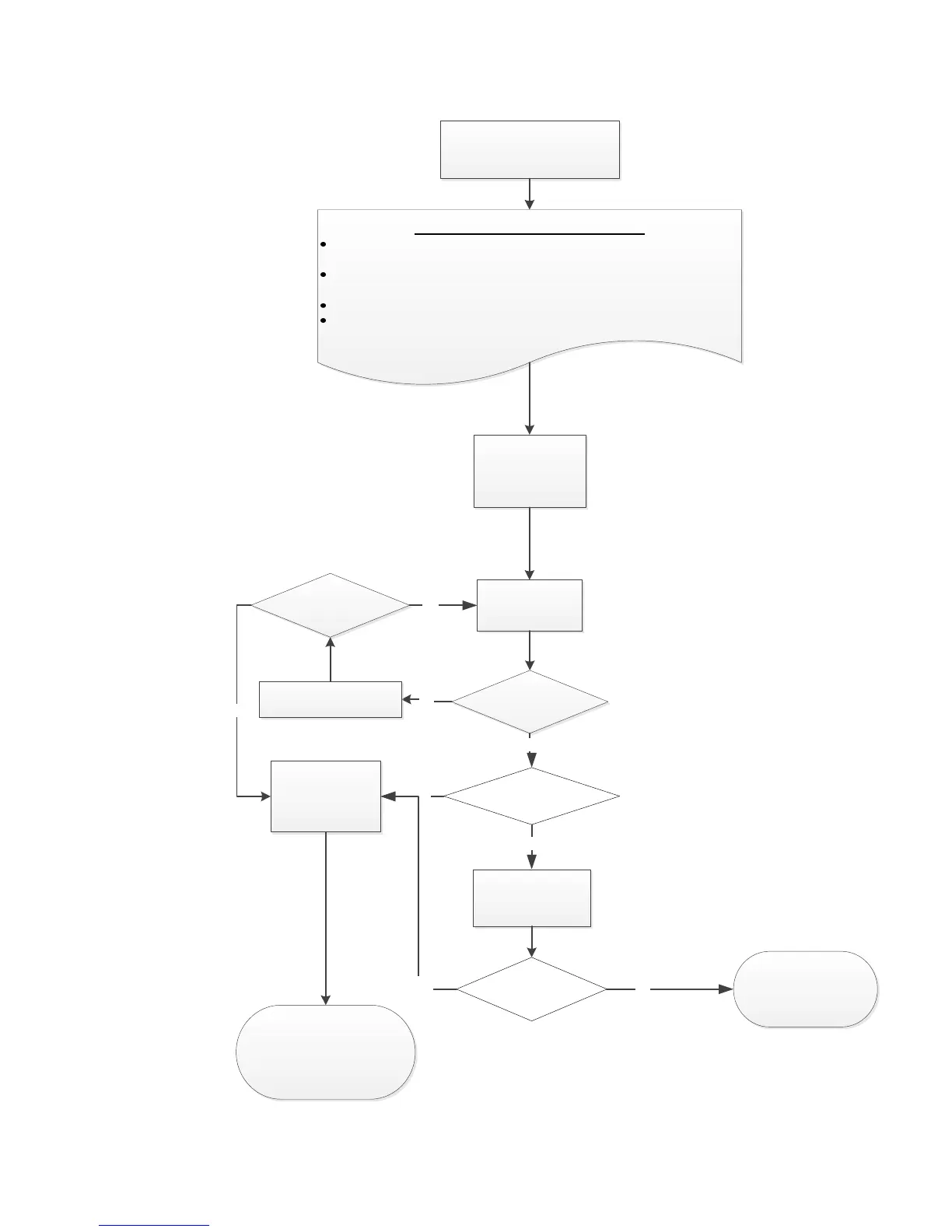Page 4
Hard Drive / Solid State Drive Troubleshooting Flowchart
End User Experiences:
Drive Failure
Or
Symptoms of Drive Failure
Recommended Actions for End User to Take
Document any error codes related to the drive failure that have occurred
during POST or when attempting to access the drive
Document the symptoms e.g. slow performance (opening and closing apps),
lock-ups, Microsoft Blue Screen error codes, read or write failures
Note any noises such as clicking or clunking
Record any Failure IDs from running diagnostics
Is drive recognized
by the Diagnostics?
Replace drive or
contact customer
support for
replacement
Run F2
Quick/Short
Diagnostic Test
If possible, perform a
backup of drive or at
minimum back up any
important data!
NO
Drive does not need to be
Replaced (look to OS,
Software, or other hardware
problems)
Does the drive fail the
Diagnostic test?
YES
NO
YES
Extensive/Long
Diagnostic Test will run
Does the drive fail the
Diagnostic test?
YES
NO
Try reseating drive & check
for loose connectors
Does Operating System
recognize drive?
NO
YES
Verify Intel Matrix Storage and 3D
Drive Guard drivers are installed on
image and latest firmware for
product model installed