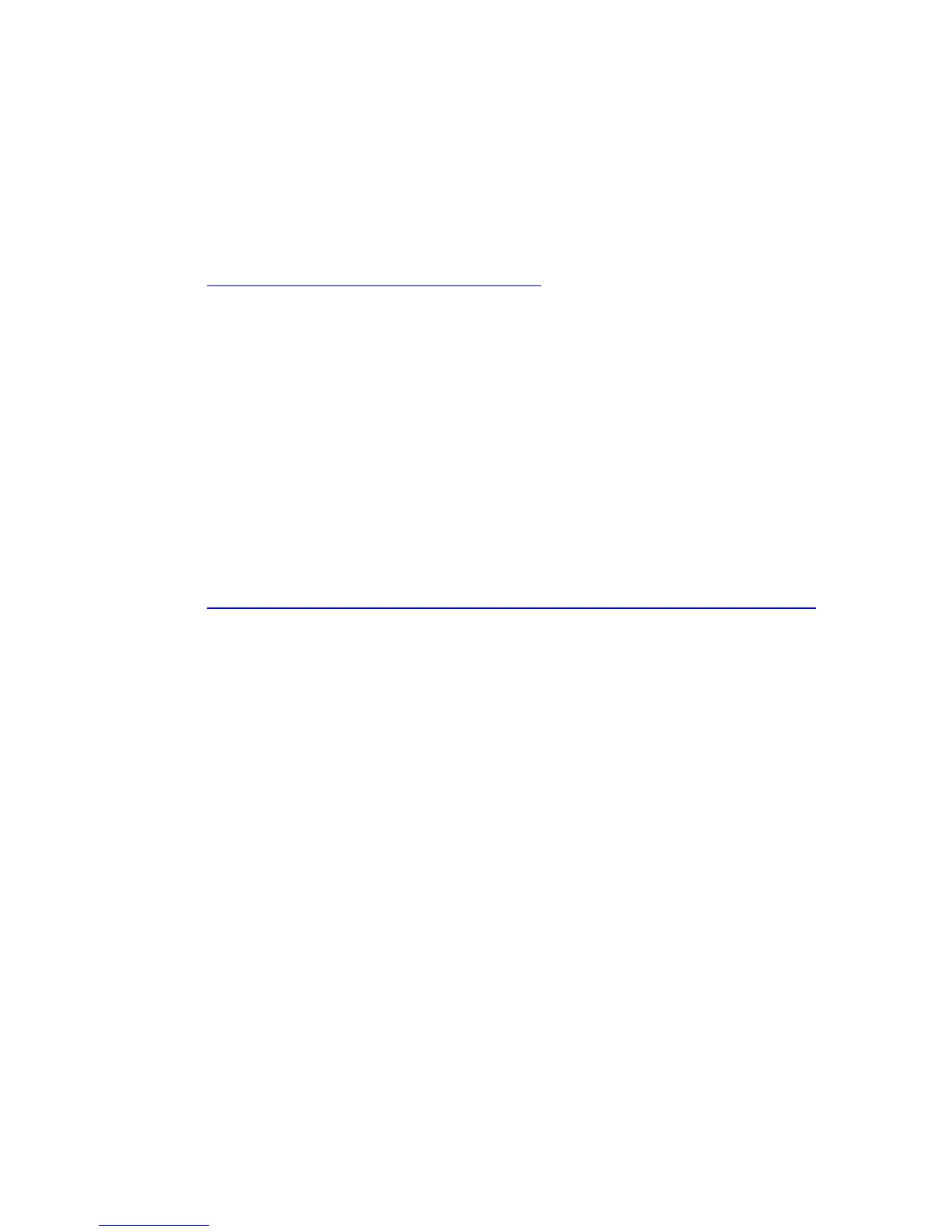Page 6
Intel Matrix Storage Technology driver
HP offers the Intel Matrix Storage Manager driver for notebook PC models that are configured with
Intel Matrix Storage Manager Technology. The Intel Matrix Storage Technology solution technology
provides improved performance and reliability, as well as support for lower power consumption on
computer systems equipped with Serial ATA hard disk drives. Updates to the Intel Matrix Storage
Manager driver are released to address known issues. The latest device driver versions address
multiple known issues that could affect hard disk drive performance and reliability.
To download the latest version of the Intel Matrix Storage Technology driver:
http://www8.hp.com/us/en/support-drivers.html
Installing SATA drivers
SATA Native Mode is a storage interface technology that provides up to 150MB/sec transfer rate for
disk traffic, and provides link power management with Intel® Application Accelerator drivers. Intel
Matrix Storage Manager Driver provides support for the SATA Advanced Host Controller (AHCI)
Interface.
Procedures for adding SATA drivers to RIS (Remote Installation Service) installation points include:
Adding SATA drivers to installation CDs, building an image, and switching to SATA AHCI mode
Using Sysprep with SATA in AHCI or NATIVE mode
Adding SATA drivers using WinPE can be located at the following URL:
http://bizsupport2.austin.hp.com/bc/docs/support/SupportManual/c01600726/c01600726.pdf.