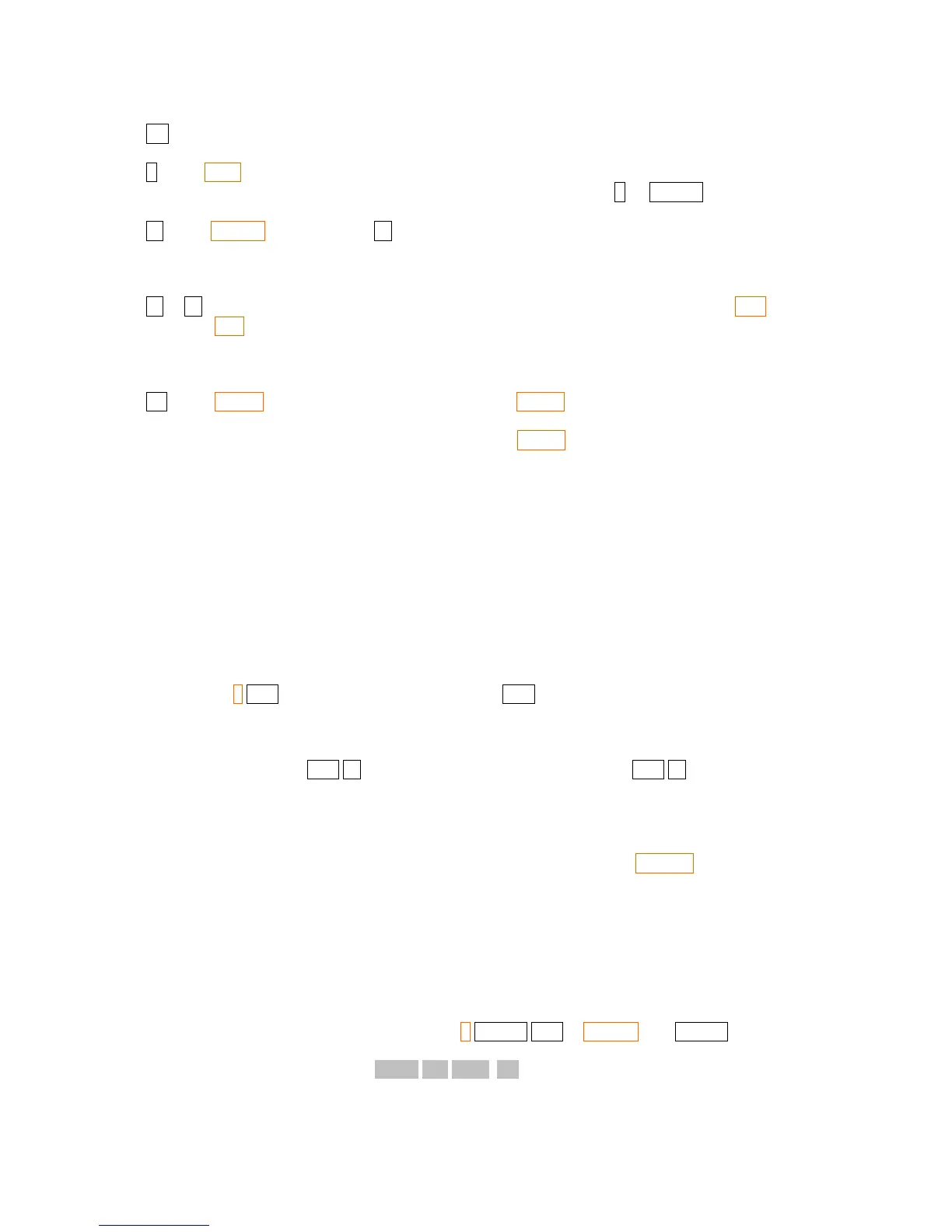+/–: This just changes the sign of a number.
E and DISP: We already talked about DISP menu. The E is the character meaning the power of 10
in scientific notation. For example, to enter 5.2x 10
22
we do 5.2 E 22 ENTER.
← and CLEAR: As said before, ← clears line x and if you are entering a number you can delete
the last character. We already talked a little about CLEAR menu and we will discuss it again
later.
▲ or ▼: As said before we use this to change the line in a multi line menu. We will see BST and
SST later.
The keys from 0 to 9 have obvious functions.
. and SHOW: The '.' is just the decimal point and SHOW is used to show a number for an
instant with all precision. For example: If you have π in the first line and you are using the
display in FIX 4 you have 3.1416 but pressing SHOW you will see 3.14159265359 for an
instant.
3 Memory
The real HP-42S has about 7200 bytes of memory while Free42 can have much more depending on
the available memory in the computer/handheld. In fact, 7200 bytes is a lot of memory for the HP-
42S! A program of 10 lines uses about 15 bytes of memory. This means that, while in some other
models like the HP-20S you would be able to program just 99 lines, with 42S you would be able to
create programs with thousands of lines!
This available memory is shared with everything including programs, variables, etc. Let's start from
the basic. To store a number which is in register x of the stack we use the STO function. The HP-42S
has by default 25 positions in the memory from R
00
to R
24
. To store the number π in R
10
just do the
following: π STO 10 To get it back it is just do this: RCL 10.
If you want to make an operation you can use STO+, STO–, STO×, STO÷. Any of these operations
can be entered by pressing the STO key followed by the operator key, followed by a register number
or name. For example, 6 STO – 05 subtracts 6 from the number in R
05
. 2 STO ÷ 10 divides the
number in R
10
by 2.You can also use RCL+. RCL–, RCL×, RCL÷, but it is not so fun. This gives the
result of the calculation but does not change the number in the memory.
If 25 positions in the memory is not enough for you, you can change this number by using the SIZE
function (which is in the second line of the MODES menu). For example MODES ▼ SIZE 0100
changes to have 100 positions, from R00 to R99. Although it is possible, I suggest you should not use
more than 100 positions. These positions are stored in a normal matrix called REGS (we, the poor
owners of the HP-33S for example, just have 26 memory positions, from A to Z).
But this kind of memory position only accept real numbers! What about if you want to store other
things? Matrices, complex numbers of even other real numbers? To do this HP-42S has an arbitrary
number of positions, limited only by the memory available, which use letters to label the positions
instead of numbers. We had stored the π number in R
10
but we can create a variable called, for
example ,“PI” to store it. To do so we just do π ENTER STO ALPHA “PI” ENTER.
Actually is not just PI you type but NOPQ P FGHI I but we wrote that for simplicity. Now to
get this number back it is just type RCL “PI”. When you type RCL the “PI” should appear for you to
select it. More generally, the STO and RCL functions automatically bring up a menu of previously
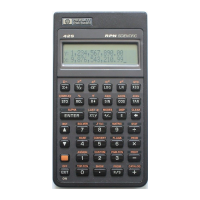