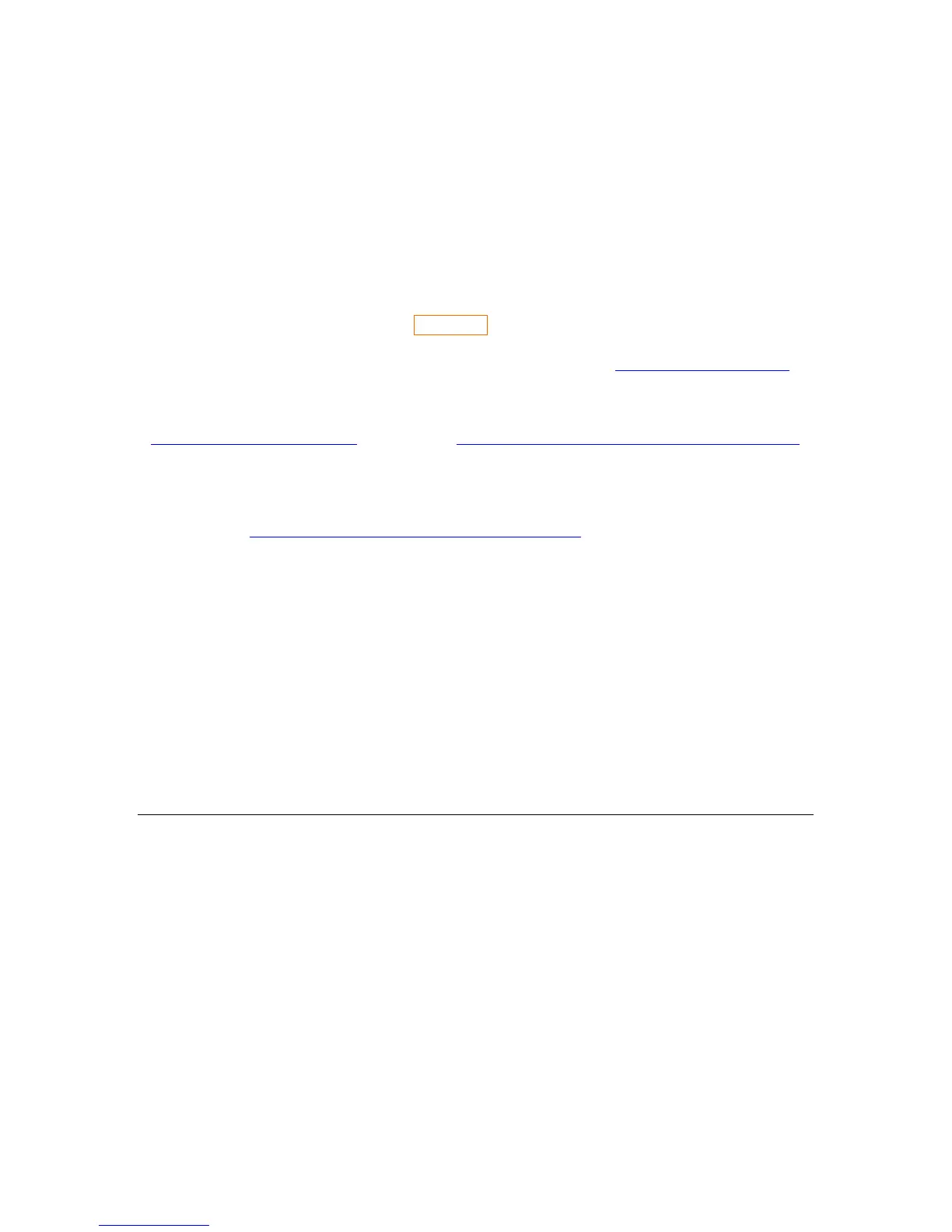13.2 Program Import and Export
One of the greatest limitations of the real HP 42s calculator is that it has no means of input or output
of electronically interchanged files; so if you want to transfer a program from one HP 42s to another,
you have to manually key it in (and if you don’t happen to have the HP printer, you also have to
transcribe it manually).
This limitation is removed with Free42. Free42 allows you to import and export program file
binaries, and using suitable translation software, convert raw binaries to/from ASCII text files. On a
desktop machine (Windows, Mac or Linux), the Free42 File menu has program import/export options
allowing you to specify files in “raw” format for import or export.
On mobile devices such as the iPhone, OPTIONS opens an options menu including “Import and
Export Programs”. WiFi access is required to use this option, and selecting it causes Free42 to open a
special web-enabled file server on the local network and assign it the url
http://new-host.home:8000
which can then be accessed by a browser from any machine connected to the same local network.
The program txt2raw.pl, written by Vini Matangrano and available on the Free42 website
(
http://thomasokken.com/free42/ or specifically http://thomasokken.com/free42/txt2raw/txt2raw.html)
converts plain text files into the raw format for import to Free42; and printing to a text file from
Free42 and transferring the print file to your computer effectively exports a program from the HP 42s
in plain text format.
You can find at
http://thomasokken.com/free42/42progs/index.html a collection of useful HP 42s
programs.
13.3 Printing
On desktop/laptop machines (Windows, Max or Linux), Free42 provides an option to print to either a
text file or to a GIF graphics file under the Preferences screen (File→Preferences).
On mobile devices, the print output is stored in the print.txt file accessible from the browser interface.
14. Comprehensive Command List
The following table lists every function or command supported by the HP-42S in alphabetical order,
along with a synopsis of its purpose and behavior.
Name Description
ABS Absolute value. Returns |x|.
ACOS Arc cosine. Returns cos
–1
x.
ACOSH Arc hyperbolic cosine. Returns cosh
–1
x.
ADV Advance the printer paper one line
AGRAPH Alpha graphics. Display a graphics image. Each character in the Alpha register
specifies an 8-dot column pattern. The x- and y-registers specify the pixel location of
the image.
AIP Append Integer part of x to the Alpha register.
ALENG Alpha length. Returns the number of characters in the Alpha register.
ALL Select the All display format.
ALLΣ Select ALLΣ (All-statistics) mode, which uses 13 summation coefficients.
AND Logical AND. Returns x AND y.
AOFF Alpha off. Exit from the ALPHA menu.
AON Alpha on. Select the ALPHA menu.
ARCL Alpha recall. Copy data into the Alpha register, appending it to the current contents.
Numbers are formatted using the current display format. Parameter: register or
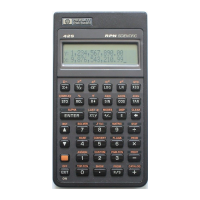