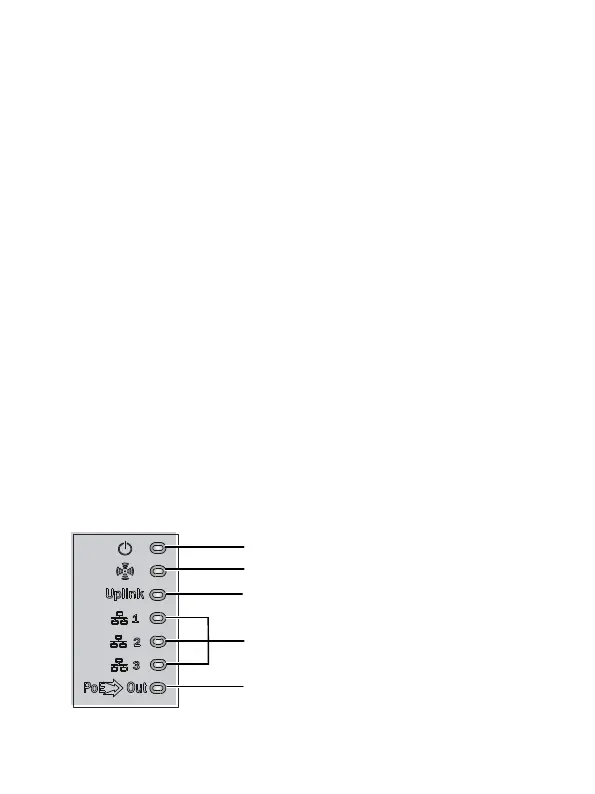2
Package contents
The HP 527, mounting bracket, screws, MAC address label, and documentation.
Ports
Three Gigabit Ethernet ports: Auto-sensing 1000Base-T Ethernet ports with
RJ-45 connectors.
One Gigabit Ethernet uplink port: Auto-sensing 1000Base-T Ethernet port with
RJ-45 connector.
One pair of pass-through ports: Work with Cat5 cabling as well as an analog
telephone cable.
Radio and antennas
The HP 527 supports IEEE 802.11a/b/g/n/ac. It has two internal antennas supporting
2x2 MIMO with two spatial streams at a rate of up to 850 Mbps.
Reset button
The reset button is accessible through a hole on the side panel of the HP 527. To
reset the HP 527, insert a paper clip into the reset button hole, and press and
quickly release the button. To reset the HP 527 to factory defaults, press and hold
the button more than 5 seconds until the status LEDs (Power, Radio, and Uplink)
flash, then release.
Status LEDs
Status LEDs power
PoE Out
Uplink
LAN ports 1, 2, and 3
Radio
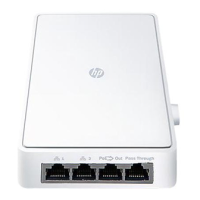