5
To avoid possible bodily injury or equipment damage, read the following safety
recommendations before you install an HP 527. The recommendations do not cover
every possible hazardous condition.
Install with six inches or more of clearance around the walljack.
Keep the chassis clean and dust-free.
Make sure the ground is dry and flat and anti-slip measures are in place.
Do not place the AP in a moist area and avoid liquid surrounding the AP.
Keep the chassis and installation tools away from walkways.
Installation
1. Place the mounting bracket, with the UP arrow pointing up, on the electrical
outlet box, and then use two of the supplied mounting screws to secure the
bracket to the box.
The two long mounting screws are for a US electrical box. The two short
mounting screws are for an EU electrical outlet box.
Long mounting screw Short mounting screw
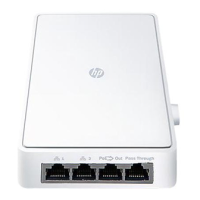
