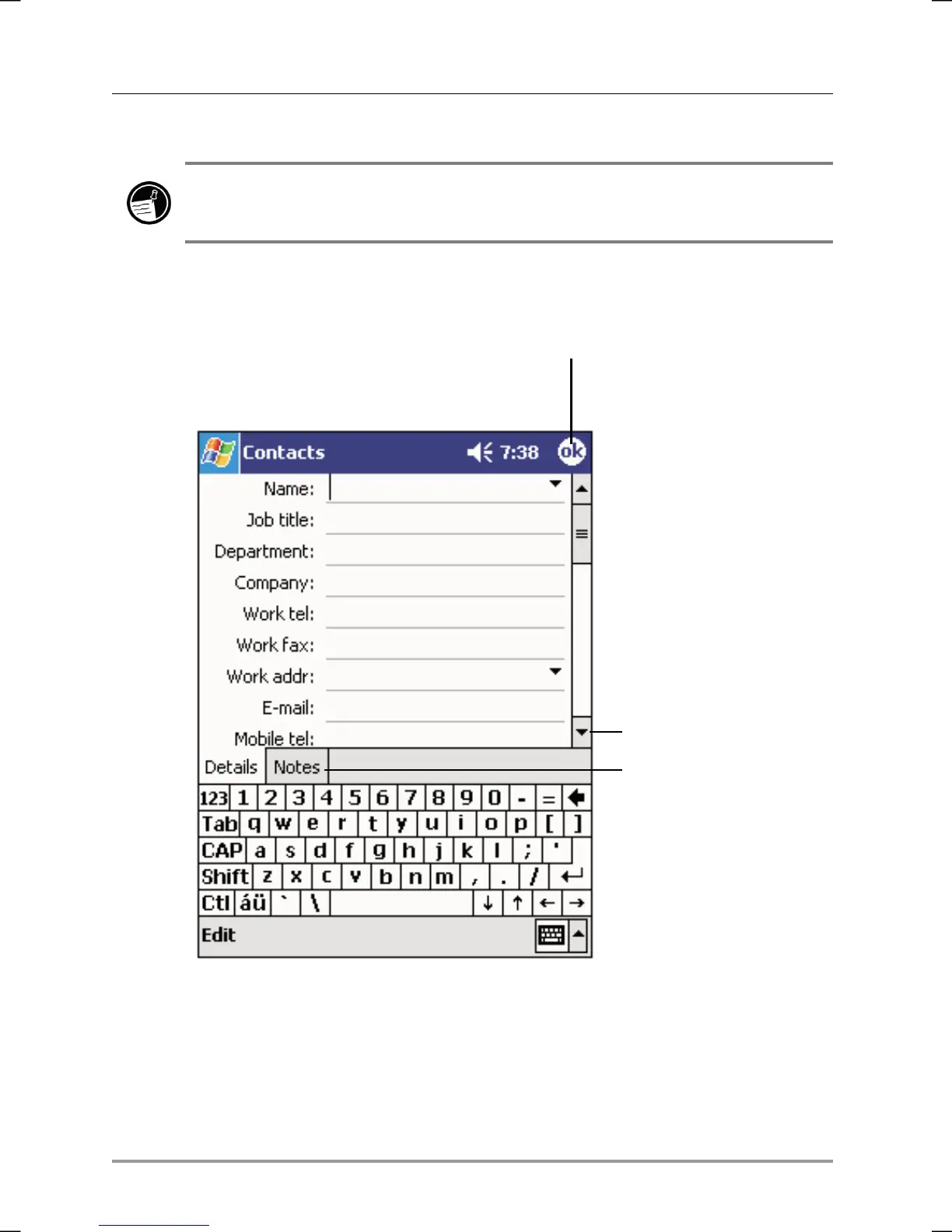102 | hp Jornada 560 series personal digital assistant User’s Guide
To change the way information is displayed in the list, tap Tools, and then tap
Options.
To create a contact
1. Tap New.
Notes is a good place
for maps and directions.
Tap to return to the contact
list (the contact is saved
automatically).
Scroll to see more fields.
2. Using the Input panel, enter a name and other contact
information. You will need to scroll down to see all available
fields.