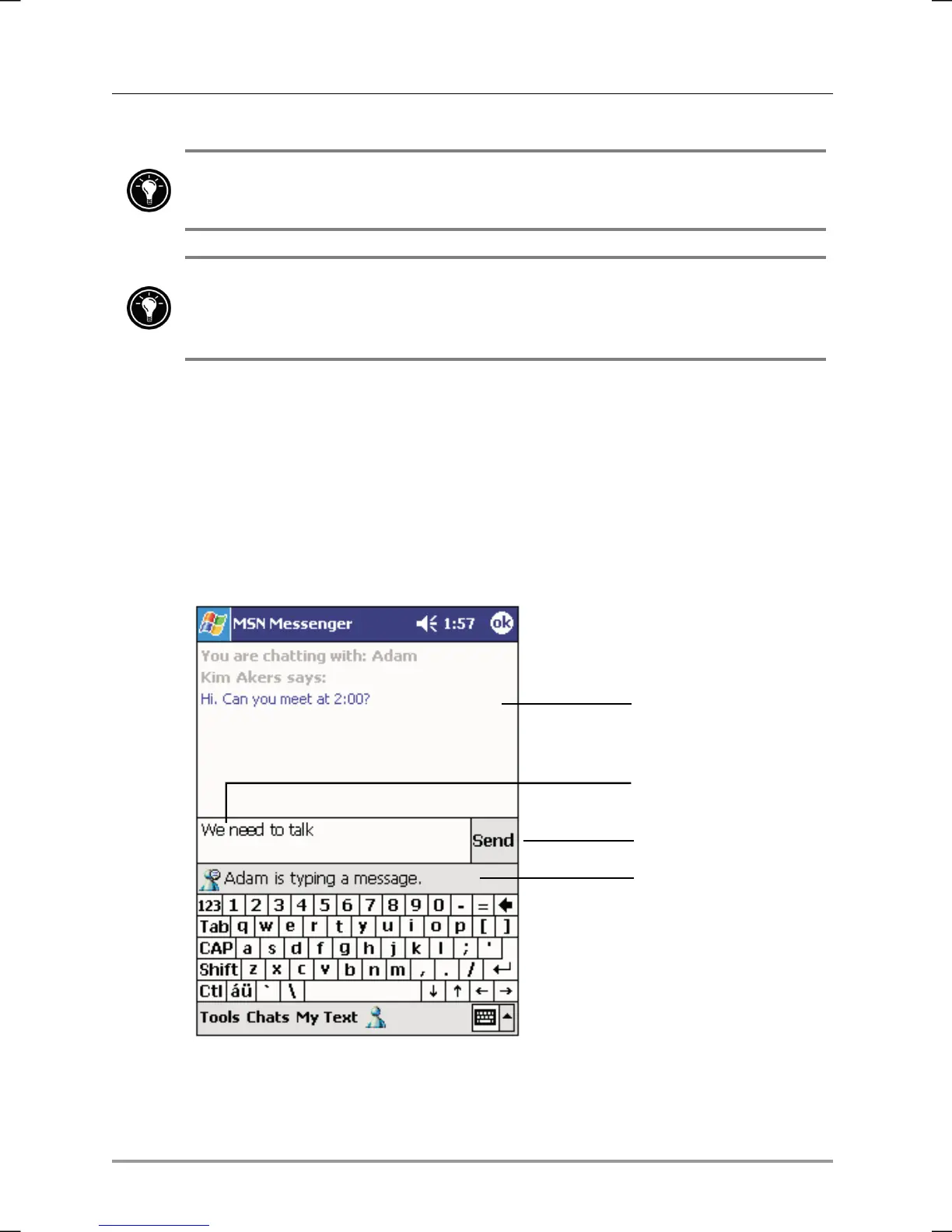122 | hp Jornada 560 series personal digital assistant User’s Guide
To see others online without being seen, on the Tools menu, tap My Status,
and then tap Appear Offline.
If you block a contact, you will appear offline but will remain on the blocked
contact’s list. To unblock a contact, tap and hold the contact, then tap
Unblock on the pop-up menu.
Chatting with Contacts
Tap a contact name to open a chat window. Enter your message in the text
entry area at the bottom of the screen (or tap My Text to enter a preset
message), and then tap Send. To invite another contact to a multi-user
chat, on the Tools menu, tap Invite, and then tap the contact you want to
invite.
View full chat.
Tap to send message.
Enter your message.
View status of chat.